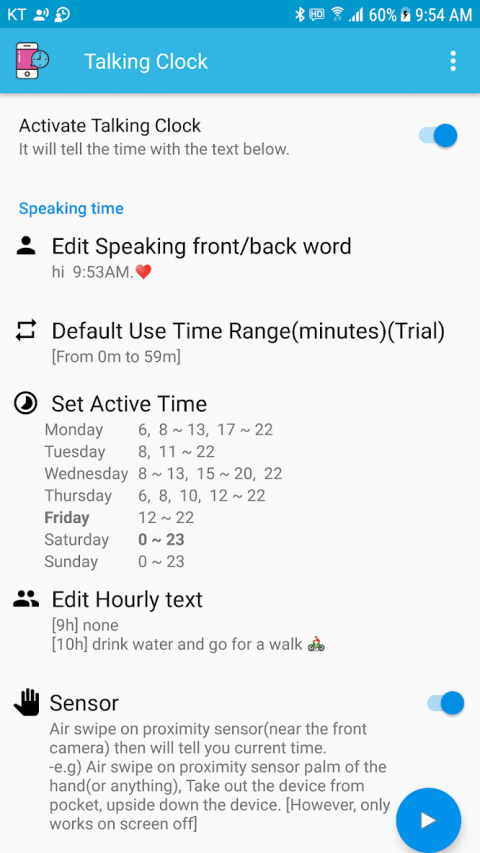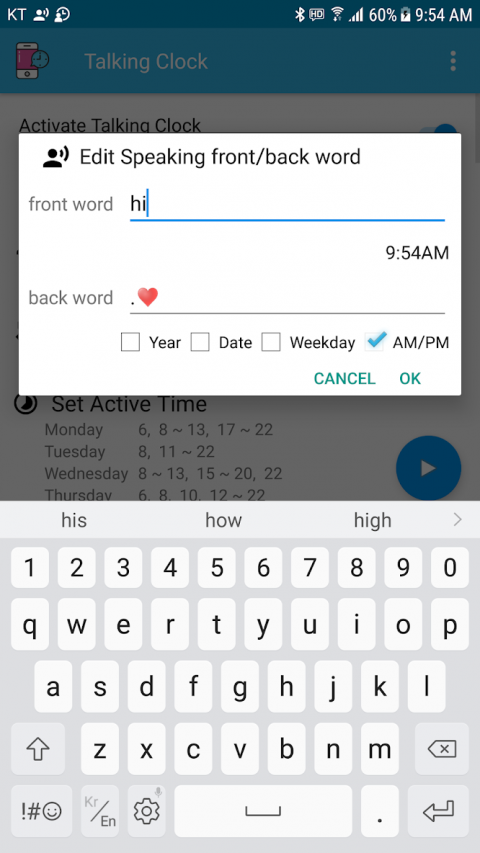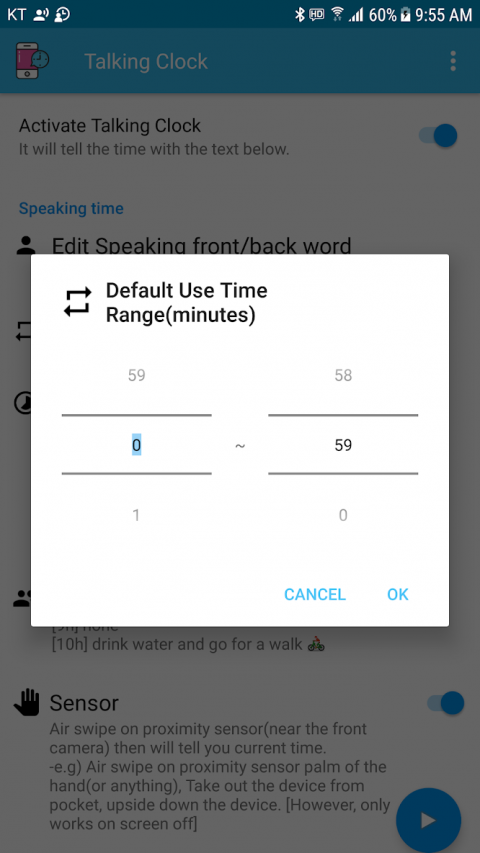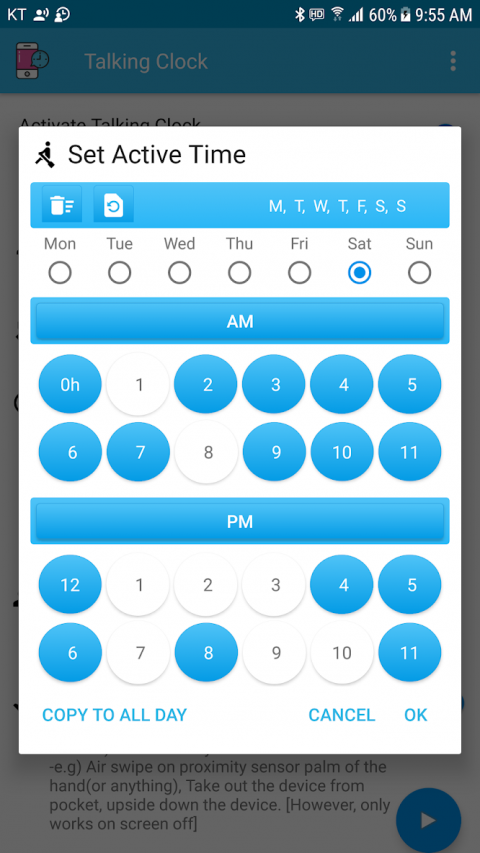-
Talking ClockDriving,Sleep,Sensor,PowerKey,Alarm
Latest Version: Publish Date: Developer: 2.2.3 2020-03-30 Comostudio
The description of Talking ClockDriving,Sleep,Sensor,PowerKey,Alarm
What is the Talking Clock(Driving,Sleep,Sensor,PowerKey,Alarm) application, how does it work?
According to the introduction of Comostudio, Talking Clock(Driving,Sleep,Sensor,PowerKey,Alarm) is a Lifestyle app on the Android platform. There is currently a 2.2.1 version released on May 22, 2018, you can see the details below.
Just air swipe or Double click Power Key or Upside-down phone!immediately, will tell you current time with your own sentences. speaking clock, alarm, reminder.
Double-click the Power key (of the music, of walks), air swipe your hands on the phone (during sleep, during operation of the ride). Tell the time without turning on the phone.
0. make your own sentence!
1. Just air swipe near the front camera or Upside-down(flip) phone to speak !
1.1 Smart Cover feature; will screen on and speak current time and schedule if open the device cover.
2. Double click Power Key to speak!
3. Add Driving Mode feature
- You can hear the current time and schedule when you driving using air swipe.
- Before driving, pull the Notification Bar and turn on the driving mode, and turn it off when finished.
4. Home Screen Widget or Lock Screen Widget(only kitcat version) to speak!
5. Sensor(Proximity Sensors) on/off, Power key on/off, All off in the notification bar!
6. use days and use time (7 * 24)
- (mon, tue ~ sun) * (0h, 1h, 2h ~ 23h)
7. hourly text(7 * 24)
- (mon, tue ~ sun) * (0h, 1h, 2h ~ 23h)
8. Range minutes(trial)
- ex) 7h 10m ~ 7h 20m
9. Listen only with earphone or listen with speaker
10. such as pause/volume down/Ignore while music is playing
11. Automatically start service and stop service when using or not using time. (save battery)
12. Automatically restart service on reboot.
** In the pocket or listen music(headset, earphone) or game
1. double click power key
2. upside down or air swipe
3. click home widget
4. click lock screen widget
--> then speak current time and your own sentence!
- available change voice (male, female), speed, speaking engine.(depends on manufacture)
- use good sentence
- deep sleep, driving, bicycle, motorcycle, bike, climb, walking, jogging, exercise, outdoor
- You don't have to touch your device to check time.
- For deep sleep!
- You don't need to open your eyes during sleep. (heal the insomnia)
- You can modify speaking text. (Do it! yourself)
- Your phone put into your pocket or bag, it never tell you unless you take out it.
- It has battery saving mode.(in the inactivated time, service is not working)
- during in-call; choose speak low volume or not speak.
- adjust volume for this apps or system settings.
- available speak even in the silent mode.
- available speak even in the vibe mode.
- available notification icon disappear or not
- available set active time
- available set the google tts engine.
- use blind, vision
(person who is visually impaired,... old man, senior, eyes on surgery, disabled person )
*** this app does not collect any personal information. ****
(**Speaking loading time may vary depending on the manufacturer or the devices..**)
What's new of Talking ClockDriving,Sleep,Sensor,PowerKey,Alarm
What's new in version 2.2.1
[v2.2.1] bugs fixed
[v2.2.0] 0. Add Speech style(e.g. it's half past 10)
1. Add 24h mode
2. Add Smart Cover feature(screen on and speak time with schedule/task)
3. Add Driving Mode feature
- You can hear the current time and schedule when you driving using air swipe.
- Before driving, pull the Notification Bar and turn on the driving mode, and turn it off when finished.
4. Add Not Speak Time feature
5. Add Notification Bar Clear option
[v2.2.0] 0. Add Speech style(e.g. it's half past 10)
1. Add 24h mode
2. Add Smart Cover feature(screen on and speak time with schedule/task)
3. Add Driving Mode feature
- You can hear the current time and schedule when you driving using air swipe.
- Before driving, pull the Notification Bar and turn on the driving mode, and turn it off when finished.
4. Add Not Speak Time feature
5. Add Notification Bar Clear option
| Category: | Requirements: |
|---|---|
| Lifestyle | Android 9.0 (Pie) |
Related Apps for Talking ClockDriving,Sleep,Sensor,PowerKey,Alarm android
-

-
Talking Cat & Dog
2021-10-22
-

-
Alarmy - Alarm Clock & Sleep
2024-04-23
-

-
Sleep Time - Alarm Clock
2017-07-09
-

-
Talking Alarm Clock
2020-03-30
-

-
しゃべるアラーム Talking Alarm Clock
2020-03-30