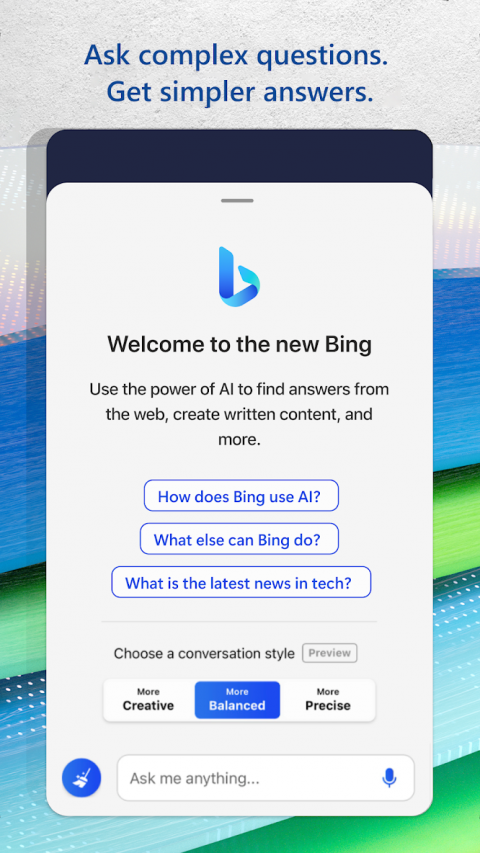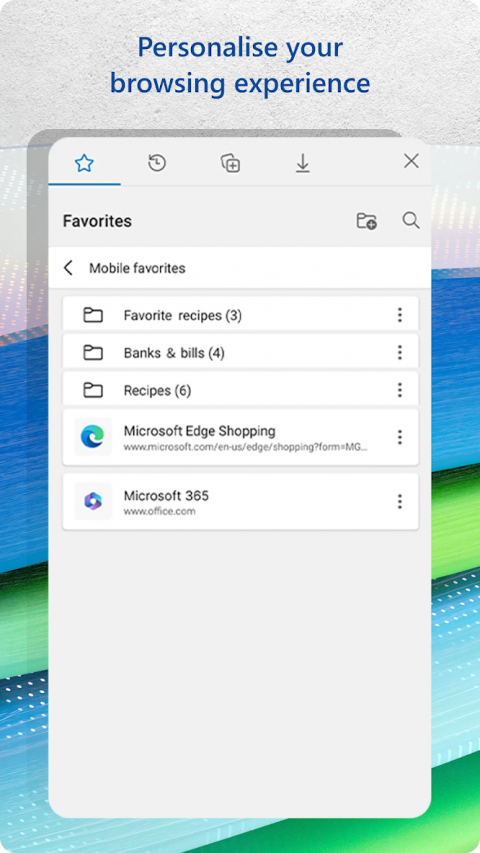-
Microsoft Edge
Latest Version: Publish Date: Developer: 124.0.2478.104 2024-05-18 Microsoft Corporation
Microsoft Edge, now on Android, offers continuous browsing across your devices.
The description of Microsoft Edge
Choose the web browser that puts you first. Microsoft Edge is the fast and secure browser that helps you protect your data and save time and money. Browse the web anywhere with one seamless experience from your phone to your computer and other signed-in devices. Microsoft Edge gives you the tools to protect your privacy and security online. Microsoft Edge offers tracking prevention, AdBlock, InPrivate browsing, and InPrivate search. Use our Private Web Browser to keep your browsing history safer and protect your privacy online with Microsoft Bing search, Our secure browser helps you organize the web in a way that cuts through the clutter. Microsoft Edge makes it easier to find, view, and manage your content on the go. Browse the internet, save your favorite items and keep things handy. Browse the web securely and confidently with the web browser that puts you first. Microsoft Edge offers protection, high browsing speeds and helps you save time and money. Microsoft Edge features: Save Time & Money • Microsoft Edge is the best browser for shopping, with built-in tools to help you save time and money. • Our coupons feature makes finding coupons faster and easier, helping you easily apply to your order while shopping on Microsoft Edge. • Earn rewards while you search with Microsoft Bing and find shopping deals online and in nearby stores.* Web Browser with a more productive and secure browsing experience • Browser that securely syncs your favorites, passwords, Collections, and other saved data across your signed-in devices. • Search the web on the go with visual and voice search powered by Microsoft Bing. • Browse the web with a redesigned navigation helps you get to your Favorites, Reading list, and more in fewer taps. • With Immersive Reader users can remove ads and other distracting content from articles and blog posts for a more streamlined reading experience. Secure Browser • Private web browser that lets you take control of your data. • Secure browser for everyday use that helps keep your identity safer and more private. • Protect yourself online. Tracking prevention is enabled by default, so you don’t have to take any action to start having a more private browsing experience. Private Browser: InPrivate browsing • Privacy matters. InPrivate tabs won't store your browsing data (like cookies, history, autofill information, or temporary files) • Keep your search history private with InPrivate search in Microsoft Bing. • When you browse using InPrivate mode, your search history will not be saved to Microsoft Bing or associated back to your Microsoft account. Ad Blocker: • Secure browser with additional perks. AdBlock Plus helps block unwanted ads from your browsing experience. • Block ads by turning on AdBlock: Visit Settings and click Content Blockers. Organize & Collect: Organization on the go • A more productive experience every time you browse. • Collections makes it easier than ever to collect and organize content you find on the web across your signed-in devices. Get the Microsoft Edge web browser for a faster, more secure and productive browsing experience every time you browse. *This shopping feature is currently only available in the United States.
What's new of Microsoft Edge
| Category: | Requirements: |
|---|---|
| Communication | Android 2.2 |
-

-
Microsoft OneDrive
2024-05-08
-

-
Microsoft OneNote: Save Notes
2024-04-16
-

-
Microsoft Remote Desktop
2021-05-15
-

-
Imaging Edge Mobile
2024-04-23
-

-
Microsoft Bing
2023-10-20
-

-
Microsoft Edge
2024-05-18