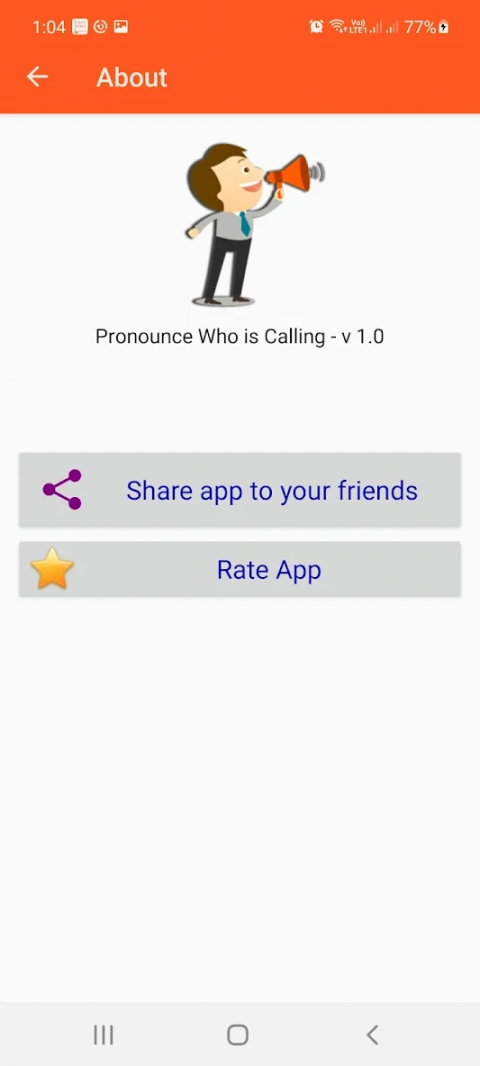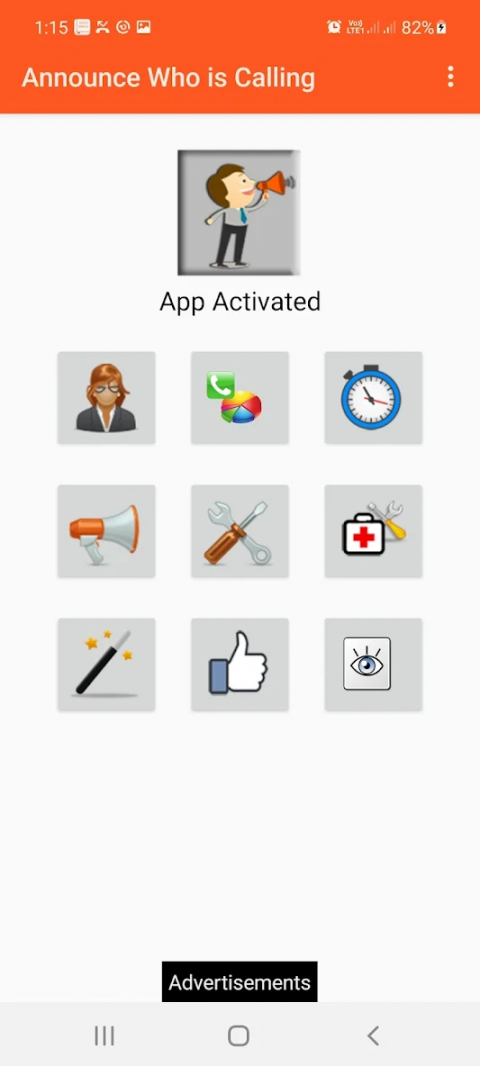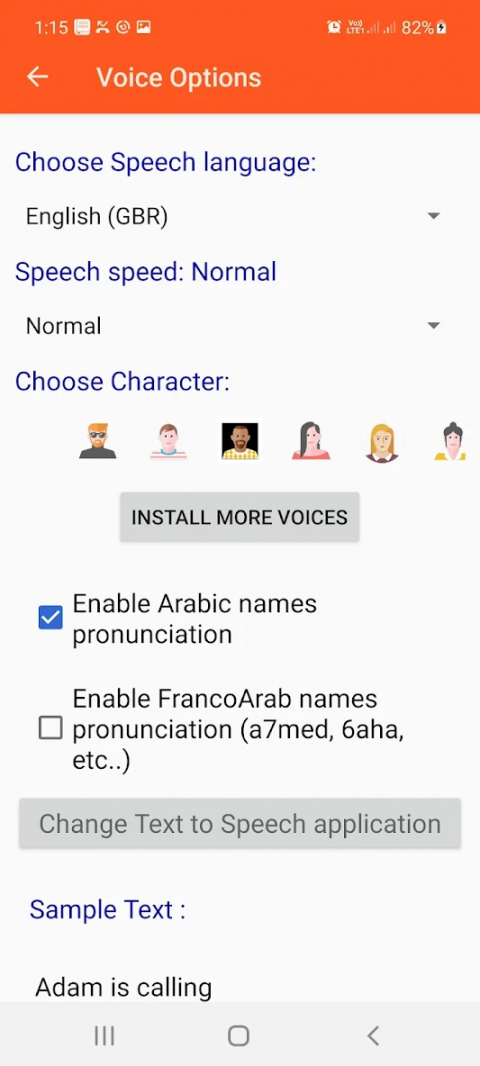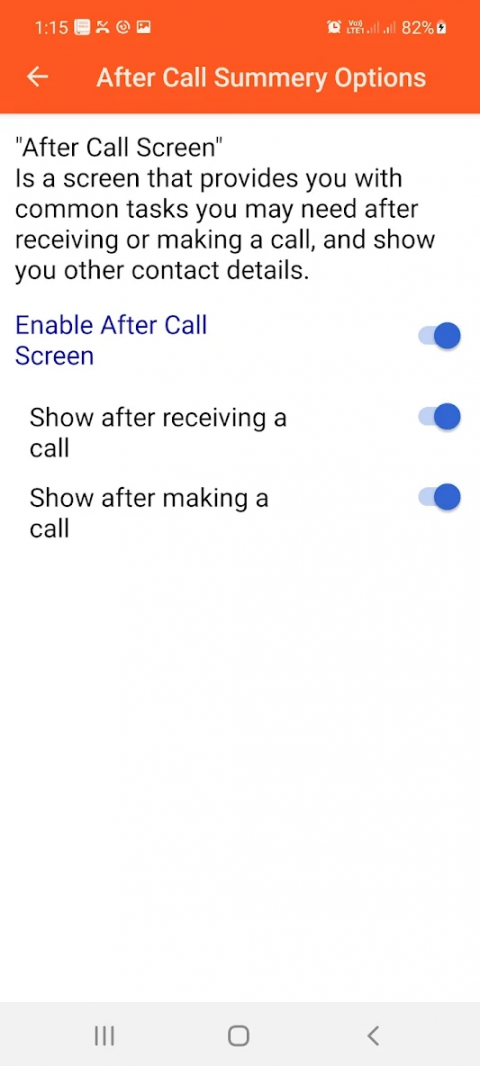-
Announce Who Is Calling
Latest Version: Publish Date: Developer: 6.0 2021-10-20 SmartRoid
The description of Announce Who Is Calling
Announce Who Is Calling: Hands-Free, announces (says) the caller name when you receive an incoming call.
Fast, light, and 100% free, works without internet.
Announce Who Is Calling helps you to interact with your device safely when you’re physically limited, like driving, playing exercises, working using both hands, and also in case you suffer from visual troubles, or disability.
Main Features:
- Announces (say) the caller name.
- Show an after-call screen where you can find caller ID and contact photo(if exists), calls statistics,and other ways to contact this caller(redial same number or other numbers saved to the contact, send SMS, send whatsapp message, and send email if email address is stored).
Why "Announce Who Is Calling":
1- You can enjoy announcing (saying) caller name notification without internet.
2- With "Announce Who Is Calling" you will have great experience and fun by adding a new feature to your android device. Whether you are driving, walking, working, running, or sleeping you will easily recognize who is calling you while you are physically limited.
With "Announce Caller Name" you will also enjoy these extra features:
* The app can announce callers written in any language.
* The app is battery friendly; it is designed to save battery with options that reflect your needs.
* The ability to stop Speaking by flipping the device.
We are happy to receive your feedback, also we are happy to add the widely requested feature by our users:
The NEW Amazing After Call Screen
**Planed Features (in coming version):
Totally new Call blocking with 3 options (normal block, ignore and a punish) for specific number.
Fast, light, and 100% free, works without internet.
Announce Who Is Calling helps you to interact with your device safely when you’re physically limited, like driving, playing exercises, working using both hands, and also in case you suffer from visual troubles, or disability.
Main Features:
- Announces (say) the caller name.
- Show an after-call screen where you can find caller ID and contact photo(if exists), calls statistics,and other ways to contact this caller(redial same number or other numbers saved to the contact, send SMS, send whatsapp message, and send email if email address is stored).
Why "Announce Who Is Calling":
1- You can enjoy announcing (saying) caller name notification without internet.
2- With "Announce Who Is Calling" you will have great experience and fun by adding a new feature to your android device. Whether you are driving, walking, working, running, or sleeping you will easily recognize who is calling you while you are physically limited.
With "Announce Caller Name" you will also enjoy these extra features:
* The app can announce callers written in any language.
* The app is battery friendly; it is designed to save battery with options that reflect your needs.
* The ability to stop Speaking by flipping the device.
We are happy to receive your feedback, also we are happy to add the widely requested feature by our users:
The NEW Amazing After Call Screen
**Planed Features (in coming version):
Totally new Call blocking with 3 options (normal block, ignore and a punish) for specific number.
What's new of Announce Who Is Calling
| Category: | Requirements: |
|---|---|
| Productivity | Android 4.4+ |
Related Apps for Announce Who Is Calling android
-

-
Who is the Killer? Episode II
2019-12-20
-

-
Who Is The Killer: Dark Room
2018-03-23
-

-
Who Is The Killer? Episode III
2020-03-30
-

-
Announce Who Is Calling
2021-10-20
-

-
Who is Impostor?
2021-09-16