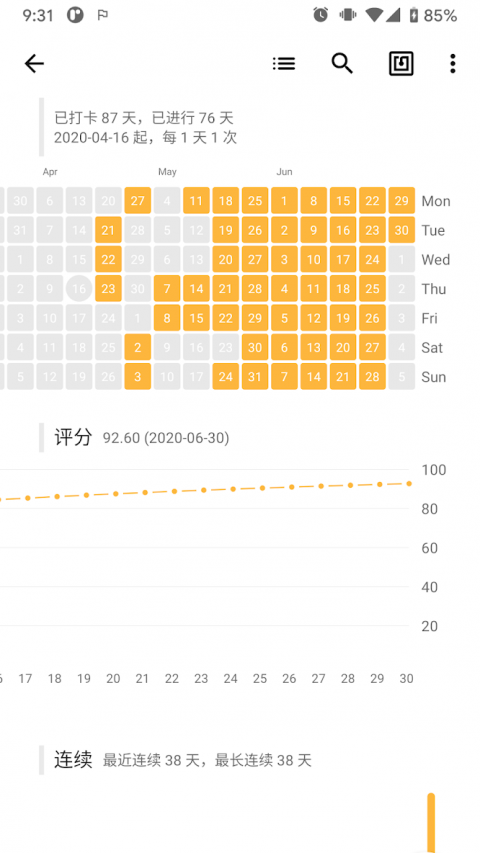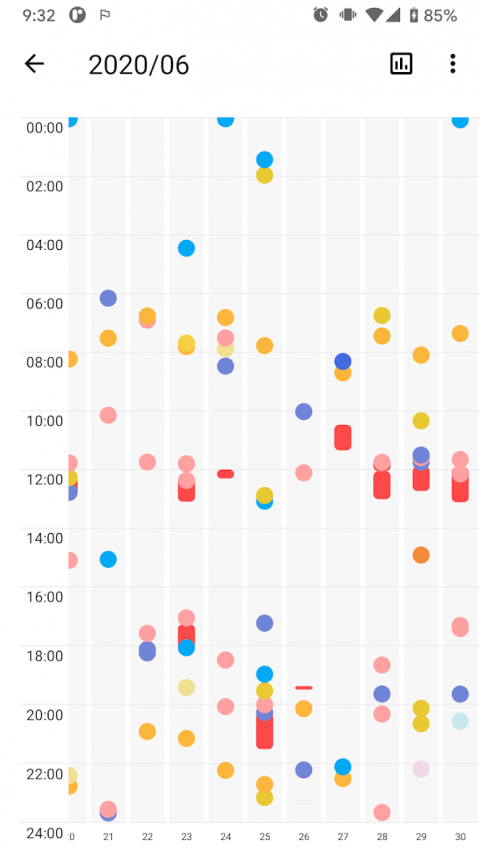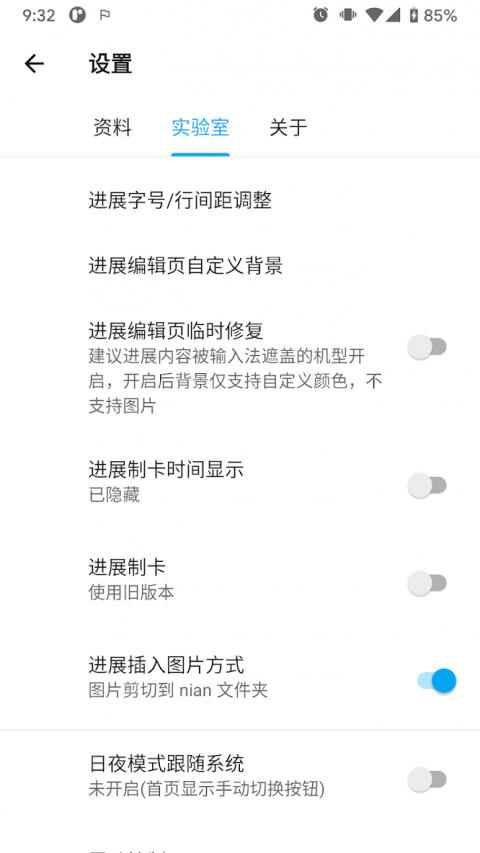-
nian
Latest Version: Publish Date: Developer: 2.8.1 2021-05-19 莴笋(watson)
The description of nian
play 商店因为一些原因无法上新,可在酷安或小米商店直接更新!
“安心记录,随时回顾”,简单的单机记本应用。酷安上有最新版本,谷歌商店的版本比较旧。
无广告永久免费,路过留下使用建议、意见即可。
单机应用,无网可全功能使用,数据都在手机上,不用担心开发者跑路或服务器宕机。
无需注册和登录,换机直接复制文件夹到新机即可。
长期使用建议每月备份! 长期使用建议每月备份!长期使用建议每月备份!
应用源于 Sa 大佬的念,在念停止运营和维护后,保留了记本功能。
Q: nian 是单机应用,图片、录音和视频都存放在哪里了?插入这些多媒体文件时要注意什么吗?
A: 单机可以理解为不联网、不与服务器交换或存储数据的应用。
在进展中添加图片,其实就是将原图从手机原始位置拷贝到 nian 文件夹中,然后显示在进展中。可以用 nian 来整理图片,一般在 nian 里添加图片后,添加一些文本或标签,方便以后搜索。(如果在设置里开启剪切模式,手机上就只有一张图,原图会剪切到 nian 文件夹中;复制模式,手机上会有两张相同的图片,一张是原图,一张是复制到 nian 文件夹中的,)
音频或视频插入是直接引用源文件的数据,最佳实践是插入音频或视频前,选择一个长期使用的文件夹,这里举例 nian_media,把他们先剪切到文件夹中,然后再从进展中插入。
Q: 清理手机时要注意什么?
A: 日常手机清理时,不要删除 nian 文件夹里的任何数据,不要删除或挪动之前插入过的音频或视频源文件。通过设置-「应用图库」功能,可以看到 nian 文件夹里面的全部图片。
Q: 如何备份数据
A: 理论上将 nian 文件夹打包成压缩文件(如 zip 格式),存放到云盘或个人电脑上即可。当手机恢复出厂设置、系统大版本更新、换新机后,可使用备份文件恢复所有数据。注意:如果有音频或者视频文件,那么其所在的文件夹也需要备份。
Q: 如何同步数据
A: 其实和备份没有太多区别,只要能利用第三方同步工具(推荐 folderSync,支持主流网盘和协议,可每日定时自动上传),将上述几个文件夹的所有数据同步到云盘即可。
Q: 如何恢复数据?
A: 通过解压之前的备份压缩包,或是第三方同步工具,将数据恢复到手机上的相应文件夹里,然后再安装应用打开即可。
“安心记录,随时回顾”,简单的单机记本应用。酷安上有最新版本,谷歌商店的版本比较旧。
无广告永久免费,路过留下使用建议、意见即可。
单机应用,无网可全功能使用,数据都在手机上,不用担心开发者跑路或服务器宕机。
无需注册和登录,换机直接复制文件夹到新机即可。
长期使用建议每月备份! 长期使用建议每月备份!长期使用建议每月备份!
应用源于 Sa 大佬的念,在念停止运营和维护后,保留了记本功能。
Q: nian 是单机应用,图片、录音和视频都存放在哪里了?插入这些多媒体文件时要注意什么吗?
A: 单机可以理解为不联网、不与服务器交换或存储数据的应用。
在进展中添加图片,其实就是将原图从手机原始位置拷贝到 nian 文件夹中,然后显示在进展中。可以用 nian 来整理图片,一般在 nian 里添加图片后,添加一些文本或标签,方便以后搜索。(如果在设置里开启剪切模式,手机上就只有一张图,原图会剪切到 nian 文件夹中;复制模式,手机上会有两张相同的图片,一张是原图,一张是复制到 nian 文件夹中的,)
音频或视频插入是直接引用源文件的数据,最佳实践是插入音频或视频前,选择一个长期使用的文件夹,这里举例 nian_media,把他们先剪切到文件夹中,然后再从进展中插入。
Q: 清理手机时要注意什么?
A: 日常手机清理时,不要删除 nian 文件夹里的任何数据,不要删除或挪动之前插入过的音频或视频源文件。通过设置-「应用图库」功能,可以看到 nian 文件夹里面的全部图片。
Q: 如何备份数据
A: 理论上将 nian 文件夹打包成压缩文件(如 zip 格式),存放到云盘或个人电脑上即可。当手机恢复出厂设置、系统大版本更新、换新机后,可使用备份文件恢复所有数据。注意:如果有音频或者视频文件,那么其所在的文件夹也需要备份。
Q: 如何同步数据
A: 其实和备份没有太多区别,只要能利用第三方同步工具(推荐 folderSync,支持主流网盘和协议,可每日定时自动上传),将上述几个文件夹的所有数据同步到云盘即可。
Q: 如何恢复数据?
A: 通过解压之前的备份压缩包,或是第三方同步工具,将数据恢复到手机上的相应文件夹里,然后再安装应用打开即可。
What's new of nian
[ play 商店因为一些原因无法上新,可在酷安或小米商店直接更新! ]
- 2.1.6 小更新
1. 自动轻备份在无记本的情况下,会暂停工作。
2. 色盘支持 HEX 格式填写。
3. 记本详情页的简介可点击查看完整信息
4. 取消图片大图展示页面的下拉返回功能。
5. 首页及部分页面细节优化和问题修复。
- 2.1.6 小更新
1. 自动轻备份在无记本的情况下,会暂停工作。
2. 色盘支持 HEX 格式填写。
3. 记本详情页的简介可点击查看完整信息
4. 取消图片大图展示页面的下拉返回功能。
5. 首页及部分页面细节优化和问题修复。
| Category: | Requirements: |
|---|---|
| Tools | 5.0 and up |
Related Apps for nian android
-

-
nian
2021-05-19