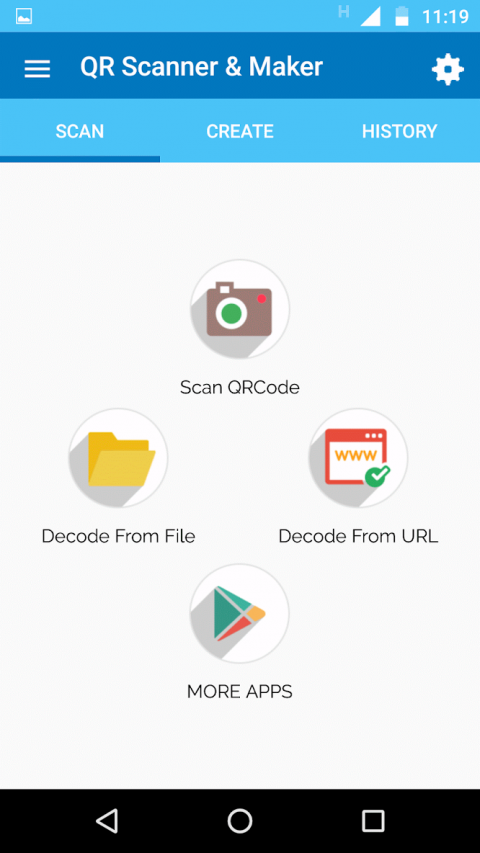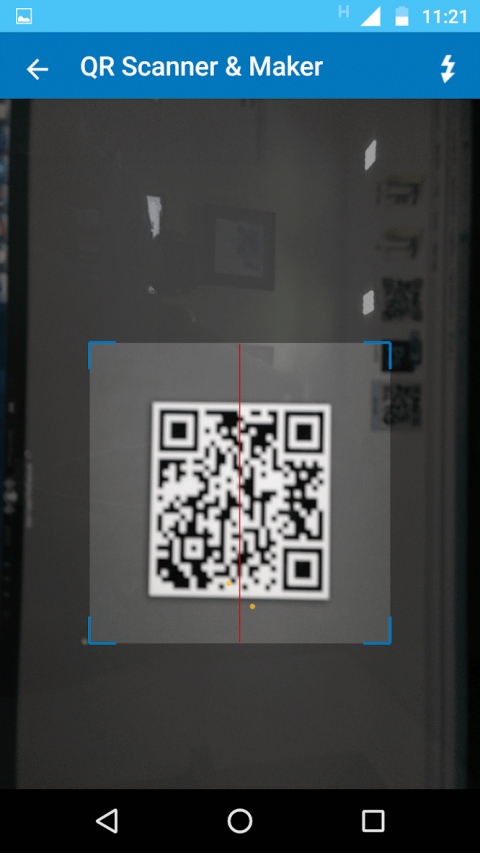-
QR & Barcode Scanner
Latest Version: Publish Date: Developer: 14.2 2021-09-02 AppSourceHub
Easy Barcode reader withQR Code scanner 2018 and Barcode, QR Code Generator.
The description of QR & Barcode Scanner
Qr Code Reader and Creator App easily fulfil requirement for Qr Scanner App for different Barcodes formats like Datamatrix, Code128, Azte Code, UPC-A, Codabar,PDF 417, ITF, EAN-8, Code39 and more. No Need for a separate app for Aadhaar Card Sacnner & Bharat QR Code.
QR Code scanner is very easy to use, you turn on the app then watch QR code or Barcode by camera. You will see information of QR code or barcode.
After fast scan and decoding user is provided with only the relevant options like search particular product, website or related data in particular QR or Barcode type and can take appropriate action. Its best app to use QR & Barcode Scanner to scan coupons / coupon codes to redeem discounts and save some money.
How to use QR Scanner & QR code Maker:
Just Open Scan option top of screen and simply point to QR or barcode you want to scan, app will automatically detect and scan it. QR code will automatically save in the history page. No need to press any buttons, take photos or adjust zoom.
Select Qr maker feature. Chose your desire option to make QR Code. we have given multiple different options. Save or share it. That's it!!
App Feature:
Qr Scanner:
- Scan Any Qr code 2020 or Barcode.
- Flash light support to scan in dark.
- Automatically saving in History Tab.
- Scan Aadhaar Card, Bharat QR Code or Jio codes.
- Decode QR code/Barcode from Saved File.
- Decode QR directly from URL or Web address.
- See your past scanned QR codes in history.
QR Creator:
- Generate QR codes from multiple options
- QR code for : Phone number, URL, Email Address, Location, Post Address, Free Texts, Bookmark & Calendar Event.
- Save Generated QR code in SD card.
- Share QR image on social network.
Please, You can give feedback and we would love to listen your suggestions by E-mail, Facebook, Twitter or Google .
E-mail: [email protected]
Facebook: https://www.facebook.com/AppSourceHub
Google : https://plus.google.com/110040689488872486407
Twitter: https://www.twitter.com/AppSourceHub
Note:
- We have taken care to develop app, If you would find any kind of mistake then kindly please mail us. Email your helpful suggestions and comments on the following address: [email protected]
By downloading this application, you agree to our terms of service https://42matters.com/tos
What's new of QR & Barcode Scanner
| Category: | Requirements: |
|---|---|
| Tools |
Related Apps for QR & Barcode Scanner android
-

-
QR & Barcode Scanner
2021-10-10
-

-
QR & Barcode Scanner
2021-09-02
-

-
QR & Barcode Scanner
2020-07-16
-

-
QR & Barcode Scanner Generator
2021-01-20
-

-
QR & Barcode Scanner
2020-07-25