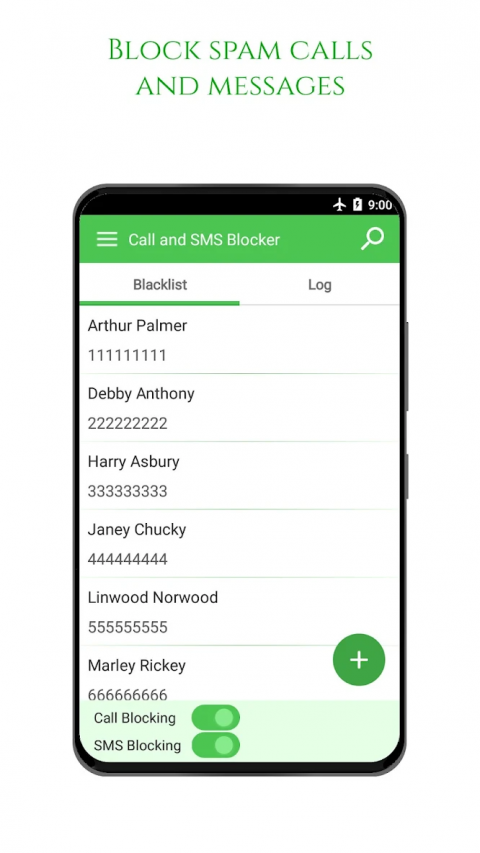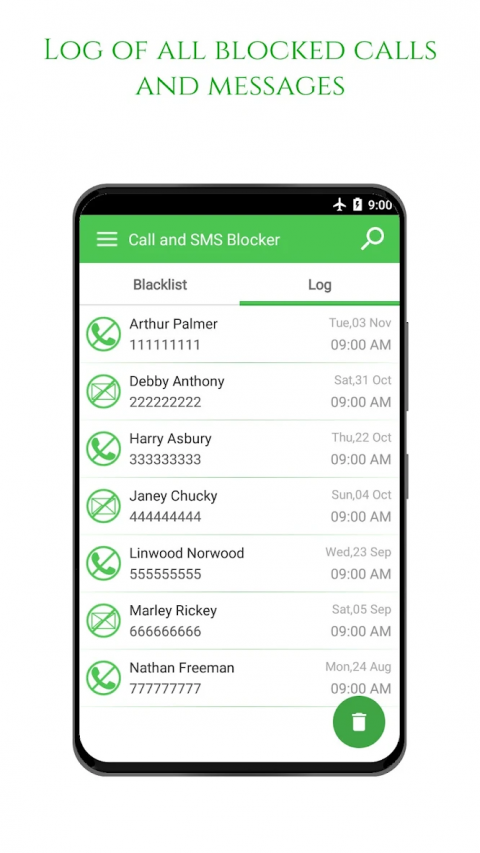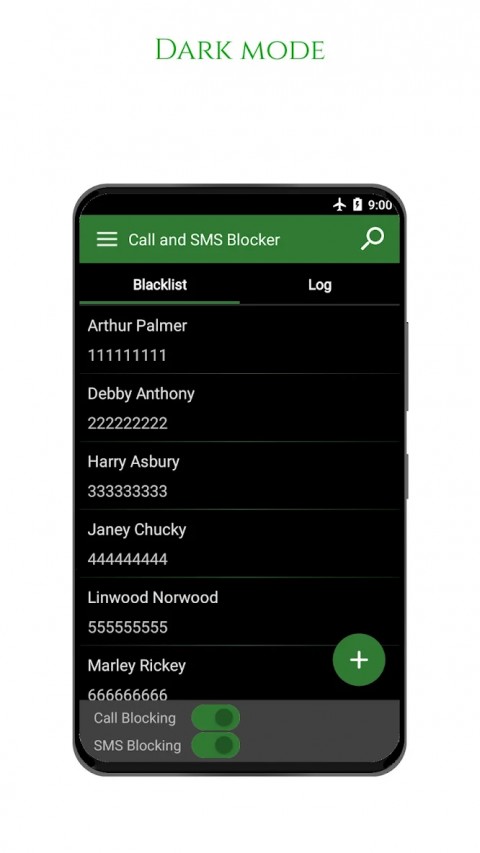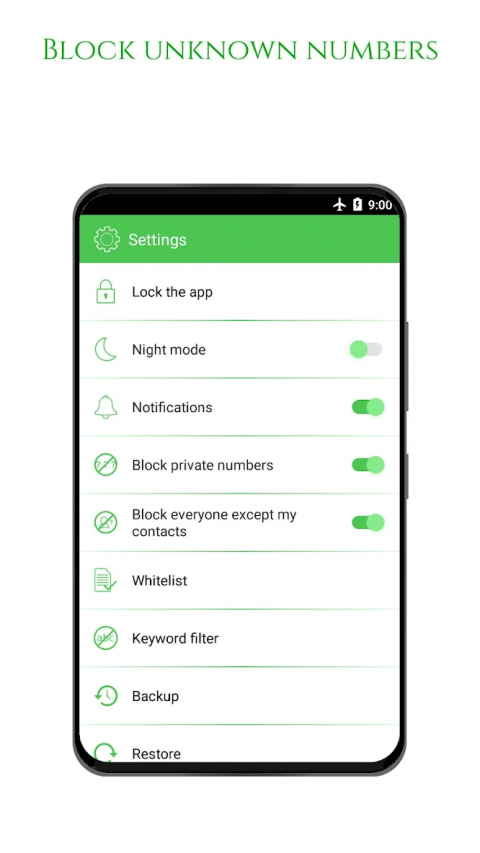-
AntiNuisance - Call Blocker and SMS Blocker
Latest Version: Publish Date: Developer: 2.70.41 2021-11-01 LiteWhite
Call blocker and text blocker.No more unwanted calls and texts.
The description of AntiNuisance - Call Blocker and SMS Blocker
What is the AntiNuisance - Call Blocker and SMS Blocker application, how does it work?
According to the introduction of KiteTech, AntiNuisance - Call Blocker and SMS Blocker is a Communication app on the Android platform. There is currently a 2.50.7 version released on Mar 03, 2020, you can see the details below.
Easy call blocker and SMS spam blocker app with many call blocking and SMS blocking options.To block calls and texts from a phone number, add it to the blacklist.
Features:
* Block incoming calls and sms using the blacklist.
* Block private calls or unknown calls (unknown caller id).
* Whitelist for phone numbers that should not be blocked. Use the whitelist for important contacts.
* Blocking spam calls and text from everyone but contacts.
* Control the call block mode of the app.
* Msg and call block log for knowing who have been blocked during the day.
* Blocking calls and text using area code, prefix or postfix.
* Block all numbers and texts using the 'Do Not Disturb Mode (dnd)'.
* Free caller and text blocker app for download.
Notice: Message blocking requires setting the app as the default messaging app.
Messaging app features:
* Ability to send messages with pictures (MMS messages).
* Multi sim support.
* Block sms spam using keywords.
* Block sms from unknown numbers.
* MMS text blocker.
Support and Feedback for 'Anti Nuisance - call blocker and text blocker' : http://www.kitetech.co/antinuisance#support
What's new of AntiNuisance - Call Blocker and SMS Blocker
| Category: | Requirements: |
|---|---|
| Communication | Android 4.0+ |
Related Apps for AntiNuisance - Call Blocker and SMS Blocker android
-

-
Status,Quotes and SMS
2020-07-10
-

-
Flash on Call and SMS
2023-11-04
-

-
FlashOnCall and Sms
2021-04-06