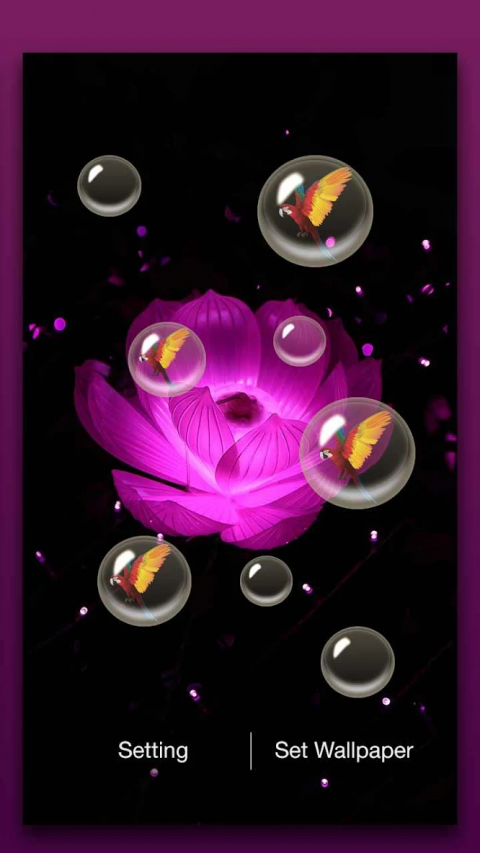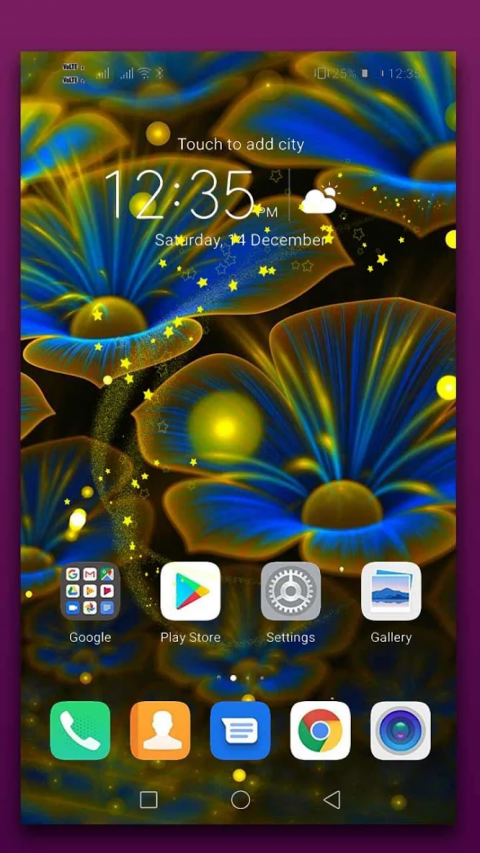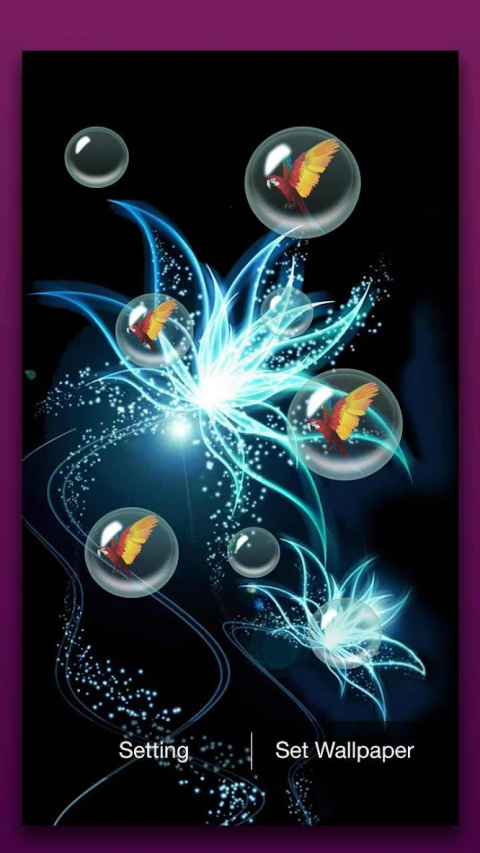-
Neon Flowers Live Wallpaper
Latest Version: Publish Date: Developer: 4.2 2020-07-16 Next Live Wallpapers
Neon Flowers Live Wallpaper with photo bubble
The description of Neon Flowers Live Wallpaper
Neon Flowers Live Wallpaper based on High quality animation and very realistic bubble floating on background which is fully interactive
Get this Neon Flowers Live Wallpaper 2020 app now!
There are so many beautiful Neon Flowers backgrounds in this free app!
The world's most beautiful Neon Flowers pictures all in one! Awesome!
3D particle effects, real cool live wallpaper!
Features:
1) Amazing Neon Flowers Live Wallpaper for your Android phone!
2) Amazing Full HD graphics; 10 Neon Flowers backgrounds for free!
3) Optimized Battery Usage
4) Compatible with 99% mobile phone devices.
5) The app will sleep when your phone is inactive, so this live wallpaper will not drain your battery.
6) Many type of bubbles with custom settings.
7) Select your own image for bubble from gallery like a photo bubble live wallpaper.
8) Many type of bubble color are available like White, Blue,Green, Pink, Purple,Yellow, Miscellaneous.
9) Many shapes of particles are avaibale in settings like Circle, Star, Heart, Butterfly, Leaf.
This live wallpaper has been tested on latest devices such as Samsung Galaxy S9 / S10 / S5 / S10+ Edge, Nexus 7, pixel 4, pixel 3 series and some Android Tablets. Please contact us if your device is not supported.
To use: Home -> Menu -> Wallpapers -> Live Wallpapers -> Neon Flowers Live Wallpaper
Please contact us at this mail id "[email protected]"" if your have any problems.
About Ads:
Ads can support us to develop more free & great live wallpapers.
If you have put the app on SD card and restarted the phone, the wallpaper will reset to default since the system couldn't find the app first
Get this Neon Flowers Live Wallpaper 2020 app now!
There are so many beautiful Neon Flowers backgrounds in this free app!
The world's most beautiful Neon Flowers pictures all in one! Awesome!
3D particle effects, real cool live wallpaper!
Features:
1) Amazing Neon Flowers Live Wallpaper for your Android phone!
2) Amazing Full HD graphics; 10 Neon Flowers backgrounds for free!
3) Optimized Battery Usage
4) Compatible with 99% mobile phone devices.
5) The app will sleep when your phone is inactive, so this live wallpaper will not drain your battery.
6) Many type of bubbles with custom settings.
7) Select your own image for bubble from gallery like a photo bubble live wallpaper.
8) Many type of bubble color are available like White, Blue,Green, Pink, Purple,Yellow, Miscellaneous.
9) Many shapes of particles are avaibale in settings like Circle, Star, Heart, Butterfly, Leaf.
This live wallpaper has been tested on latest devices such as Samsung Galaxy S9 / S10 / S5 / S10+ Edge, Nexus 7, pixel 4, pixel 3 series and some Android Tablets. Please contact us if your device is not supported.
To use: Home -> Menu -> Wallpapers -> Live Wallpapers -> Neon Flowers Live Wallpaper
Please contact us at this mail id "[email protected]"" if your have any problems.
About Ads:
Ads can support us to develop more free & great live wallpapers.
If you have put the app on SD card and restarted the phone, the wallpaper will reset to default since the system couldn't find the app first
What's new of Neon Flowers Live Wallpaper
| Category: | Requirements: |
|---|---|
| Wallpaper | Android 9.0 (Pie) |
Related Apps for Neon Flowers Live Wallpaper android
-

-
Neon Flowers Live Wallpaper
2020-01-26
-

-
Spring Flowers Live Wallpaper
2020-08-03
-

-
Neon Butterfly Live Wallpaper
2019-05-25
-

-
Sweet Flowers Live Wallpaper
2015-12-11
-

-
Daisies Flowers Live Wallpaper
2019-07-23
-

-
Neon Flowers Live Wallpaper
2020-07-16