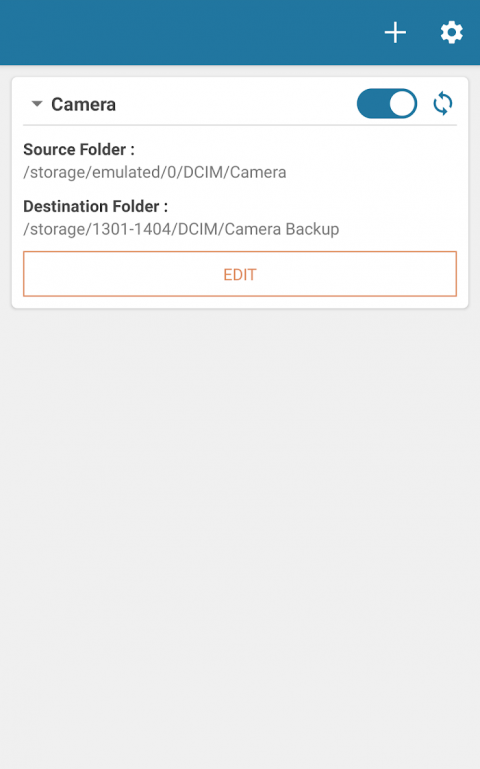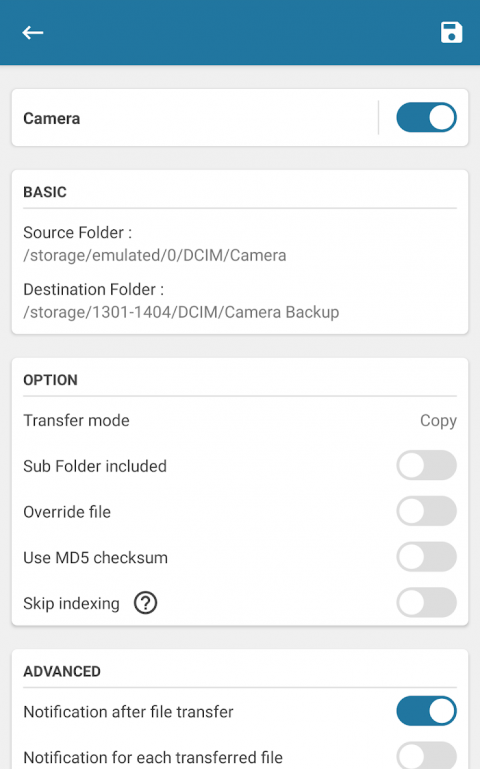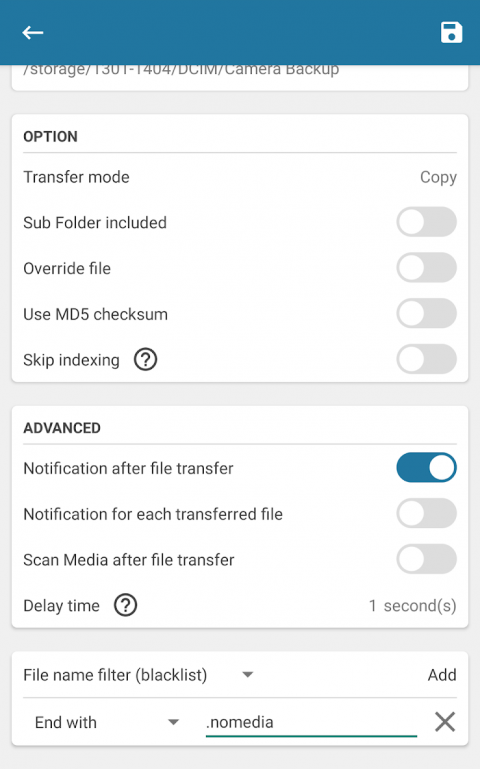-
Auto File Transfer Lite
Latest Version: Publish Date: Developer: 3.3.0 2020-07-09 Noople
The description of Auto File Transfer Lite
What is the Auto File Transfer application, how does it work?
According to the introduction of Noople, Auto File Transfer is a Tools app on the Android platform. There is currently a 3.2.5 version released on Mar 25, 2020, you can see the details below.
A tool that detect file added/modified and transfer the file automatically.What is this ?
After a file is created/modified, the file will be transferred automatically between two folder (Internal Storage or External SD Card), with below features:
✓ Supports sub folder
✓ Supports overriding file
✓ Show notification after file moved
✓ Scan media after file moved
✓ Set detection delay time
✓ Allow multiple task (premium feature)
✓ Allow turning on/off task (premium feature)
✓ Backup and restore task setting (premium feature)
✓ No Ads (premium feature)
Why you need this ?
1. Some apps (camera, phone screenshot, ...) only can save file in internal storage, so this app can help to transfer the file to external SD card
2. Some apps (NAS file sync app, ...) only able to access certain SD card location, so this app can help to transfer the file to other
3. anything that you can think
Q & A
Q1: This app is not working on my Android 8+ phone ?
A1: Most Android 8+ systems prevent applications from running in the background, please check system settings and allow this application to run in the background. Please select schedule option "Instant (With Notification)" in the setting, if the notification is not displayed, it means the application was killed by the system.
Q2: Why did the files move before the download completed ?
A2: The only way for this app to know if the file has been edited is to detect if the file size has changed within the "Transfer Delay Time After Detection" (default is 1 second), you can set a higher value (Transfer Delay Time After Detection) to prevent this from happening. In addition, if some apps are editing a file, a temporary extension is added to the file (eg ".crdownload", ".tmp"), you can add that temporary extension name in "File name filter(blacklist)" with option "End with" to prevent this app from transferring that temporary file.
Q3: Why the video was moved before it was taken ?
A3: Same as Q2, please refer to A2.
*** Important ***
1. Tested on Android 5, 6, 7, 8, 9, 10
2. Please create a testing task(test folder with test file) for your first use.
3. This application has been extensively tested. Despite that, we will not be responsible for any data loss or damage.
What's new of Auto File Transfer Lite
► 3.3.0
1. "Turning task on/off" becomes a basic feature
2. App optimized
3. Bug fixed
► 3.2.0 , 3.2.1 , 3.2.2 , 3.2.3 , 3.2.4 , 3.2.5 , 3.2.6
*** Due to an old bug, schedule option will be automatically set to "Instant (With Notification)" in the setting after updating the app, please turn off or delete the task before updating the app to prevent any data lost. ***
1. API security upgraded
2. App optimized
3. Bug fixed
► 3.1.2 , 3.1.3 , 3.1.4
1. Added "lost code" button
2. Bug fixed
1. "Turning task on/off" becomes a basic feature
2. App optimized
3. Bug fixed
► 3.2.0 , 3.2.1 , 3.2.2 , 3.2.3 , 3.2.4 , 3.2.5 , 3.2.6
*** Due to an old bug, schedule option will be automatically set to "Instant (With Notification)" in the setting after updating the app, please turn off or delete the task before updating the app to prevent any data lost. ***
1. API security upgraded
2. App optimized
3. Bug fixed
► 3.1.2 , 3.1.3 , 3.1.4
1. Added "lost code" button
2. Bug fixed
| Category: | Requirements: |
|---|---|
| Tools | Android 9.0 (Pie) |
Related Apps for Auto File Transfer Lite android
-

-
Bluetooth File Transfer
2021-09-12
-

-
File Transfer
2020-01-25
-

-
Fast File Transfer
2018-05-30
-

-
Bluetooth & WiFi file transfer
2015-09-04
-

-
FTP Server(WIFI File Transfer)
2018-03-23
-

-
Auto File Transfer Lite
2020-07-09