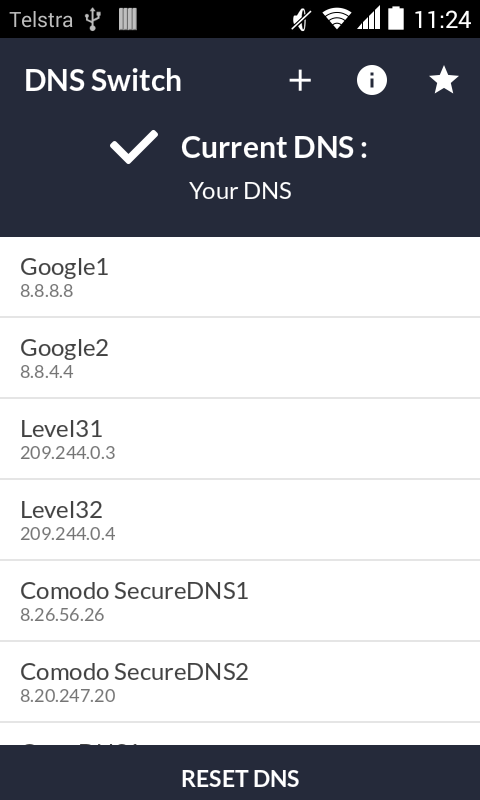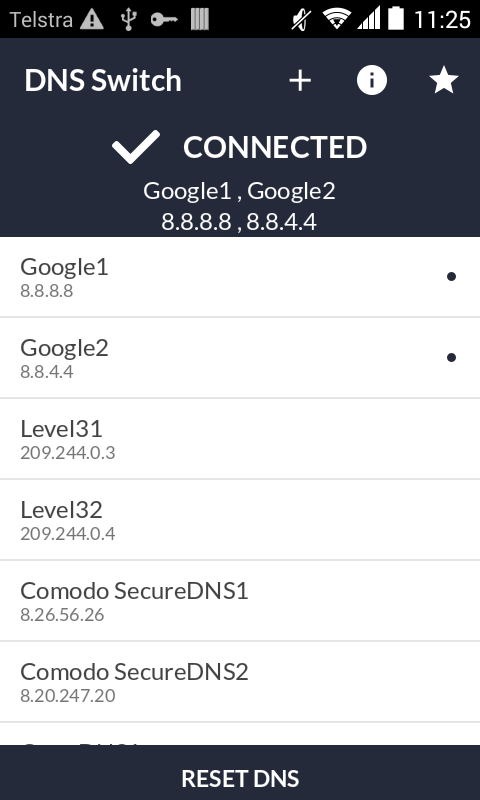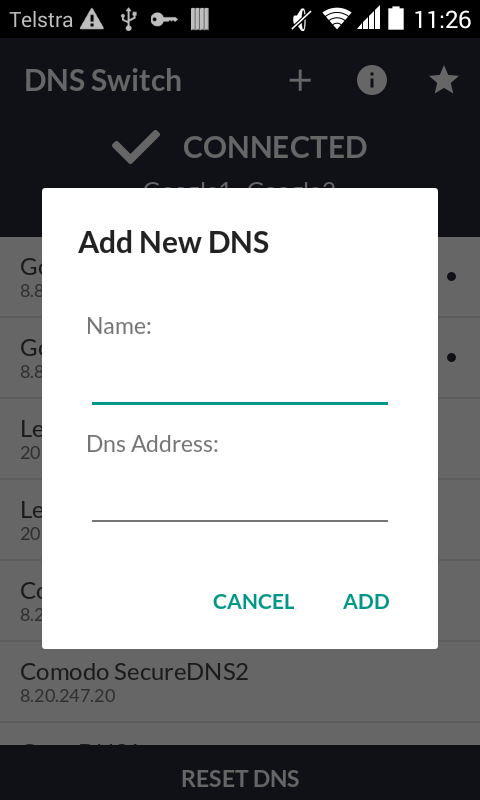-
DNS Switch
Latest Version: Publish Date: Developer: 1.6.5 2021-10-22 Nightema
The description of DNS Switch
Unlimited access to restricted Web Pages and favourite online steam
* No root required
* WiFi / Mobile Data Network (2G/3G/4G) support
* Tablet and smartphone support
* Support your own dns servers
* Unblock the restricted web content
* Switch to different region to workaround country limitation
* Browse faster on the net
Usage:
Select two dns servers to enable DNS switch, and uncheck selection to disable it. or just click "reset dns" button to disable.
The app will create a VPN tunnel to serve only DNS inquiry. The other network traffic will not be impacted.
DNS Switch providers an easy way to change DNS. Works without root and for both WiFi and mobile network data connections.
Supported DNS servers:
Google 8.8.8.8/8.8.4.4
Level3
Comodo SecureDNS
OpenDNS
FreeDNS
DNS Advantage
Norton ConnectSafe
GreenTeamDNS
Safe DNS
OpenNIC
Public-Root
SmartViper
Dyn
censurfridns.dk
Hurricane Electric
puntCAT
DNS.Watch
Verisign
Yandex DNS
UncensoredDNS
OpenDNS Family Shield
PACNET
DNSPod DNS
114DNS
AliDNS
BaiduDNS
dnspai
PureDNS
Mogo DNS
XsicoDNS
AIXYZ DNS
FUN DNS
oneDNS
IBM Quad9 DNS
Alternate DNS
Freenom
Cloudflare
AdGuard
iQiyi (unlock China sites)
CZ.NIC
Neustar
CleanBrowsing
Quad 101
and more
* No root required
* WiFi / Mobile Data Network (2G/3G/4G) support
* Tablet and smartphone support
* Support your own dns servers
* Unblock the restricted web content
* Switch to different region to workaround country limitation
* Browse faster on the net
Usage:
Select two dns servers to enable DNS switch, and uncheck selection to disable it. or just click "reset dns" button to disable.
The app will create a VPN tunnel to serve only DNS inquiry. The other network traffic will not be impacted.
DNS Switch providers an easy way to change DNS. Works without root and for both WiFi and mobile network data connections.
Supported DNS servers:
Google 8.8.8.8/8.8.4.4
Level3
Comodo SecureDNS
OpenDNS
FreeDNS
DNS Advantage
Norton ConnectSafe
GreenTeamDNS
Safe DNS
OpenNIC
Public-Root
SmartViper
Dyn
censurfridns.dk
Hurricane Electric
puntCAT
DNS.Watch
Verisign
Yandex DNS
UncensoredDNS
OpenDNS Family Shield
PACNET
DNSPod DNS
114DNS
AliDNS
BaiduDNS
dnspai
PureDNS
Mogo DNS
XsicoDNS
AIXYZ DNS
FUN DNS
oneDNS
IBM Quad9 DNS
Alternate DNS
Freenom
Cloudflare
AdGuard
iQiyi (unlock China sites)
CZ.NIC
Neustar
CleanBrowsing
Quad 101
and more
What's new of DNS Switch
| Category: | Requirements: |
|---|---|
| Productivity | Android 4.1+ |
Related Apps for DNS Switch android
-

-
Jewels Switch
2021-10-22
-

-
Samsung Smart Switch Mobile
2024-04-18
-

-
GO Switch Widget
2015-07-10
-

-
Spin Circle Switch Color
2018-04-02
-

-
VPN Over DNS Tunnel : SlowDNS
2021-08-27
-

-
DNS Switch
2021-10-22