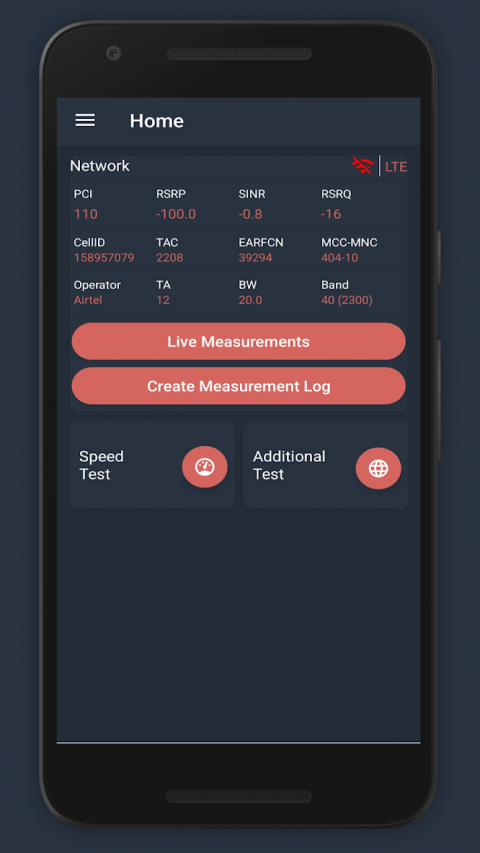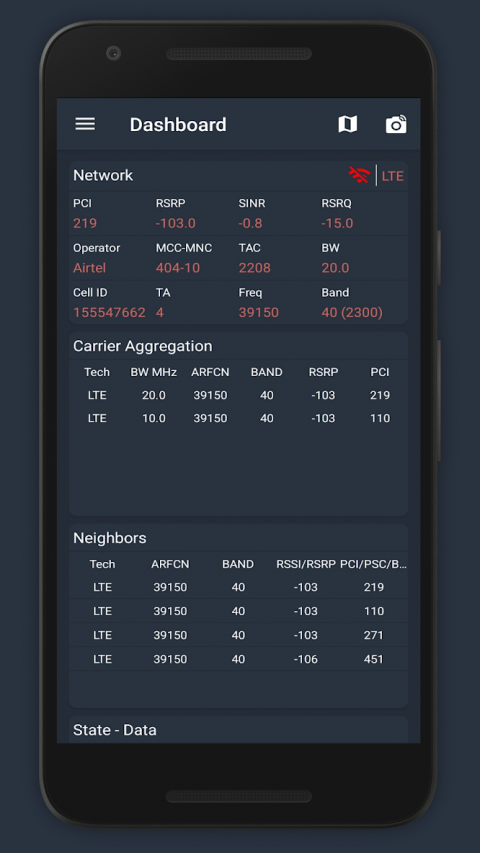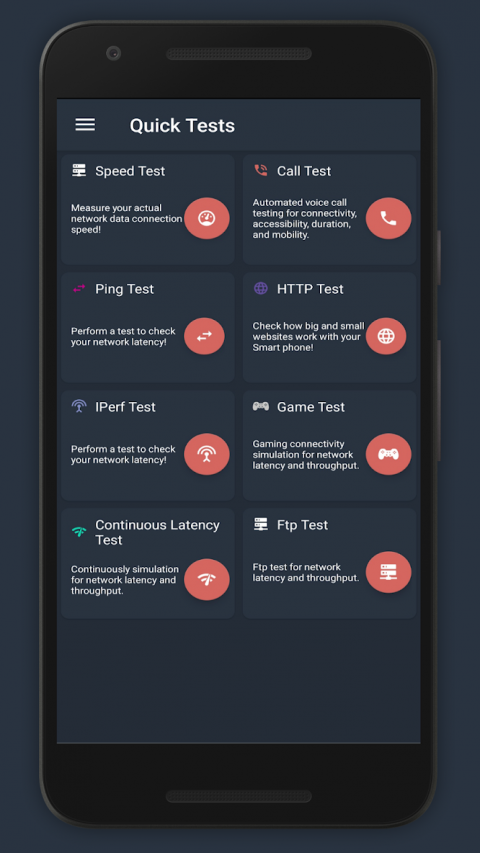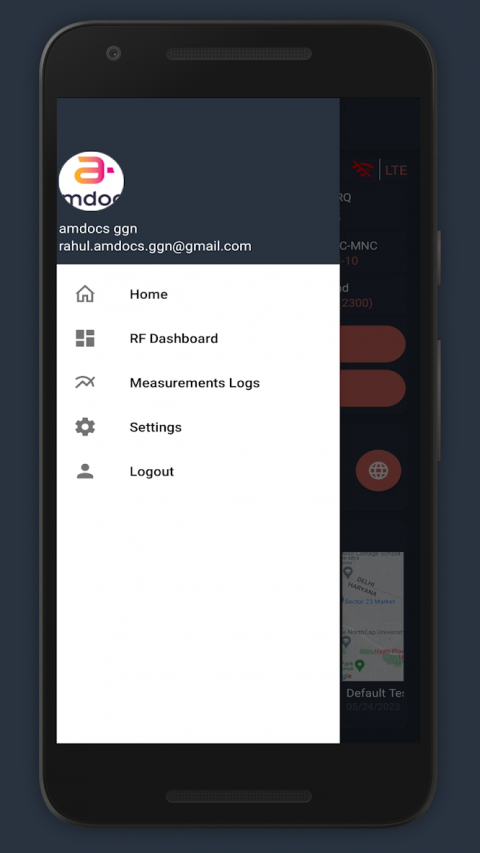-
IMNOS Mobile Trace
Latest Version: Publish Date: Developer: 5.2.84 2021-02-22 RFAssurance
The description of IMNOS Mobile Trace
What is the IMNOS Mobile Measurements application, how does it work?
According to the introduction of RFAssurance, IMNOS Mobile Measurements is a Tools app on the Android platform. There is currently a 4.3.15 version released on Apr 12, 2018, you can see the details below.
Intuitive application for the visualization of wireless network test data. Provides a statistical and geographical view of your mobile wireless networks for basic network type, coverage, quality, and serving information. With integrated maps, location, speed-testing, call sequence automation and basic call event logging, this is the app to have for your initial wireless investigation requirements. This is the perfect application for engineers doing RF Optimization/network analysis and design verification as well as the inquisitive subscriber checking their coverage.Features:
- Display of wireless network information including serving cell, neighbors (Device Manufacturer Dependent), RF signal level (strength), quality, location, and basic serving network information.
- Supports LTE, CDMA, WCDMA, UMTS, GSM
- Data logging: All wireless data and speed-tests are saved in a log file
- Exportable log files in .CSV and report formats with easy sharing capabilities
- Integrated basic network speed-tests with logging
- Terrain Profile between user selected points
- Google Maps/Sites Integration
- Map View with thematic signal level and basic call event locations
- Best RF Server (wireless, WiFi, WiFi scanned) mapping
- Log file merging and reload display for optimization and sharing
- Easy Screenshot button and image sharing
- Event alarms (handovers)
Coming Soon:
- UE Scripting Service Enhancements
- Drop Call /Block Call Event Additions
- Web Report Generation for User Logs
- IMNOS Synchronization
What's new of IMNOS Mobile Trace
1.Remove “Roaming” field and combine value with “Operator” value. Put a “(R)” after operator value only if roaming.
2.Add default values for “Sequence Iterations” as 10 for now.
3.Add default value for “Sequence Idle” as 0.
4.carrier aggregation LTE-CA value fixed.
5.Main Menu -
a.Change “Visit IMNOS MT online” to “Visit Mobile Trace”.
b.Move the “Debug” and “Radio Switcher” options under the “Settings” menu.
6.Latest Measurement on home screen now will show latest recorded values.
2.Add default values for “Sequence Iterations” as 10 for now.
3.Add default value for “Sequence Idle” as 0.
4.carrier aggregation LTE-CA value fixed.
5.Main Menu -
a.Change “Visit IMNOS MT online” to “Visit Mobile Trace”.
b.Move the “Debug” and “Radio Switcher” options under the “Settings” menu.
6.Latest Measurement on home screen now will show latest recorded values.
| Category: | Requirements: |
|---|---|
| Tools | Android 7.0+ |
Related Apps for IMNOS Mobile Trace android
-

-
Mobile, DTH Recharge &Shopping
2020-09-13
-

-
NQ Mobile Security & Antivirus
2021-09-28
-

-
Mobile Doc Scanner (MDScan) Lite
2021-11-02
-

-
KOMO News Mobile
2021-02-14
-

-
IMNOS Mobile Trace
2021-02-22