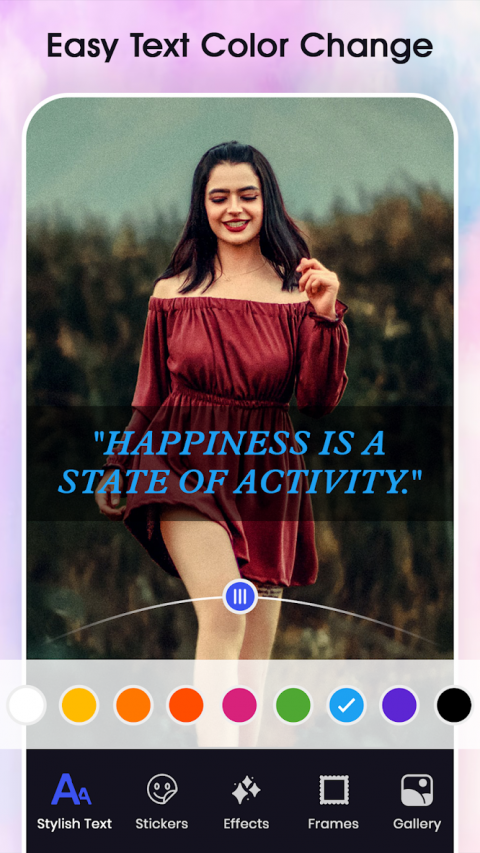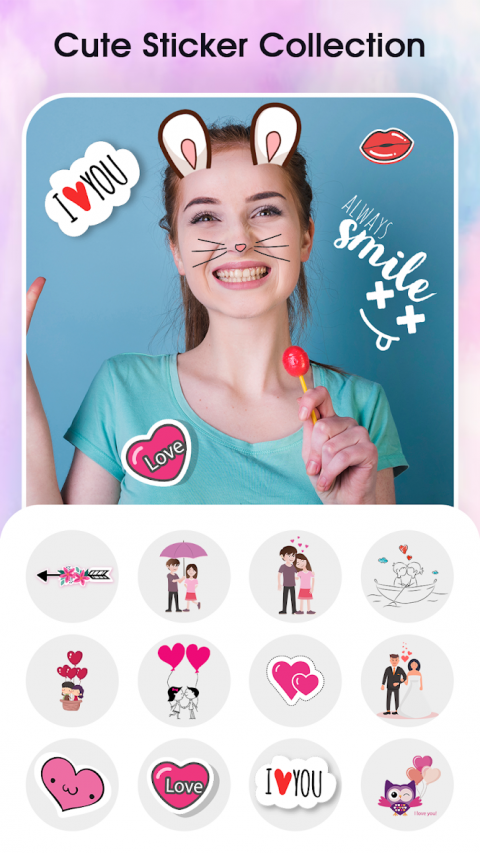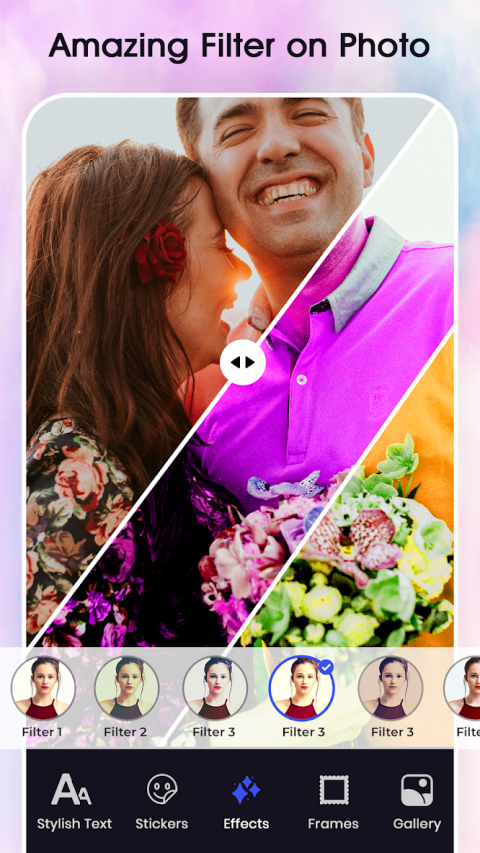-
Write Name on Photo
Latest Version: Publish Date: Developer: 2.1 2021-01-17 iDroid Solution
The description of Write Name on Photo
Who would not want their photo to be reflected along with their respective names? What if you get to write your names in the most stylish way? Write Name on Photo app enables you to write your names on your picture. Name Art accompanied with Stylish name maker offers 100+ popular distinctive font styles to write your name on pic.
Name Editor in style also offers a wide range of emojis collection which can be used for pasting on our picture. Not only this, but the name style maker serves you with the feature of writing name on birthday cake in the most stylish ways. Name art on photo also can give a blur image effect to your photo making it look more attractive.
Name art app is also helpful in designing the greeting and invitation cards. With name editor in style love, you can write romantic messages and can express your feeling to someone special in the most unique way.
The enthralling features of this app are as follows:
Name style text art feature of this app can be easily use to modify your photo with adding text to it in different languages and fonts
Name editor in style with background feature of this app enables you to not only edit your photo but it also edits the background to suit your photo in the best possible way.
With name sticker maker you can add eye catchy 100+ stickers and emojis to your photo giving it altogether a different look.
With the in-built features like crop the unwanted portion of name art pics can be removed.
Magic brush helps in adding special effect like bubble, star, butterfly or a heart to the photo
Add paint features give you a chance to become a name artist by adding creativity paint art to your picture.
After editing your photo, this app enables easy sharing of your picture on social media sites with your friends and family.
Name Editor in style also offers a wide range of emojis collection which can be used for pasting on our picture. Not only this, but the name style maker serves you with the feature of writing name on birthday cake in the most stylish ways. Name art on photo also can give a blur image effect to your photo making it look more attractive.
Name art app is also helpful in designing the greeting and invitation cards. With name editor in style love, you can write romantic messages and can express your feeling to someone special in the most unique way.
The enthralling features of this app are as follows:
Name style text art feature of this app can be easily use to modify your photo with adding text to it in different languages and fonts
Name editor in style with background feature of this app enables you to not only edit your photo but it also edits the background to suit your photo in the best possible way.
With name sticker maker you can add eye catchy 100+ stickers and emojis to your photo giving it altogether a different look.
With the in-built features like crop the unwanted portion of name art pics can be removed.
Magic brush helps in adding special effect like bubble, star, butterfly or a heart to the photo
Add paint features give you a chance to become a name artist by adding creativity paint art to your picture.
After editing your photo, this app enables easy sharing of your picture on social media sites with your friends and family.
What's new of Write Name on Photo
| Category: | Requirements: |
|---|---|
| Photography | Android 4.2+ |
Related Apps for Write Name on Photo android
-

-
Tattoo Name On My Photo Editor
2021-07-12
-

-
Write Name on Photo
2021-01-17
-

-
Tattoo Name On My Photo
2020-07-13
-

-
Write Name On Locket
2019-07-01