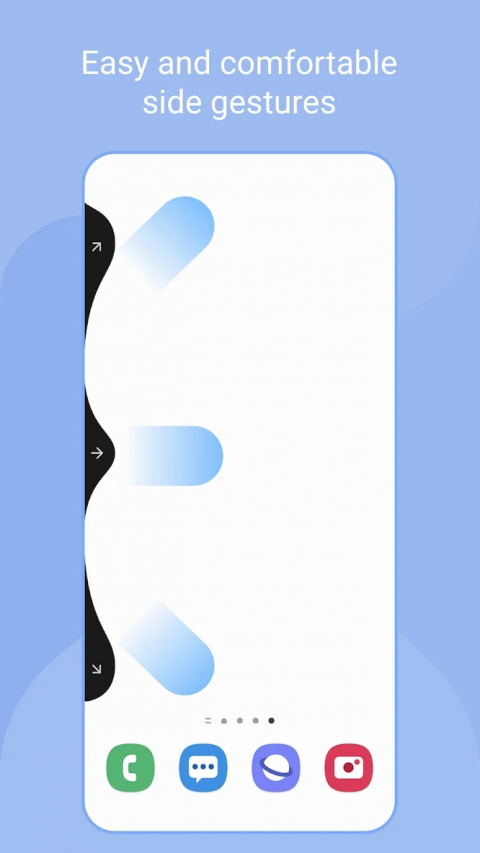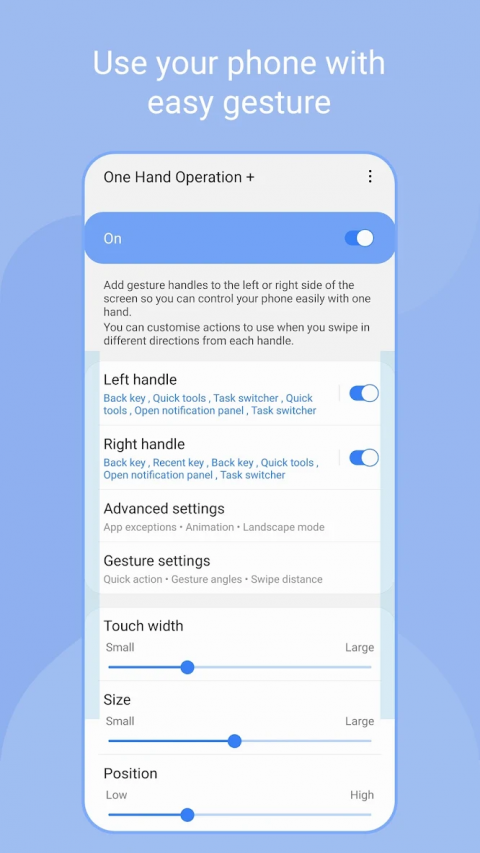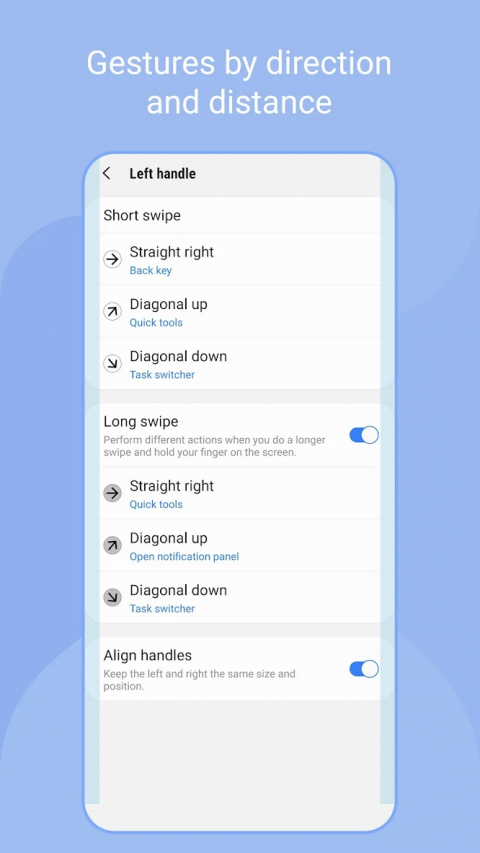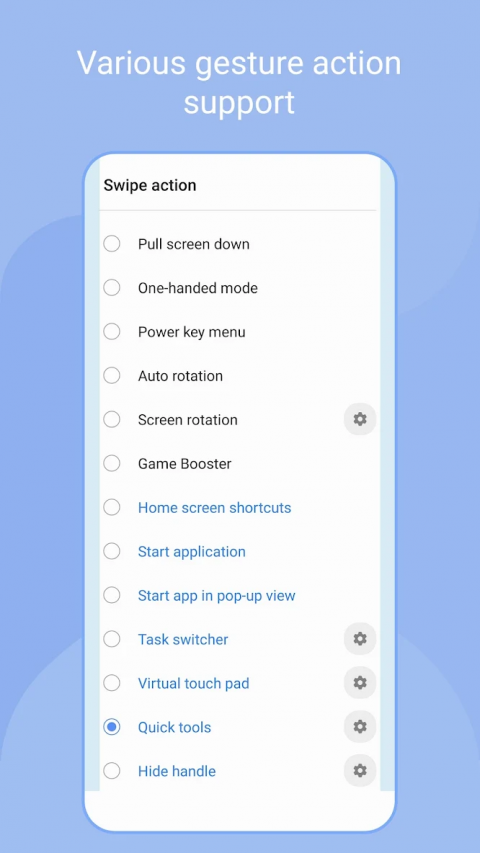-
One Hand Operation +
Latest Version: Publish Date: Developer: 4.8.17.0 2021-10-02 Samsung Electronics Co., Ltd.
The description of One Hand Operation +
What is the One Hand Operation + application, how does it work?
According to the introduction of Samsung Electronics Co., Ltd., One Hand Operation + is a Tools app on the Android platform. There is currently a 3.2.45.0 version released on Feb 05, 2020, you can see the details below.
With this app, you can use your device easily with only thumb.When the function is set, thin gesture handles are added to the left / right side of the screen.
By swiping this handle, defined functions will be executed. the default function is the Back button which most frequently used.
You can set various functions on horizontal / diagonal up / diagonal down direction gestures. As you become accustomed to using short gestures, you can set up more functions on long gestures.
Currently available functions are as follows, and we plan to provide additional function upgrades.
- Back key
- Home key
- Recent key
- Menu key
- Apps screen
- Previous app
- Forward ( web browser )
- Open notification panel
- Open quick panel
- Screen off
- Close app
- Flashlight
- Split screen view
- Assistance app
- Finder search
- Screenshot
- Show/hide navigation bar
- Floating navigation buttons
- Pull screen down
- One-handed mode
- Power key menu
- Home screen shortcuts
- Start application
- Task switcher
- Quick tools
Depending on the size of hand, the thickness of thumb, or the shape of the bumper case being used, various handle settings are provided to optimize gesture recognition.
The handle will receive user's touch above the running app. So, as long as the gesture recognition is possible, it is recommended to set handle to be thin.
And once you are fully familiar with the use of gestures, It is recommended that set max transparency.
In addition, when the touch interference is severe with running application such as game, you can set [App exceptions] in [Advanced Settings], then the gesture handles will not work when the app is running.
Experience the convenience of gestures on your phone and tablet with One Hand Operation +.
Thank you.
What's new of One Hand Operation +
Bug fixes & stability improvements.
[Version 4.8.17]
- Restore to show mini volume popup for volume keys.
- Fix overlapping issues with system back gesture.
- Fix touch malfunction after "Split screen view".
- Fix "Split screen view" issue when PIP is displayed.
- Fix "Screenshot" issue in landscape immersive mode.
[Version 4.8.17]
- Restore to show mini volume popup for volume keys.
- Fix overlapping issues with system back gesture.
- Fix touch malfunction after "Split screen view".
- Fix "Split screen view" issue when PIP is displayed.
- Fix "Screenshot" issue in landscape immersive mode.
| Category: | Requirements: |
|---|---|
| Tools | Android 7.0+ |
Related Apps for One Hand Operation + android
-

-
One Epic Knight
2019-07-23
-

-
Phone for Kids - All in One
2021-05-13
-

-
One touch Drawing
2020-02-06
-

-
One Hand Operation Support (Free)
2021-09-03
-

-
One Hand Operation +
2021-10-02