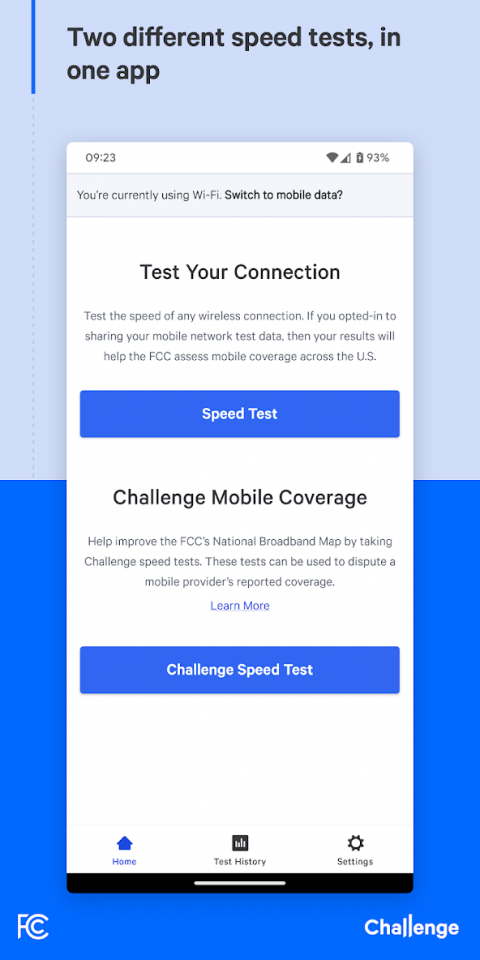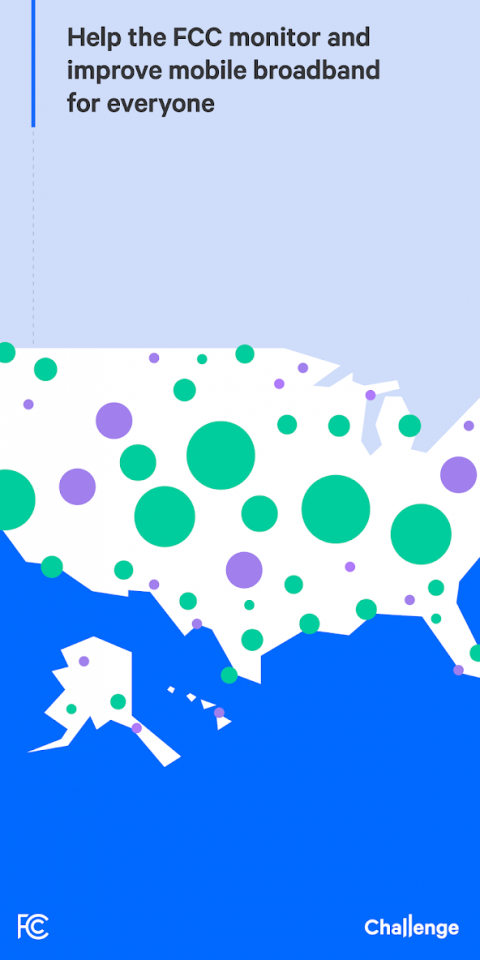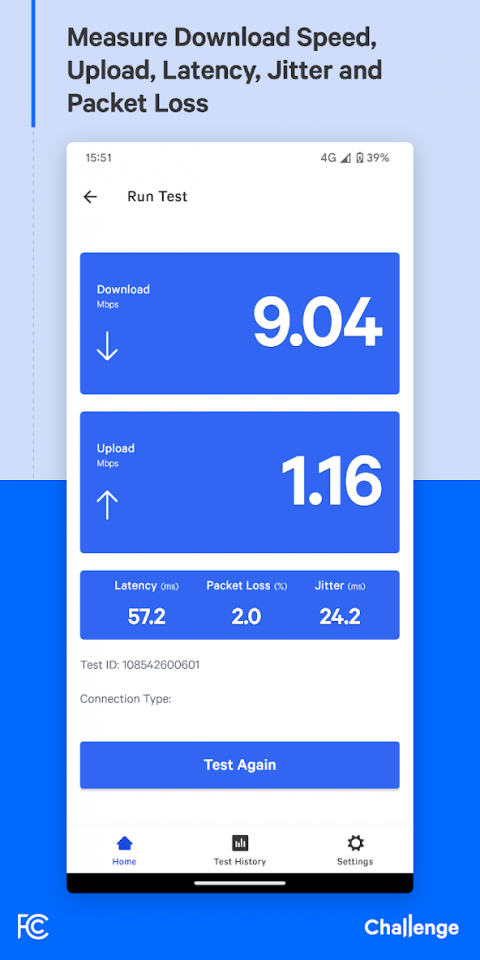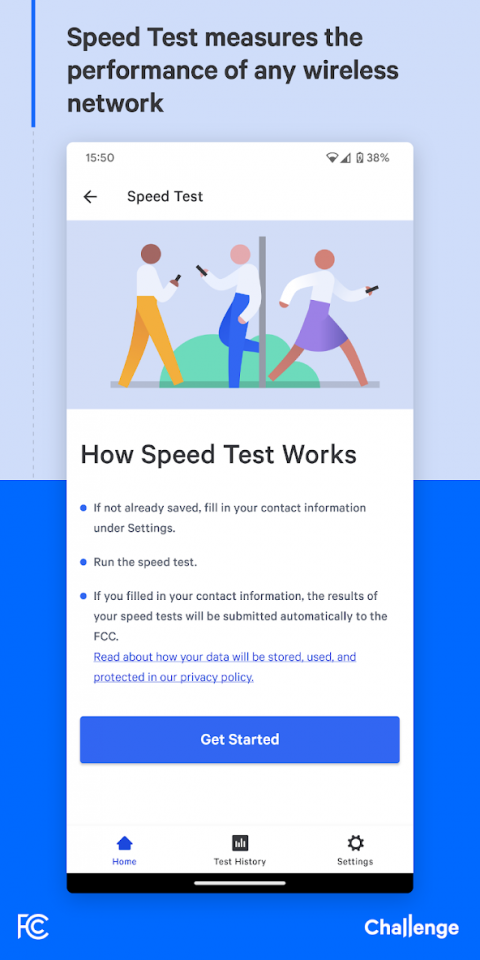-
FCC Speed Test
Latest Version: Publish Date: Developer: 2.0.2512 2021-06-03 Internet
The description of FCC Speed Test
What it does:
Accurately measure the performance of your mobile broadband service by running active tests to evaluate the following metrics - download and upload speed, latency, jitter and packet loss.
You can run these tests over both Wi-Fi and cellular connections.
The data from these tests contribute to the FCC’s Measuring Broadband America program. The program is run by the FCC to fulfil its Congressional mandate to collect and make publicly available accurate and transparent performance metrics on US broadband.
Your privacy is completely safeguarded. No personally identifiable information is collected.
How it works:
Once you install and open the app periodic automatic background tests will be scheduled, testing download, upload, latency, jitter and packet loss.
You can set a monthly data cap to ensure tests do not go over your limit. You can also monitor data usage in the app so you do not exceed monthly allowances by your carrier.
You can also run manual tests whenever you’d like and control which tests you’d like to perform.
Using the built-in GUI, It’s easy to compare tests and historical data collected to see how performance changes over time, or according to Wi-Fi/cellular connection.
In addition to the test-generated in-app information, you can also export additional data collected during a test. This passive data such as Cell ID, Signal Strength and GPS location can be used to further analyze performance across time and locations.
About the App
As part of the Measuring Broadband America Program The FCC Speed Test App assists with improving the visibility, accuracy and transparency of performance data on US mobile broadband.
More information: https://www.fcc.gov/general/measuring-mobile-broadband-performance
Privacy Policy: https://www.fcc.gov/general/mobile-broadband-performance-application-privacy-notice-and-terms-use
Accurately measure the performance of your mobile broadband service by running active tests to evaluate the following metrics - download and upload speed, latency, jitter and packet loss.
You can run these tests over both Wi-Fi and cellular connections.
The data from these tests contribute to the FCC’s Measuring Broadband America program. The program is run by the FCC to fulfil its Congressional mandate to collect and make publicly available accurate and transparent performance metrics on US broadband.
Your privacy is completely safeguarded. No personally identifiable information is collected.
How it works:
Once you install and open the app periodic automatic background tests will be scheduled, testing download, upload, latency, jitter and packet loss.
You can set a monthly data cap to ensure tests do not go over your limit. You can also monitor data usage in the app so you do not exceed monthly allowances by your carrier.
You can also run manual tests whenever you’d like and control which tests you’d like to perform.
Using the built-in GUI, It’s easy to compare tests and historical data collected to see how performance changes over time, or according to Wi-Fi/cellular connection.
In addition to the test-generated in-app information, you can also export additional data collected during a test. This passive data such as Cell ID, Signal Strength and GPS location can be used to further analyze performance across time and locations.
About the App
As part of the Measuring Broadband America Program The FCC Speed Test App assists with improving the visibility, accuracy and transparency of performance data on US mobile broadband.
More information: https://www.fcc.gov/general/measuring-mobile-broadband-performance
Privacy Policy: https://www.fcc.gov/general/mobile-broadband-performance-application-privacy-notice-and-terms-use
What's new of FCC Speed Test
| Category: | Requirements: |
|---|---|
| Tools | Android 5.0+ |
Related Apps for FCC Speed Test android
-

-
V-SPEED Speed Test
2021-11-22
-

-
Internet Speed Test by Speedchecker
2021-11-02
-

-
3G to 4G Switch 2019 - Speed Test
2021-10-24
-

-
WiFi Speed Test
2021-04-23
-

-
FCC Speed Test
2021-06-03