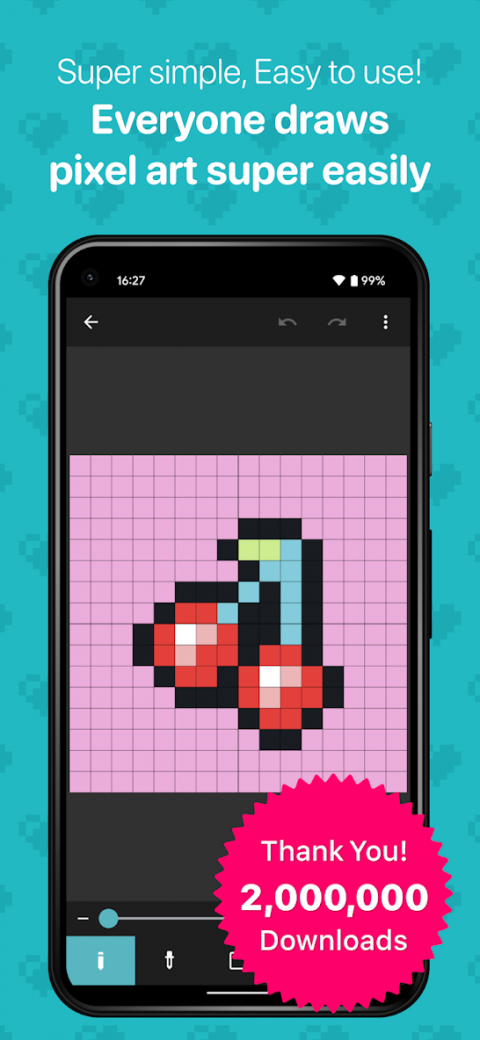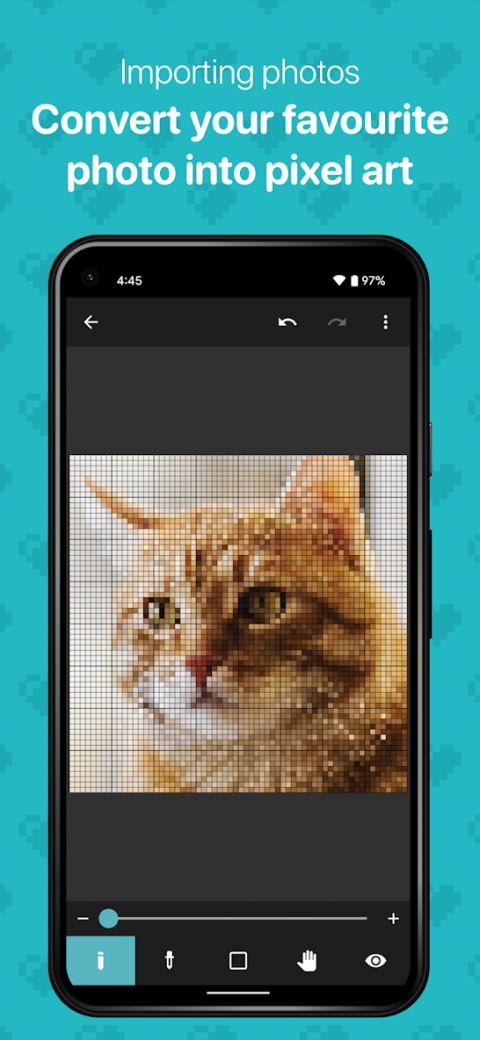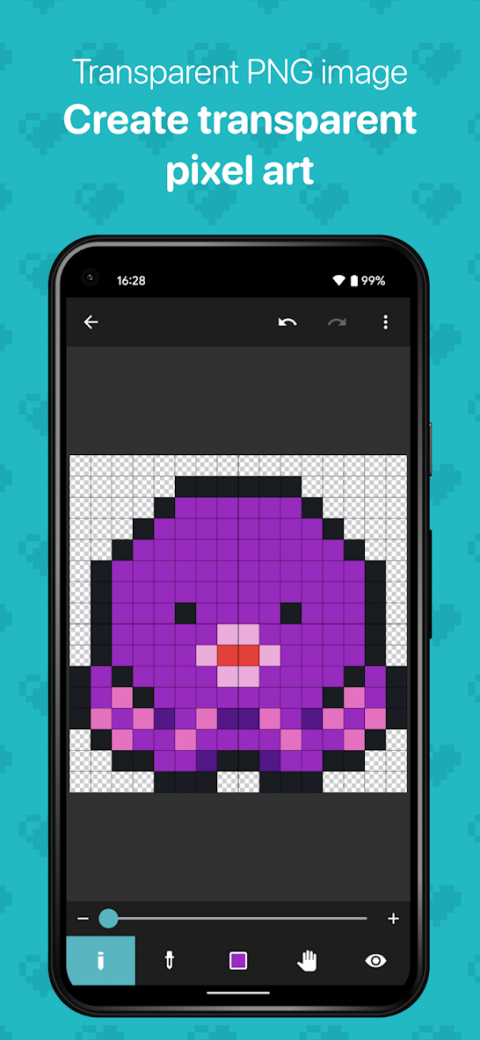-
8bit Painter
Latest Version: Publish Date: Developer: 1.15.0 2021-02-21 OneTap Japan
Enjoy pixel art drawing more easily! Over 800,000 downloads!
The description of 8bit Painter
Chosen as “Editor's Choice” on Google Play in Japan. Over 1,300,000 downloads!
“8bit Painter” is a fun drawing app that anyone can easily draw pixel art. Since it narrows down to intuitive operation method and minimum necessary functions, you will not get lost in operation. 8bit Painter is a pixel art editor sticking to ease of use.
[Recommended for such people]
* Retro game fan
* Pixel art fan
* Make icon for SNS
* Make pattern for bead art
* Make pattern for Cross-stitch
* Make player skin for game
* Make and sketching for game graphics
[Canvas]
Choose from 6 different sizes. You can change the transparency or opaque of the canvas. Works created with a transparent canvas, when exporting images, the parts that do not paint will become transparent.
* 16 x 16
* 32 x 32
* 48 x 48
* 64 x 64
* 96 x 96
* 128 x 128
[Import Picture]
Easily create pixel art by importing your favorite picture into the canvas.
[Gallery]
Save up to 300 pieces of work data in the Gallery. Work data is saved automatically.
[Color Palette]
Save up to 36 colors in the “User Color Palette”. The 96 color “Preset Color Palette” is also convenient.
[Share & Export]
Export image size can be chosen from three sizes. The file format is PNG. Supports transparent PNG.
[Data Management]
All work data in the “Gallery” can now be exported to external storage such as Google Drive, Dropbox, SD card. Exported work data can be imported to other smartphones and tablets that have 8bit Painter installed. Rest assured that you can easily transfer your work data to other smartphones and tablets.
“8bit Painter” is a fun drawing app that anyone can easily draw pixel art. Since it narrows down to intuitive operation method and minimum necessary functions, you will not get lost in operation. 8bit Painter is a pixel art editor sticking to ease of use.
[Recommended for such people]
* Retro game fan
* Pixel art fan
* Make icon for SNS
* Make pattern for bead art
* Make pattern for Cross-stitch
* Make player skin for game
* Make and sketching for game graphics
[Canvas]
Choose from 6 different sizes. You can change the transparency or opaque of the canvas. Works created with a transparent canvas, when exporting images, the parts that do not paint will become transparent.
* 16 x 16
* 32 x 32
* 48 x 48
* 64 x 64
* 96 x 96
* 128 x 128
[Import Picture]
Easily create pixel art by importing your favorite picture into the canvas.
[Gallery]
Save up to 300 pieces of work data in the Gallery. Work data is saved automatically.
[Color Palette]
Save up to 36 colors in the “User Color Palette”. The 96 color “Preset Color Palette” is also convenient.
[Share & Export]
Export image size can be chosen from three sizes. The file format is PNG. Supports transparent PNG.
[Data Management]
All work data in the “Gallery” can now be exported to external storage such as Google Drive, Dropbox, SD card. Exported work data can be imported to other smartphones and tablets that have 8bit Painter installed. Rest assured that you can easily transfer your work data to other smartphones and tablets.
What's new of 8bit Painter
[New Features]
* Use 160 x 160 canvas
* Save 48 colors in the User Color Palette
* Use 160 x 160 canvas
* Save 48 colors in the User Color Palette
| Category: | Requirements: |
|---|---|
| Tools | Android 4.1+ |
Related Apps for 8bit Painter android
-

-
8 Ball Pool
2024-03-30
-

-
KJCT News 8
2021-04-30
-

-
KGW 8 News - Portland
2019-02-27
-

-
FOX 8
2021-10-23
-

-
8bit Painter
2021-02-21
-

-
8 Bit Fighters
2021-03-19