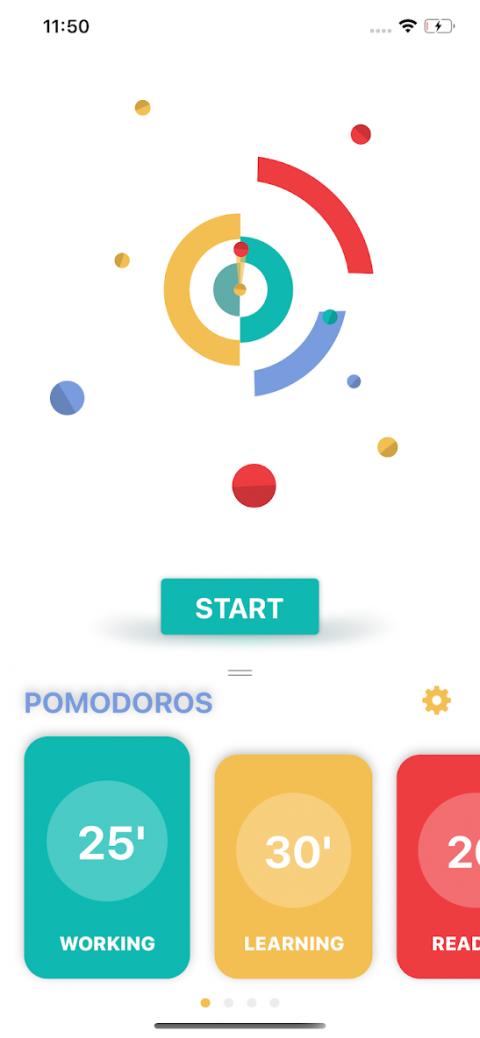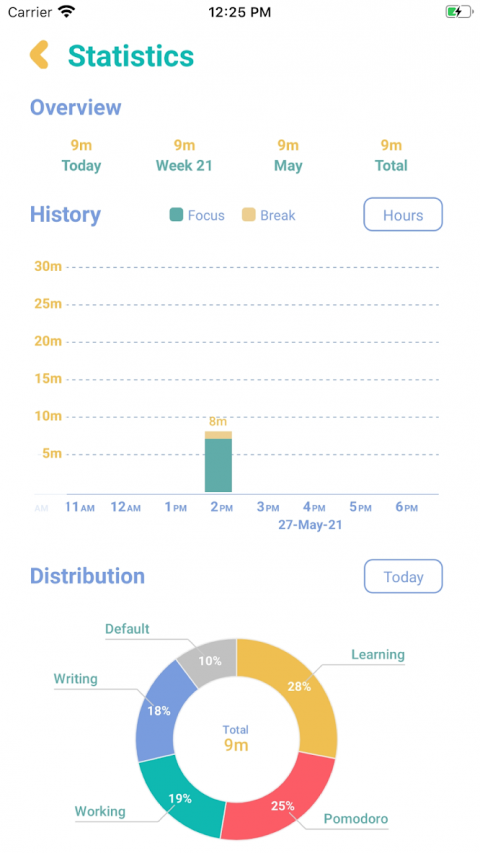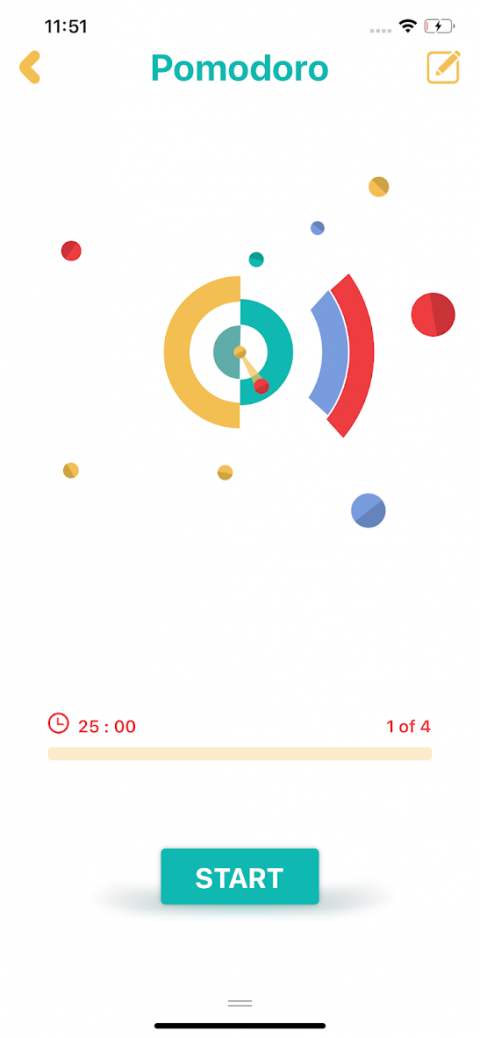-
Pomodoro
Latest Version: Publish Date: Developer: 2.5.1 2021-11-05 Once Upon
The description of Pomodoro
***** Instructions for dealing with background mode *****
On certain devices, apps are not allowed to perform background functions from their own battery saver, such as Xiaomi's MIUI, Huawei's PowerGenie...
So please add the Pomodoro app to the "protected apps" list or the "allowed background" apps list.
> On popular devices it is found in "Battery Manager > Protected Apps"
> Or find your device details here: https://www.onceupon.group/wiki
*****There are six steps in the original technique*****
1. Decide on the task to be done.
2. Set the Pomodoro timer (traditionally to 25 minutes).
3. Work on the task.
4. End work when the timer rings and put a checkmark on a piece of paper.
5. If you have fewer than four checkmarks, take a short break (3–5 minutes) and then return to step 2; otherwise continue to step 6.
6. After four Pomodoros, take a longer break (15–30 minutes), reset your checkmark count to zero, then go to step 1.
Application developed by Linh Okita and co.
What's new of Pomodoro
| Category: | Requirements: |
|---|---|
| Productivity |
Related Apps for Pomodoro android
-

-
Work & Rest Timer Pomodoro
2021-05-13
-

-
Focus Pomodoro
2021-01-10
-

-
Pomodoro
2021-11-05
-

-
Pomodoro Hero
2021-04-26