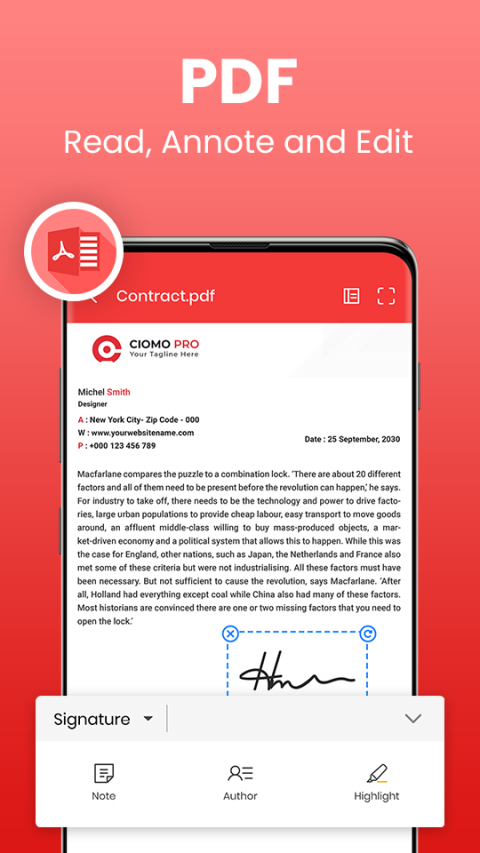-
Office document PDF, Slide, Excel, Word Reader
Latest Version: Publish Date: Developer: 19.31 2021-03-05 South Pole Mobile
The description of Office document PDF, Slide, Excel, Word Reader
What is the Word Office - Docx, Slide, Excel, PDF Edit & View application, how does it work?
According to the introduction of South Pole Mobile, Word Office - Docx, Slide, Excel, PDF Edit & View is a Productivity app on the Android platform. There is currently a 9.9.1116 version released on Mar 02, 2020, you can see the details below.
• Word Office - Docx, Word Viewer, Word Editor & View has the ability to convert files .docx to pdf reader. The word office app supports a number of types such as .docx, word, pptx, txt amongst others. All document are fully compatible with Word Office, Docx Reader e Word Docx.• The word editor app allows edit your files docx, word office, excel, file .ppt, pptx, txt simple. Main features include the ability to track changes, comments, edit word, .docx, pdf reader, excel, file .ppt, pptx, txt and spell checks.
Word Office, documents viewer for docx :
• Word Office - Docx, Word Viewer and key features of this office document - document pdf offline
• Word Office - Docx, Word Viewer gives you all the feature to view and read documents offline on office for Android including Docx and Offline Word Files.
• Word Office - Docx, Word Viewer: Help you can create .docx file, edit .docx file and collaborate with others on documents from your Android phone with the Docx app.
• Share Word editor, Docx editor, easily through gmail
Easy to Use and Powerful Functions for PDF Reader: PDF editor
► PDF editor document - PDF reader, PDF viewer, office word key features:
✏ Read all PDF viewer
✏ Load PDF documents editor
✏ Share pdf reader & collaborate in the same document at the same time.
✏ Open pdf reader, pdf editor.
✏ Edit pdf viewer, documents viewer fastest and full option Document Editor
✏ PDF reader Document can grid or list display
✏ Search for .docx files and explore more word office
✏ Edit documents like edit pdf reader
✏ PDF editor share your documents to save
✏ Our free document reader supports everyone and special office users with office word such as : Pdf Reader, PDF Viewer, PDF Viewer is supported formats for document viewer to be used.
Excel documents viewer, Excel editor, Excel reader:
- Read & view Excel editor, xls, txt, xlsx files of multiple formats
- Read all Excel viewer
- Load Excel documents
- Share Excel reader & collaborate in the same document at the same time.
- Open Excel reader, Excel editor.
- Directly open for office Excel reader for xls, txt, xlsx
- Search for .txt files and explore more Excel office
- Edit documents like edit Excel file, txt editor, XLS editor, XLSX editor
- Excel viewer share your documents to save
Slide documents viewer, file .ppt editor, file .ppt reader:
- Read & view file .ppt editor, PPSX PPTX files of multiple formats
- Read all file .ppt viewer
- Load file .ppt documents
- Share file .ppt reader & collaborate in the same document at the same time.
- Open file .ppt reader, file .ppt editor.
- Directly open for office file .ppt reader for PPT, PPS, PPSX PPTX or pdf files from file manager, email or web in this docx reader
- Search for PPT, PPTX, PPS, PPSX files and explore more Excel office
- Edit documents like edit Slide file, PPT, PPTX, PPS, PPSX editor
- Slide viewer share your documents to save
This file viewer application is fully compatible with Word Office files, including Word, Excel, Docx, file .ppt and txt documents, PDF file.
■ Supported formats
• Word: DOC, DOCX
• Excel: XLS, XLSX
• Slide: PPT, PPTX, PPS, PPSX
• Other Word Office reader and files: TXT, ODT, Zip
What's new of Office document PDF, Slide, Excel, Word Reader
| Category: | Requirements: |
|---|---|
| Productivity | Android 4.4+ |
Related Apps for Office document PDF, Slide, Excel, Word Reader android
-

-
PDF Viewer & Book Reader
2020-10-12
-

-
PDF Document Scanner
2021-10-22
-

-
PDF Reader
2019-10-22