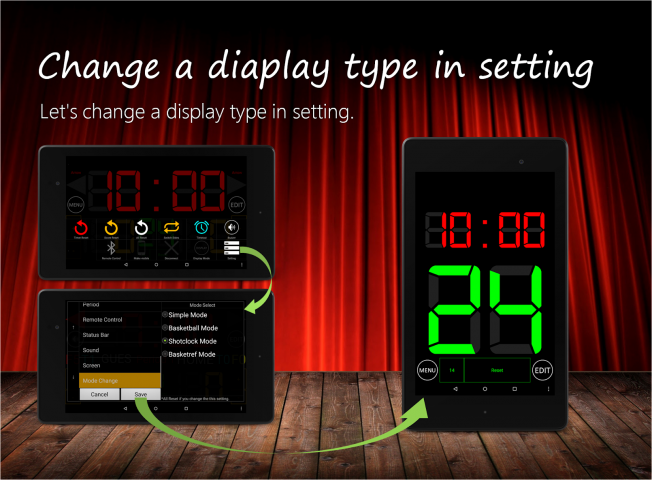-
Scoreboard Basketball
Latest Version: Publish Date: Developer: 1.11.0 2018-03-22 7 peace
The description of Scoreboard Basketball
It's scoreboard app for basketball.
It is recommended for use in basketball.
Font size is displayed in the full scale of a screen. And buzzer is large volume.
Scoreboard is simple design and easy to use!
How to use Bluetooth:
Please download Scoreboard Remote.
This scoreboard has four display types:
- Simple Mode (Timer & Scores)
- Basketball Mode (Timer & Scores & Shot Clock)
- Shotclock Mode (Timer & Shot Clock)
- Basketref Mode (Scoreboard for a referee)
How change mode(display type):
Menu Button→ Setting→ Select "Mode Change"→ Select a Mode→ Save.
This app is free version:
-Ads
-Bluetooth to connect 1-on-1(Currently, bluetooth to connect 1-on-7 for beta testing)
Web Site:
Homepage - http://sc.oreboard.com
Twitter - https://twitter.com/7peace_com
Facebook - https://www.facebook.com/pages/Scoreboard-app/783128178408649
Features:
* Timer
* Scoreboard
* Shot Clock
* Foul counter
* Timeout counter
* Large font size
* Large volume buzzer
* Support tablet
* Remote control with Bluetooth
Instructions:
-Tap Timer: Start/Stop
-Reset button at bottom: Reset shot clock
-Buzzer button at left: Sound a buzzer
-Edit button at right: To edit mode
-Menu button: To menu lists
-Exit app: Press to the back button and select OK at dialog.
Functions:
-At the start, reset features can not be used.
-Max is 99 minutes 59 seconds.
-Less than 1 minute, the display in 1/10 seconds.
Recommended use
-Basketball
-Referee
It is recommended for use in basketball.
Font size is displayed in the full scale of a screen. And buzzer is large volume.
Scoreboard is simple design and easy to use!
How to use Bluetooth:
Please download Scoreboard Remote.
This scoreboard has four display types:
- Simple Mode (Timer & Scores)
- Basketball Mode (Timer & Scores & Shot Clock)
- Shotclock Mode (Timer & Shot Clock)
- Basketref Mode (Scoreboard for a referee)
How change mode(display type):
Menu Button→ Setting→ Select "Mode Change"→ Select a Mode→ Save.
This app is free version:
-Ads
-Bluetooth to connect 1-on-1(Currently, bluetooth to connect 1-on-7 for beta testing)
Web Site:
Homepage - http://sc.oreboard.com
Twitter - https://twitter.com/7peace_com
Facebook - https://www.facebook.com/pages/Scoreboard-app/783128178408649
Features:
* Timer
* Scoreboard
* Shot Clock
* Foul counter
* Timeout counter
* Large font size
* Large volume buzzer
* Support tablet
* Remote control with Bluetooth
Instructions:
-Tap Timer: Start/Stop
-Reset button at bottom: Reset shot clock
-Buzzer button at left: Sound a buzzer
-Edit button at right: To edit mode
-Menu button: To menu lists
-Exit app: Press to the back button and select OK at dialog.
Functions:
-At the start, reset features can not be used.
-Max is 99 minutes 59 seconds.
-Less than 1 minute, the display in 1/10 seconds.
Recommended use
-Basketball
-Referee
What's new of Scoreboard Basketball
○This updates
- update for a recent android version.
- update for a recent android version.
| Category: | Requirements: |
|---|---|
| Sports | Android 2.3.2+ |
Related Apps for Scoreboard Basketball android
-

-
BIG WIN Basketball
2021-08-16
-

-
Basketball Shoot
2019-07-30
-

-
Basketball Mania
2021-10-22
-

-
AE Basketball
2018-03-16
-

-
Scoreboard Basketball
2018-03-22
-

-
Basketball Scoreboard BasketBoard
2020-12-03
Popular Searches
Scoreboard Basketball
scoreboard basketball fiba
scoreboard basketball for sale
scoreboard basketball for pc
scoreboard basketball app
scoreboard minecraft
scoreboard basketball apk
scoreboard restaurant minnetonka
scoreboard clock
scoreboard pizza
scoreboard woburn ma
scoreboards oswego il
scoreboard bar and grill
scoreboard wrestling
scoreboard sports
scoreboard font
scoreboard basketball download
scoreboard basketball free
scoreboard basketball free download
scoreboard basketball online