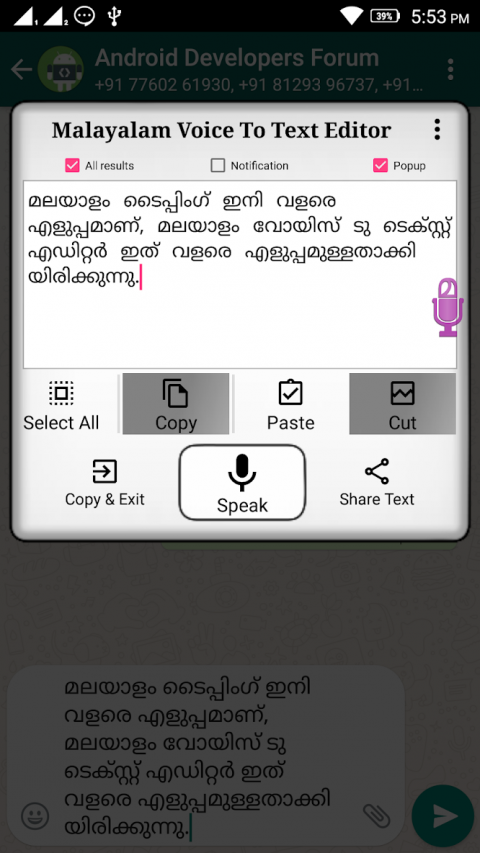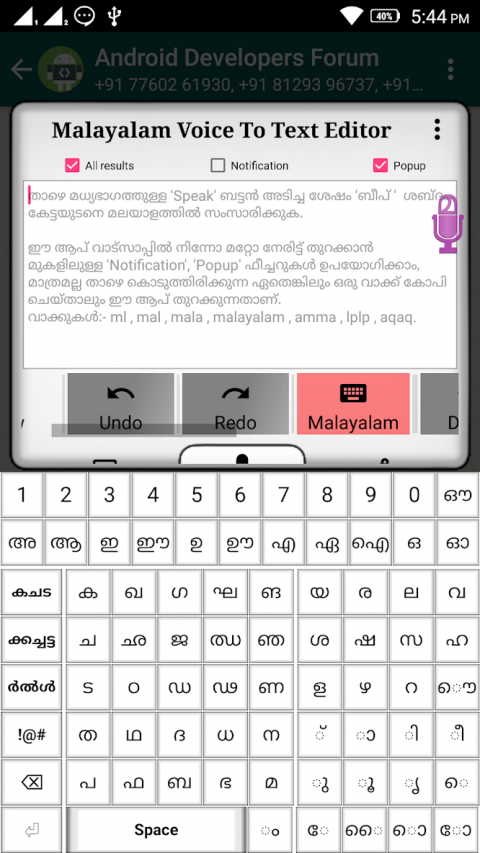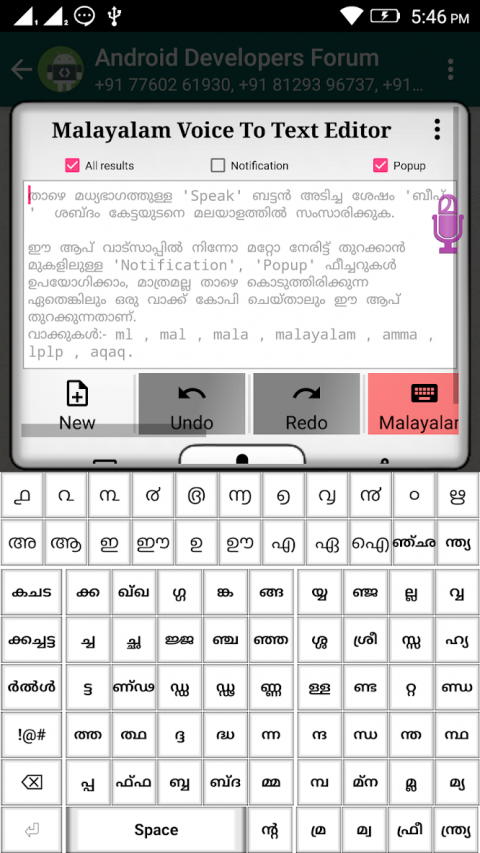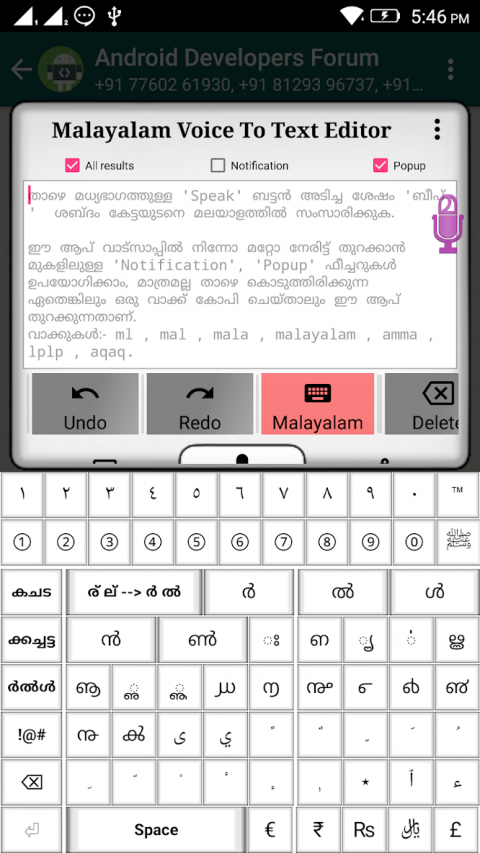-
Malayalam Voice To Text Editor
Latest Version: Publish Date: Developer: 0.2.7 2019-07-27 mifthi
The description of Malayalam Voice To Text Editor
Important:- This is app is specially built for Malayalam language, please don't install if you don't know the Malayalam language.
Malayalam Voice typing is now easier, faster and accurate than ever before, Now that you can type any length of Malayalam text with less effort and time. The inbuilt Malayalam keyboard makes it more advanced. The unlimited number 'Undo's and 'Redo's of this app will make you a professional Malayalam Editor. Please continue the reading to know more about the features of this app.
Features at a glance
================
1. Directly open this app from any other app with multiple methods and without leaving the current app.
2. Voice Results Selection
If your voice is not clear you get a list of texts as the result. You can select the best one as you wish. And this feature is optionally activated or deactivated at any from the main window itself.
3. Undo and Redo with no limit
Undo Redo is an essential feature of an Editor. This app lets you do the Undo and Redo with no limit.
4. Inbuilt Malayalam Keyboard
When we type using voice there is a chance of getting minor errors as the result. So this app has an inbuilt full feature Unicode Malayalam Keyboard. It is extremely easy to use and can be activated by tapping on a button and there is no hassle of setting it up like other system Keyboards.
5. System Keyboard support
Other than the builtin Malayalam keyboard you can always use the installed keyboards without difficulty by tapping the same button.
Related Search Keywords for discovering this App
Malayalam Voice Typing
Voice to Malayalam
Malayalam Voice to Text
Voice Typer for Malayalam
Type Malayalam Easily
How to type Malayalam
Malayalam Keyboard
Unicode Malayalam
Malayalam Arabic Typing
മലയാളം ടൈപ്പിംഗ്
മലയാളം ടൈപ്പിങ്ങ്
Malayalam Speech To Text
Malayalam Voice typing is now easier, faster and accurate than ever before, Now that you can type any length of Malayalam text with less effort and time. The inbuilt Malayalam keyboard makes it more advanced. The unlimited number 'Undo's and 'Redo's of this app will make you a professional Malayalam Editor. Please continue the reading to know more about the features of this app.
Features at a glance
================
1. Directly open this app from any other app with multiple methods and without leaving the current app.
2. Voice Results Selection
If your voice is not clear you get a list of texts as the result. You can select the best one as you wish. And this feature is optionally activated or deactivated at any from the main window itself.
3. Undo and Redo with no limit
Undo Redo is an essential feature of an Editor. This app lets you do the Undo and Redo with no limit.
4. Inbuilt Malayalam Keyboard
When we type using voice there is a chance of getting minor errors as the result. So this app has an inbuilt full feature Unicode Malayalam Keyboard. It is extremely easy to use and can be activated by tapping on a button and there is no hassle of setting it up like other system Keyboards.
5. System Keyboard support
Other than the builtin Malayalam keyboard you can always use the installed keyboards without difficulty by tapping the same button.
Related Search Keywords for discovering this App
Malayalam Voice Typing
Voice to Malayalam
Malayalam Voice to Text
Voice Typer for Malayalam
Type Malayalam Easily
How to type Malayalam
Malayalam Keyboard
Unicode Malayalam
Malayalam Arabic Typing
മലയാളം ടൈപ്പിംഗ്
മലയാളം ടൈപ്പിങ്ങ്
Malayalam Speech To Text
What's new of Malayalam Voice To Text Editor
* Android 9 Crash issue fixed.
* Flicker issue in Android 9 fixed.
* Launcher methods bugs fixed.
* User requested 'add a space at the end when new sentence inserted' feature implemented.
* New "Lense" feature implemented. Now that you can make spell corrections more easily.
* New 'Tools' Menu with many interesting & essential features implemented.
* Flicker issue in Android 9 fixed.
* Launcher methods bugs fixed.
* User requested 'add a space at the end when new sentence inserted' feature implemented.
* New "Lense" feature implemented. Now that you can make spell corrections more easily.
* New 'Tools' Menu with many interesting & essential features implemented.
| Category: | Requirements: |
|---|---|
| Productivity | Android 4.0.3+ |
Related Apps for Malayalam Voice To Text Editor android
-

-
Voice to Text Text to Voice
2021-05-13
-

-
Voice to Text Text to Voice PDF
2021-05-20
-

-
Malayalam Voice to Text
2021-03-09
-

-
Malayalam Voice To Text Editor
2019-07-27
-

-
FULL Voice to Text Text to Voice
2021-08-15