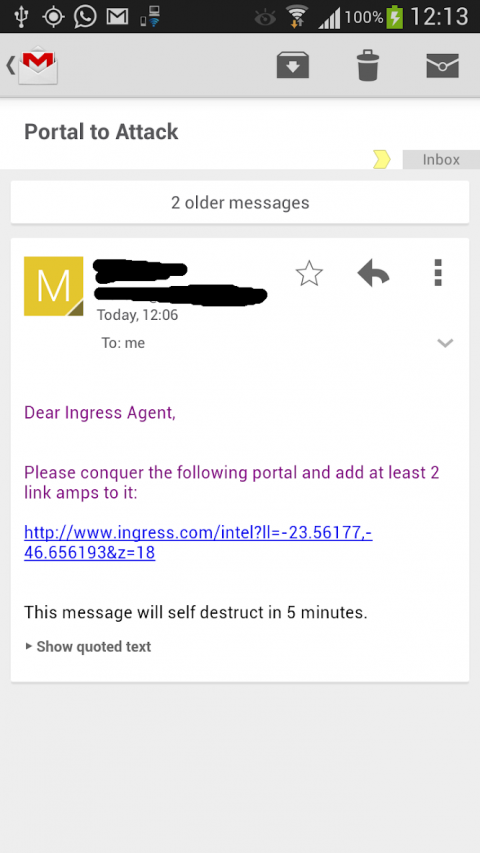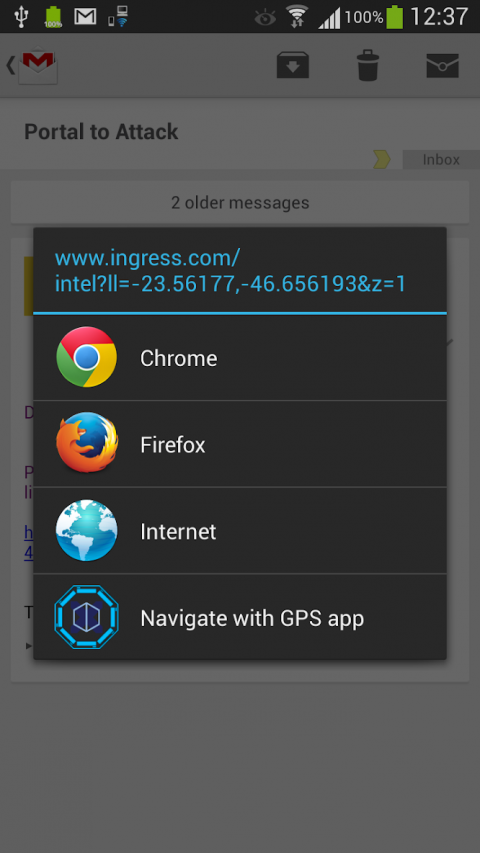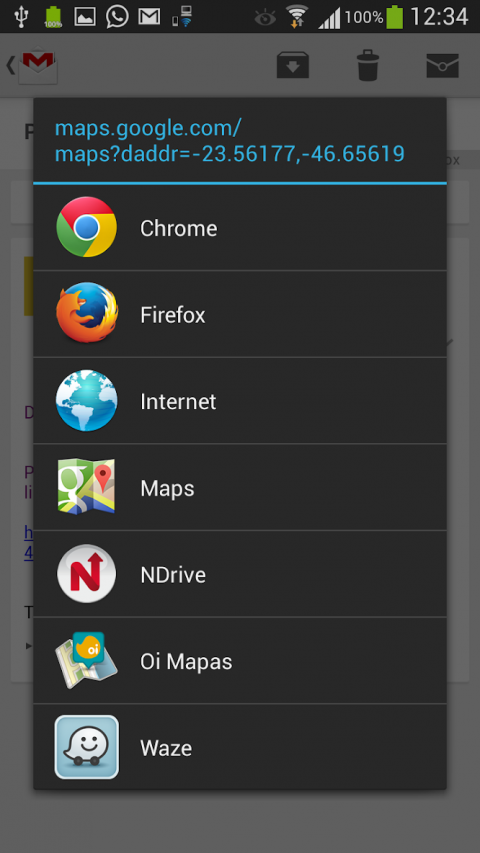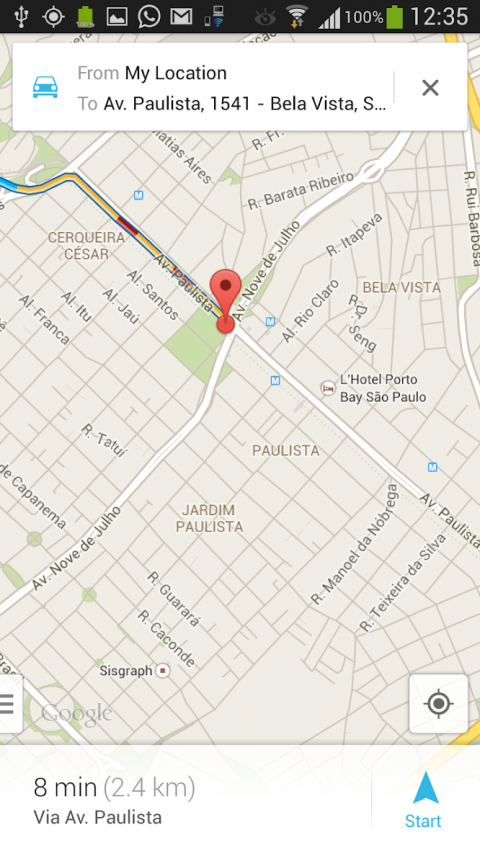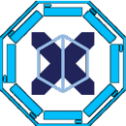
-
Portal Intel URL to GPS
Latest Version: Publish Date: Developer: 1.04 2018-11-23 Marcos Diez
The description of Portal Intel URL to GPS
This App is only useful if you play Ingress.
A simple way for you to find new portals:
1) go to http://www.ingress.com/intel/
2) locate a portal you want to go
3) click on the link icon on the top right of the screen and get a link to the portal.
the link will be similar to: http://www.ingress.com/intel?ll=-23.548943,-46.638818
(this example does not work because google filters google play links.. :(
4) send this link to you android device (per email?) and click on it
5) this app will redirect it to Google Maps ( or any other GPS app )
6) drive to the portal and create a megafield
Disclaimer: I am not affiliated with Niantic and I can only hope they have mercy for those who use this app.
This app is OpenSource: https://github.com/marcosdiez/IngressIntelToGps
A simple way for you to find new portals:
1) go to http://www.ingress.com/intel/
2) locate a portal you want to go
3) click on the link icon on the top right of the screen and get a link to the portal.
the link will be similar to: http://www.ingress.com/intel?ll=-23.548943,-46.638818
(this example does not work because google filters google play links.. :(
4) send this link to you android device (per email?) and click on it
5) this app will redirect it to Google Maps ( or any other GPS app )
6) drive to the portal and create a megafield
Disclaimer: I am not affiliated with Niantic and I can only hope they have mercy for those who use this app.
This app is OpenSource: https://github.com/marcosdiez/IngressIntelToGps
What's new of Portal Intel URL to GPS
Now it works with the new Intel URL
| Category: | Requirements: |
|---|---|
| Tools | Android 4.0+ |
Related Apps for Portal Intel URL to GPS android
-

-
GPS Signal
2021-01-15
-

-
How to Draw - Easy Lessons
2018-03-04
-

-
Live GPS Tracker
2021-04-22
-

-
URL to PDF Converter
2018-03-23
-

-
Portal Intel URL to GPS
2018-11-23
-

-
Mortal Squad Portal to Hell
2020-07-14