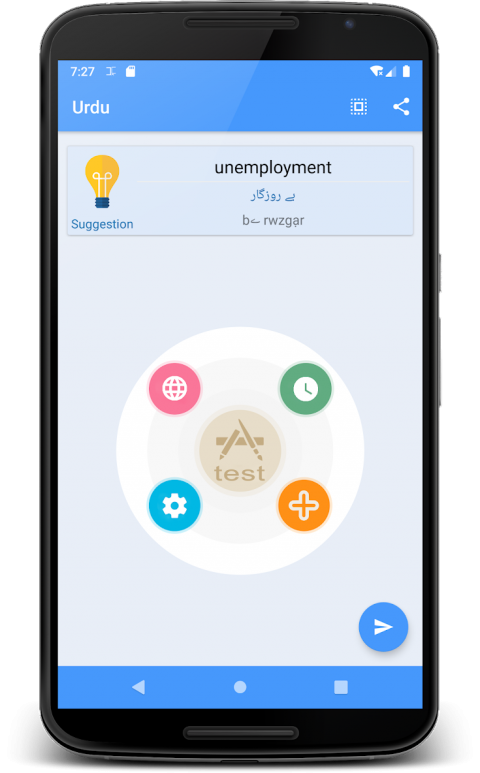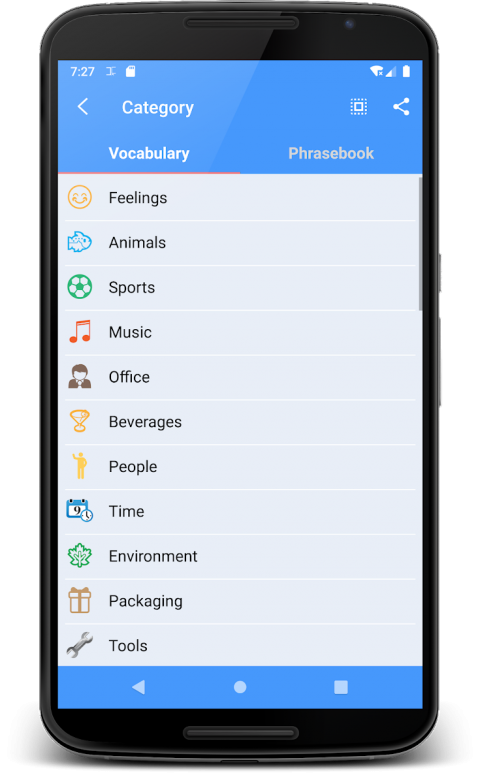-
Learn Urdu | Urdu Translator Free
Latest Version: Publish Date: Developer: 1.0.10 2020-12-29 lomol language
The description of Learn Urdu | Urdu Translator Free
What is the Learn Urdu | Urdu Translator Free application, how does it work?
According to the introduction of lomol language, Learn Urdu | Urdu Translator Free is a Education app on the Android platform. There is currently a 1.0.5 version released on Mar 04, 2020, you can see the details below.
"Learn Urdu" to quickly learn Urdu daily vocabulary and daily phrases, simple and practical, let you easily communicate with foreigners"Learn Urdu" is a good help to improve Urdu speaking and Urdu listening.
The main function:
1. Learn Urdu vocabulary, including dozens of vocabulary learning, real human pronunciation, clear and easy to learn
2. Learn Urdu phrases, including dozens of categories of phrase learning, real human pronunciation, clear and easy to learn
3. Support recording function, convenient for users to compare learning, To improve Urdu speaking and Urdu listening
4. Support list and card display methods for learning
5. Provide simulation test function, convenient for users to carry out staged self-test
6. Support online translation function, this function is mainly for translation between source language and Urdu
7. Support for the collection function
Software introduction:
1. A Urdu vocabulary learning software
Learn Urdu vocabulary, Learn Urdu vocabulary is so easy
2. A Urdu phrase Learn software
Learn Urdu phrase, Learn Urdu phrases is so easy
3. A Urdu translation software
Support Urdu online translation, most languages support online pronunciation function
main feature:
1. Easy to use, easy and fast
2. The interface is beautiful and generous
3. Offline Learn
If you encounter any software related problems during use, please contact us (you can email us via email)
In the follow-up, we will continue to develop related software in other languages according to the needs, so that everyone can communicate and learn in daily life, so stay tuned!
What's new of Learn Urdu | Urdu Translator Free
| Category: | Requirements: |
|---|---|
| Education | Android 4.1+ |
Related Apps for Learn Urdu | Urdu Translator Free android
-

-
Learn Urdu | Urdu Translator Free
2020-12-29