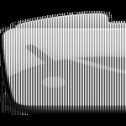
-
Root Browser Classic
Latest Version: Publish Date: Developer: 2.7.6.0 2018-01-27 Internet
Fully customizable Root Browser for Android users and rooted superusers ⚡️
The description of Root Browser Classic
Root Browser Classic is the ultimate file manager for rooted users. Explore all of Android's file systems and take control of your Android device. From copying and pasting files, to moving and renaming them, you will have full root access to your device.
Check out ROM Toolbox, which includes this app and many more features.
Root Browser Classic features include:
- Two file manager panels
- Batch copy/paste, zip, tar, delete, move any file or folder
- Explore apk, rar, zip & jar files
- Change file permissions and ownership
- View and edit any file
- sqlite explorer
- Move, copy, rename, and delete files.
- Create and delete directories (folders).
- Send files by email.
- Add new files & folders in any directory
- Install zips using clockwork recovery
- Execute script files
- Show list of files with thumbnails for images.
- Bookmark any folder
- Open files and folders with other apps
- Change the theme (double tap home button)
- Sort by name, size & date
- Extract single files from zip/apks/jars
- Search for files or folders
What should our next app be? Let us know what you think here: https://www.surveymonkey.com/r/HP9NCPQ
For fast and friendly support please email us at [email protected]. We will be glad to help answer your questions and troubleshoot with you.
Check out ROM Toolbox, which includes this app and many more features.
Root Browser Classic features include:
- Two file manager panels
- Batch copy/paste, zip, tar, delete, move any file or folder
- Explore apk, rar, zip & jar files
- Change file permissions and ownership
- View and edit any file
- sqlite explorer
- Move, copy, rename, and delete files.
- Create and delete directories (folders).
- Send files by email.
- Add new files & folders in any directory
- Install zips using clockwork recovery
- Execute script files
- Show list of files with thumbnails for images.
- Bookmark any folder
- Open files and folders with other apps
- Change the theme (double tap home button)
- Sort by name, size & date
- Extract single files from zip/apks/jars
- Search for files or folders
What should our next app be? Let us know what you think here: https://www.surveymonkey.com/r/HP9NCPQ
For fast and friendly support please email us at [email protected]. We will be glad to help answer your questions and troubleshoot with you.
What's new of Root Browser Classic
| Category: | Requirements: |
|---|---|
| Tools |
Related Apps for Root Browser Classic android
-

-
GraalOnline Classic
2021-02-18
-

-
UC Browser
2021-11-22
-

-
Alchemy Classic HD
2021-04-28
-

-
Classic Muscle LT
2020-07-10
-

-
File Explorer Root Browser
2021-08-31
-

-
Root Browser Classic
2018-01-27
















