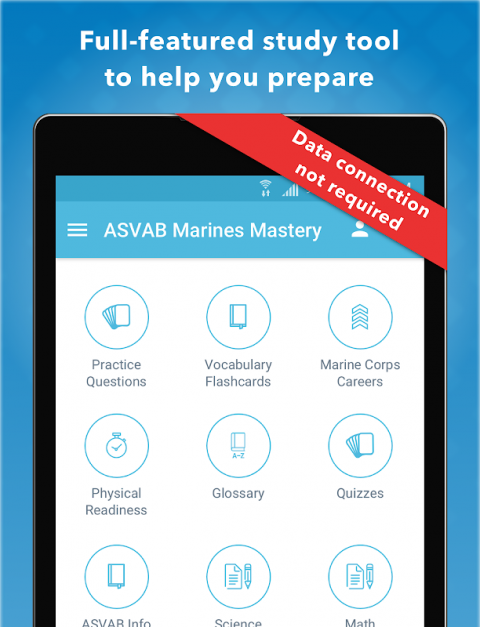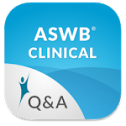
-
ASWB® Clinical Exam Guide & Practice Test
Latest Version: Publish Date: Developer: 6.18.4851 2020-08-05 Higher Learning Technologies Inc
The description of ASWB® Clinical Exam Guide & Practice Test
What is the ASWB® Clinical Exam Guide & Practice Test application, how does it work?
According to the introduction of Higher Learning Technologies Inc, ASWB® Clinical Exam Guide & Practice Test is a Education app on the Android platform. There is currently a 5.11.3138 version released on Jan 24, 2018, you can see the details below.
Ace your ASWB® Clinical Social Work Exam with the 2018 Social Work ASWB Clinical Exam Guide! Written by Dawn Apgar, a prominent social work leader and trainer for ASWB licensing exams in the United States, these guides are based on years of time-tested exam prep workshops.Featuring over 170 practice questions and comprehensive practice tests that mirrors the actual Clinical exam in both length and structure.
Install the free version today and jump-start your studying! We have provided a limited free version of the content that you can try before deciding to upgrade.
Get your best value by upgrading to the Premium Version with a one time, in-app purchase. The Premium Version includes lifetime access to:
• 170+ exam-style practice questions with explanations
• 170+ tough test questions
• In-depth E-Book
• Unlimited access to all categories, including:
• Human Development & Diversity
• Assessment, Diagnosis & Treatment planning
• Psychotherapy, Case Management & more!
• Comprehensive practice test
• Detailed exam overview, test-taking strategies, and more!
This on-the-go study tool will help you pass your Clinical exam with ease.
Questions? Comments? Email us at [email protected].
ASWB® is a registered service mark of the Association of Social Work Boards, which neither sponsors nor endorses this product.
What's new of ASWB® Clinical Exam Guide & Practice Test
| Category: | Requirements: |
|---|---|
| Education | Android 9.0 (Pie) |
Related Apps for ASWB® Clinical Exam Guide & Practice Test android
-

-
GED Practice Test
2019-07-26
-

-
DMV Practice test 2017
2017-12-20
-

-
IELTS Practice & IELTS Test (Band 9)
2020-09-18