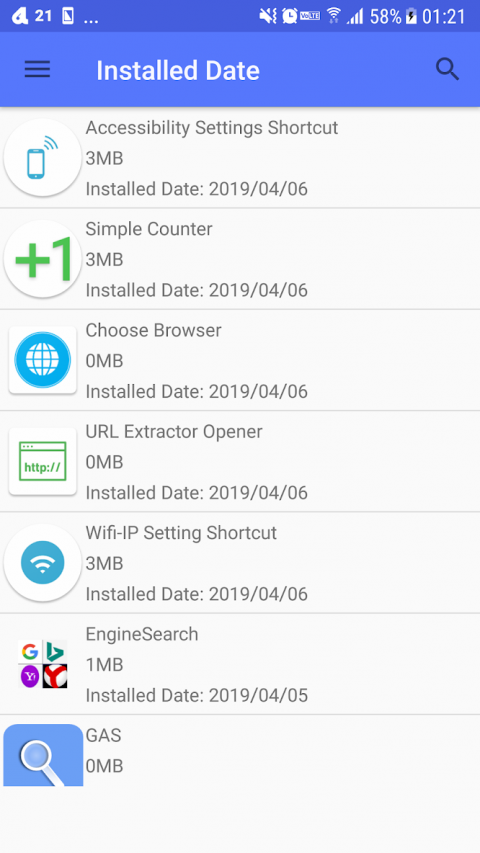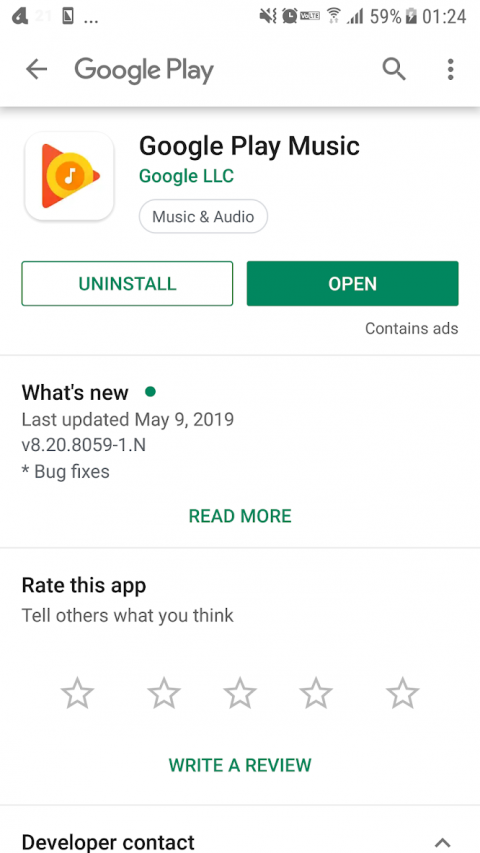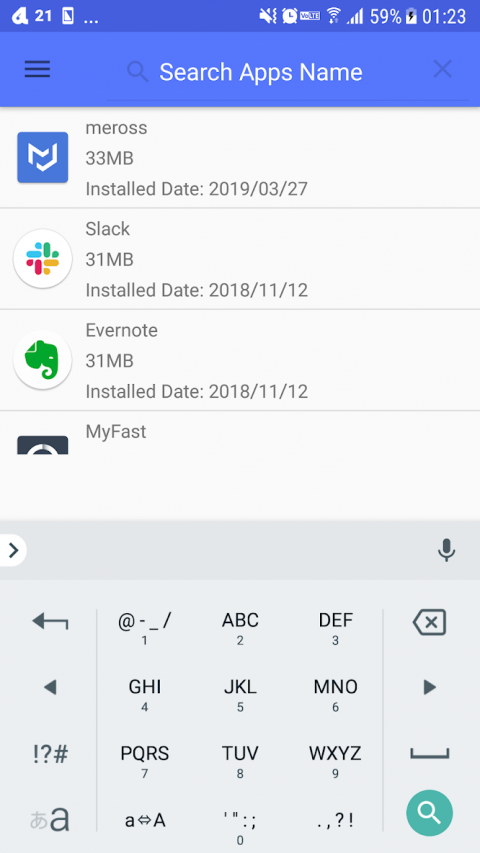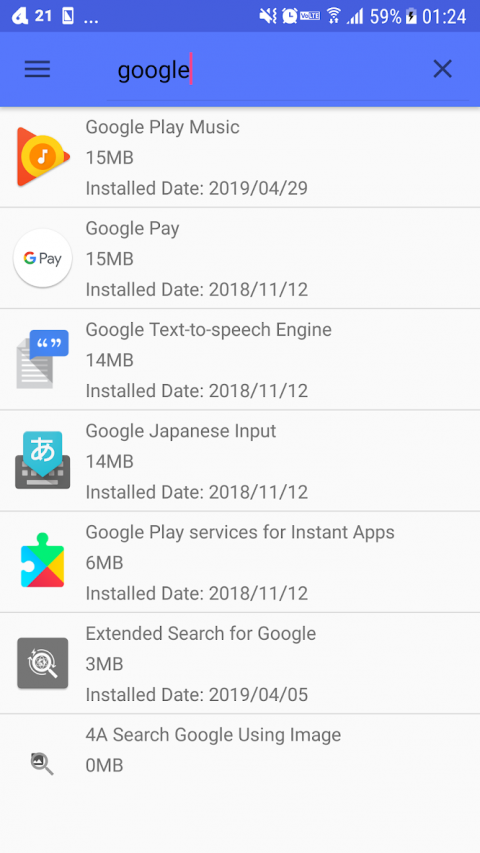-
App Store Shortcut
Latest Version: Publish Date: Developer: Add Adaptive Banner 2020-07-15 dogfooder
The description of App Store Shortcut
You can access the Play Store with 1 tap.
# Purpose
When you want to see the installed application in the store.
When you want to check the store display of the application with the developer.
When you want to check information such as application descriptions, update contents, developers etc.
# How to use
1. [[select ]]and tap the application, then open app in play store.
# Function
Search function - You can easily search an application.
Sort function - You can sort by installation date, application capacity, application name.
## Sort
You can sort by
app size
app name
installed date
## Search
Tap Upper Right Magnifying glass icon, you can search app name.
What's new of App Store Shortcut
| Category: | Requirements: |
|---|---|
| Tools | Android 9.0 (Pie) |
-

-
Search iPhone App Store in Android
2019-03-12
-

-
App Store Shortcut
2020-07-15
-

-
Mega Pet Store APP
2020-04-01