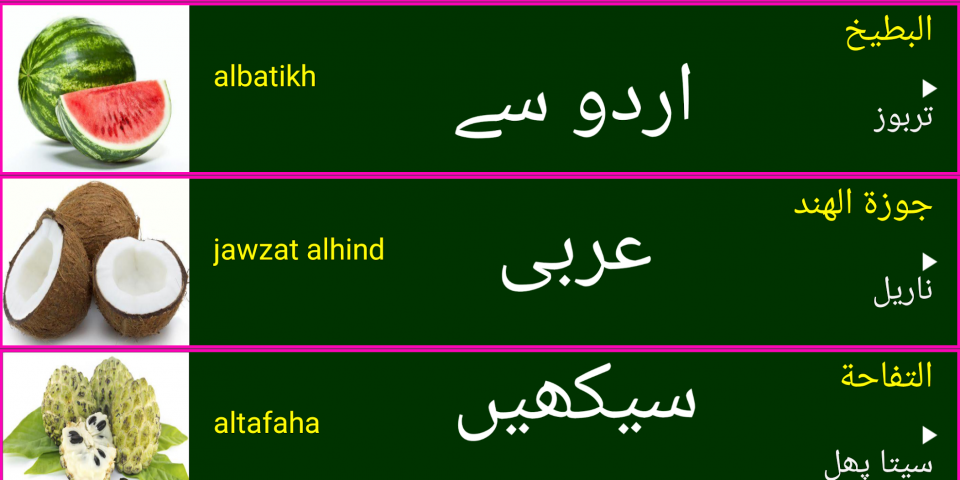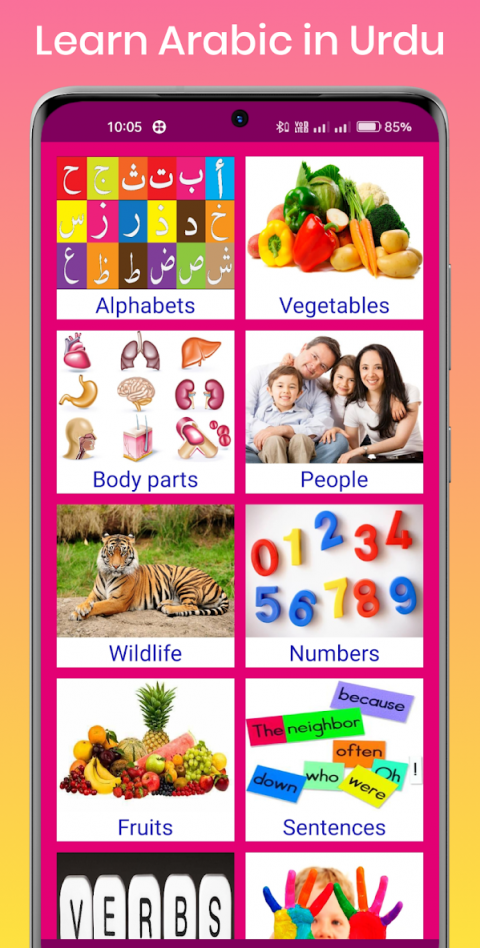-
Learn Arabic From Urdu
Latest Version: Publish Date: Developer: 7 2020-07-28 Devi Studios
The description of Learn Arabic From Urdu
What is the Learn Arabic From Urdu application, how does it work?
According to the introduction of Devi Studios, Learn Arabic From Urdu is a Education app on the Android platform. There is currently a 4 version released on Nov 16, 2017, you can see the details below.
Learn Spoken Arabic from Urdu easily . Achieve Your goal of Speaking in Arabic . This app is made to teach you Spoken Arabic from Urdu . Now speak Arabic easily with the help of this app.Arabic words and sentences with Urdu meanings are provided under many useful categories to Learn Spoken Arabic from Urdu effectively. To learn Spoken Arabic from Urdu easily , Clear picture with clear audio are provided for all Arabic words .
Download Learn Spoken Arabic from Urdu app now to start learning Arabic Through Urdu and Reach your goal of Speaking in Arabic . Urdu meanings are provided for all Arabic words and sentences.
Features of Learn Spoken Arabic from Urdu app :
1. Each Arabic word has clear image and audio pronunciation to make Learning Arabic from Urdu Easy. Every Arabic word has Urdu meaning.
2. Arabic words are provided under many useful categories like animals , birds, fruits , vegetables , colours , people , numbers, alphabets and sentences to learn important Arabic vocabulary from Urdu easily.
3. Learn Spoken Arabic from Urdu app comes with Beautiful app design To make Learning Spoken Arabic from Urdu a pleasant experience
4. Clear pictures and Clear audio are provided for every Arabic word. Every Arabic word has meaning in Urdu .
5. Achieve Your goal of Speaking in Arabic . This app is made to teach you Spoken Arabic from Urdu . Now speak Arabic easily with the help of this app.
6. You can Learn Arabic in Urdu even without active net connection , Learn Spoken Arabic from Urdu app works offline too .
Download Learn Spoken Arabic from Urdu app to Reach your goal of speaking in Arabic.
What's new of Learn Arabic From Urdu
| Category: | Requirements: |
|---|---|
| Education | Android 9.0 (Pie) |
Related Apps for Learn Arabic From Urdu android
-

-
Learn Arabic. Speak Arabic
2020-11-05
-

-
Learn English from Hindi
2020-08-14
-

-
Learn Arabic
2021-03-14
-

-
Learn Arabic From Urdu
2020-07-28