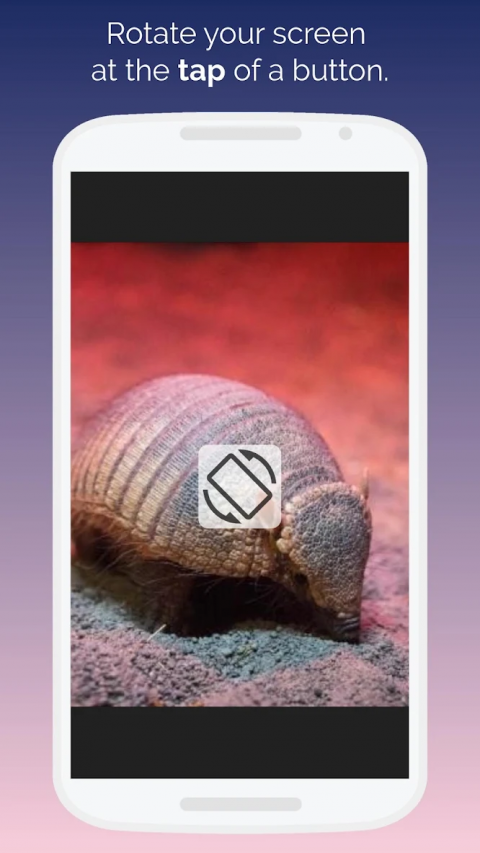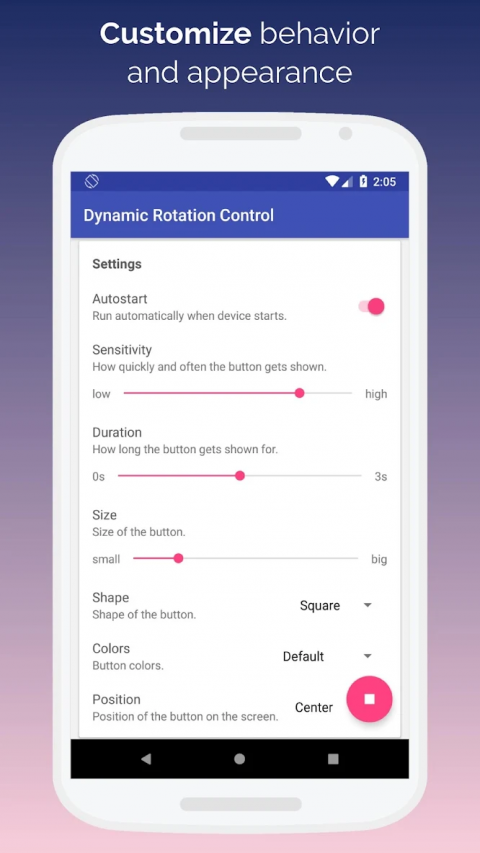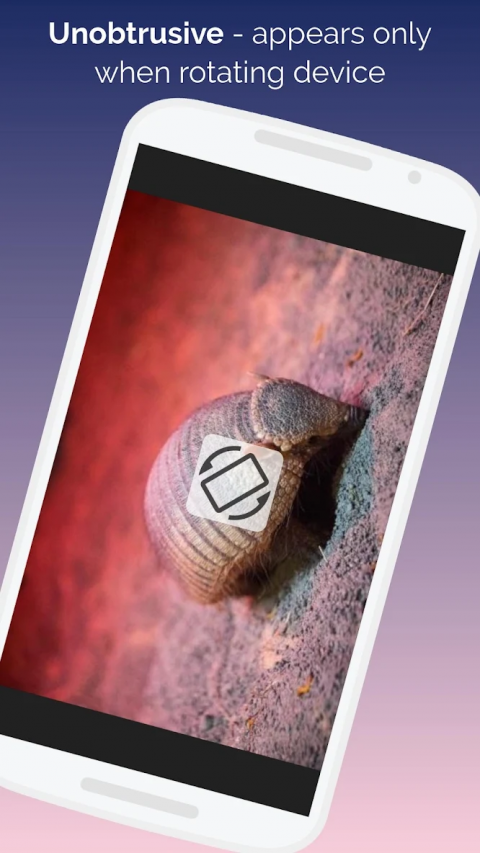-
Dynamic Rotation
Latest Version: Publish Date: Developer: 3.0.5 2020-07-11 Bubblegum Apps
The description of Dynamic Rotation
The easiest and fastest way to adjust screen rotation - small, intuitive, unobtrusive.
This app monitors your phone's orientation and shows a button when the phone is turned onto a new edge. Press the button to adjust rotation, or ignore the button and the rotation stays as it was.
This gives you the best of both worlds: ability to interactively adjust rotation whenever you need it (for example to quickly look at a picture in landscape), but without auto-rotate inconveniencing you in the wrong moments (for example when reading something while lying on your side).
★ Freely customizable button position and size
★ Freely customizable color
★ Adjustable sensitivity
★ Autostart
★ Automatically pauses when auto-rotate is enabled
★ QuickTile to start/stop the app
An old version of the app has been featured on the (German) tech site Chip.de. Check out their video to see a small preview of the app's capabilites. Link: https://www.chip.de/video/Dynamic-Rotation-Control-verbessert-die-automatische-Bildschirmrotation-Video_137914846.html
Positions can be chosen for landscape and portrait separately, so the button is always easy to reach, no matter how you're holding your phone. The color chooser includes a transparency setting which allows to make the button super unobtrusive. The sensitivity setting controls how far you need to turn the phone before the button is shown. And autostart means that you never have to open the app settings again after the initial configuration.
The permission to access storage is needed if you want to automatically choose button colors that match your wallpaper. The app will only request this permission if you choose this option. If you prefer not to grant this access, the rest of the app works fine without it.
How it works
This app monitors your phone's orientation and shows a button when the phone is turned onto a new edge. Press the button to adjust rotation, or ignore the button and the rotation stays as it was.
This gives you the best of both worlds: ability to interactively adjust rotation whenever you need it (for example to quickly look at a picture in landscape), but without auto-rotate inconveniencing you in the wrong moments (for example when reading something while lying on your side).
Features
★ Freely customizable button position and size
★ Freely customizable color
★ Adjustable sensitivity
★ Autostart
★ Automatically pauses when auto-rotate is enabled
★ QuickTile to start/stop the app
An old version of the app has been featured on the (German) tech site Chip.de. Check out their video to see a small preview of the app's capabilites. Link: https://www.chip.de/video/Dynamic-Rotation-Control-verbessert-die-automatische-Bildschirmrotation-Video_137914846.html
Detailed Description
Positions can be chosen for landscape and portrait separately, so the button is always easy to reach, no matter how you're holding your phone. The color chooser includes a transparency setting which allows to make the button super unobtrusive. The sensitivity setting controls how far you need to turn the phone before the button is shown. And autostart means that you never have to open the app settings again after the initial configuration.
Permissions
The permission to access storage is needed if you want to automatically choose button colors that match your wallpaper. The app will only request this permission if you choose this option. If you prefer not to grant this access, the rest of the app works fine without it.
What's new of Dynamic Rotation
This is the first public release of version 3.0. It brings some exciting new features.
- Ability to choose which apps the button is displayed (and rotation is forced) on. Can be easily toggled on the fly from the notification and from a QuickSettings tile.
- Dark mode support.
- Simplified and clarified UI.
- Better information regarding required permissions.
- Information about potential issues with battery optimization.
- Ability to choose which apps the button is displayed (and rotation is forced) on. Can be easily toggled on the fly from the notification and from a QuickSettings tile.
- Dark mode support.
- Simplified and clarified UI.
- Better information regarding required permissions.
- Information about potential issues with battery optimization.
| Category: | Requirements: |
|---|---|
| Tools | Android 9.0 (Pie) |
Related Apps for Dynamic Rotation android
-

-
Cartoon Dynamic GOWeatherEX
2015-11-12
-

-
Dynamic Path
2018-07-27
-

-
DEFAULT DYNAMIC 3.0 GO WEATHER
2018-03-22
-

-
Auto Rotation Changer
2018-04-03
-

-
Screen Rotation Control
2017-08-08
-

-
Dynamic Rotation
2020-07-11