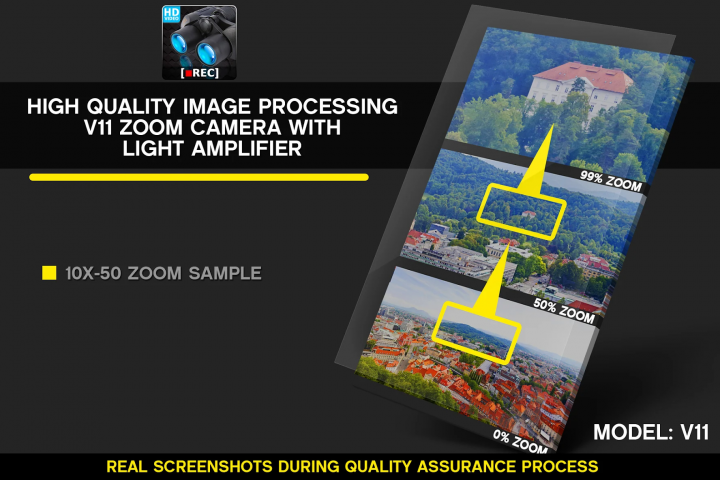-
Binoculars V11 HD Zoom Camera Photo & Video
Latest Version: Publish Date: Developer: 1.0 2021-01-10 MintyGO
The description of Binoculars V11 HD Zoom Camera Photo & Video
Binoculars V11 HD Zoom Camera (Photo & Video) application is best for easily extra zooming, it's zoom-in and out a scroll. Now there is no need to carry physical devices with you. Use the optical and digital zoom, it can give you high-quality zoom, this application can also be used as a telescope, monocular, zoom camera, GoPro, or magnifier. This application uses the built-in camera zoom of your smart-phone, so the effect depends on your built-in camera resolution and the frame rate of the processor. It can turn your smart-phone into an amazing binocular now you can observe and see objects from a very long distance.
Specially DEVELOPED ALGORITHMS used to enhance the image quality from long-distance and works in a low light environment. This Binoculars V11 HD Zoom Camera (Photo & Video) is improved with some further functionality, like multi-color features, etc. The Zoom of the device camera contingent on your phone hardware so extreme zoom will disagree from phone to phone all smart-phone will not have a similar zoom.
BINOCULARS APPLICATION FEATURES:
• Binoculars contract
• Digital simple microscope
• HD image and video amp and capacity
• High-determination with front and rear HD shelling
• It works with all smartphones
• Light Modes (Intensity, dissimilarity, determination settings)
• Night Mode effects
• Professional zoom HD
• Support Flashlight
PERMISSIONS:
We do not get or store the information of our users.
• AUDIO PERMISSION IS USED FOR AUDIO RECORDING.
• CAMERA PERMISSION IS REQUIRED FOR CAMERA PREVIEW.
• HAVING STORAGE PERMISSION IS USED TO READ OR SAVE THE IMAGES OR VIDEOS FROM GALLERY.
LOCKED FEATURES
Purchase our In-app to remove ads and unlock the latest version of the application.
Specially DEVELOPED ALGORITHMS used to enhance the image quality from long-distance and works in a low light environment. This Binoculars V11 HD Zoom Camera (Photo & Video) is improved with some further functionality, like multi-color features, etc. The Zoom of the device camera contingent on your phone hardware so extreme zoom will disagree from phone to phone all smart-phone will not have a similar zoom.
BINOCULARS APPLICATION FEATURES:
• Binoculars contract
• Digital simple microscope
• HD image and video amp and capacity
• High-determination with front and rear HD shelling
• It works with all smartphones
• Light Modes (Intensity, dissimilarity, determination settings)
• Night Mode effects
• Professional zoom HD
• Support Flashlight
PERMISSIONS:
We do not get or store the information of our users.
• AUDIO PERMISSION IS USED FOR AUDIO RECORDING.
• CAMERA PERMISSION IS REQUIRED FOR CAMERA PREVIEW.
• HAVING STORAGE PERMISSION IS USED TO READ OR SAVE THE IMAGES OR VIDEOS FROM GALLERY.
LOCKED FEATURES
Purchase our In-app to remove ads and unlock the latest version of the application.
What's new of Binoculars V11 HD Zoom Camera Photo & Video
| Category: | Requirements: |
|---|---|
| Photography | Android 4.1+ |
Related Apps for Binoculars V11 HD Zoom Camera Photo & Video android
-

-
HD Camera - Quick Snap Photo & Video
2021-05-05