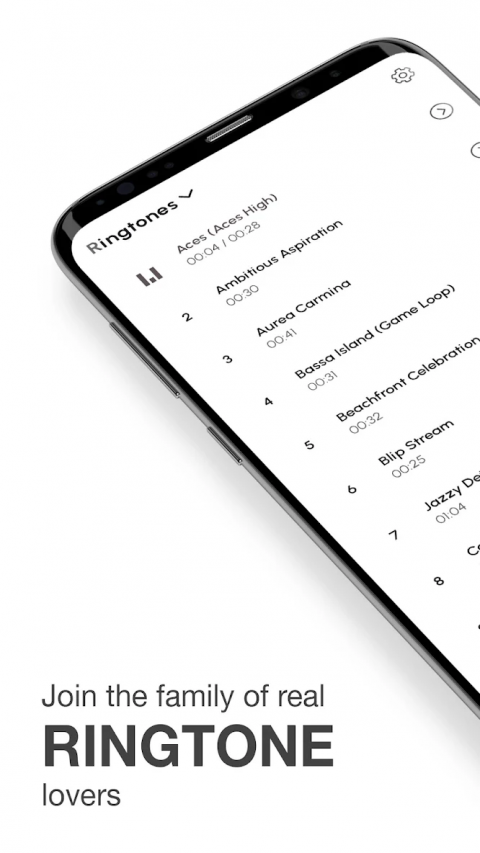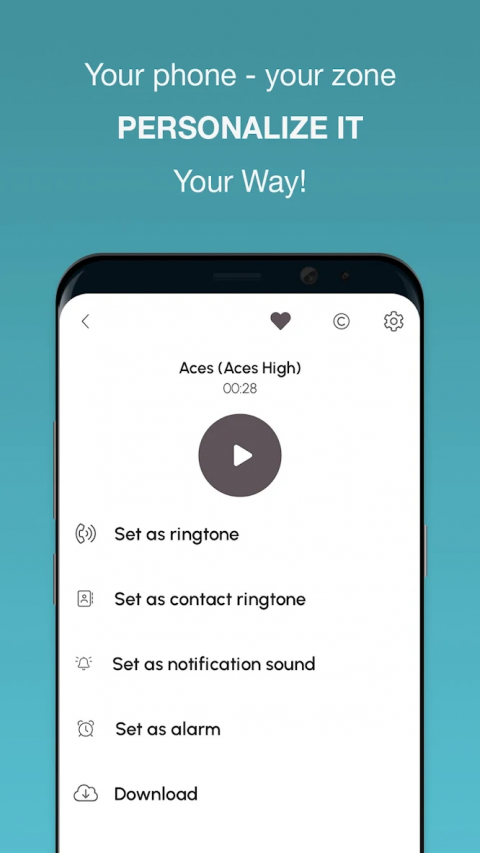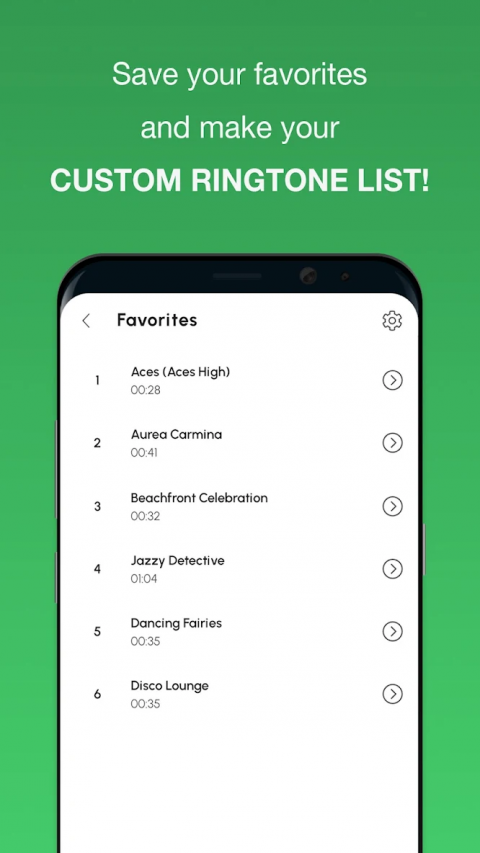-
New Ringtones 2019
Latest Version: Publish Date: Developer: 6.2.0 2021-09-12 BestRingtonesApps
Follow the latest trends for mobile sounds with New Ringtones free app!
The description of New Ringtones 2019
What is the New Ringtones 2019 application, how does it work?
According to the introduction of BestRingtonesApps, New Ringtones 2019 is a Music & Audio app on the Android platform. There is currently a 6.0.5 version released on Aug 14, 2019, you can see the details below.
New Ringtones 2019 app offers you only the best free ringtones and wallpapers! So why not get free music ringtones suitable for anyone’s taste!? “I need new ringtones for my phone…” New free ringtones for Android™ mobile coming right up!Did you wake up feeling a bit bored? New phone ringtones and wallpapers could be just the right thing you need. New ringtones for mobile always are a small but a significant change, so DOWNLOAD NEW RINGTONES 2019 APP NOW!
NEW RINGTONES 2019 APP FEATURES:
Set as ringtone for Android™ / contact ringtone / alarm sound / SMS sound
Set timer to play the sound
Set widget button of favorite sounds on your phone home screen
NEW: Set as wallpaper – use the best wallpapers for Android™ on your phone background
Top new ringtones and wallpapers will make you happy, as you will love all cool ringtones and melodies this free ringtone app has! The awesome wallpapers and free ringtones will give quite a hipstery look to your mobile phone, and you will always be trendy!
Wait no more! Download your very own New Ringtones 2019 – mobile music ringtones and wallpapers that are in trend NOW!
LICENSE:
All sounds used in New Ringtones 2019 app are under the Creative Commons Licence and/or Public Domain. For more information about the sounds used in the app, please visit the About App section within the app itself. For any questions or concerns regarding license, please contact us at [email protected].
Android is a trademark of Google Inc. New Ringtones 2019 app is not endorsed by or affiliated with Google Inc.
What's new of New Ringtones 2019
| Category: | Requirements: |
|---|---|
| Music & Audio | Android 4.1+ |
Related Apps for New Ringtones 2019 android
-

-
New Ringtones 2019
2021-09-12
-

-
New Ringtones
2021-08-18
-

-
Happy New Year 2019
2020-07-15