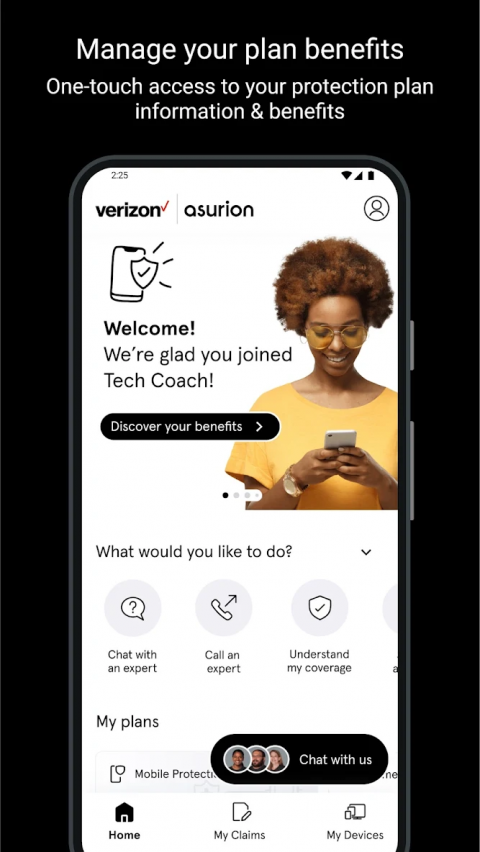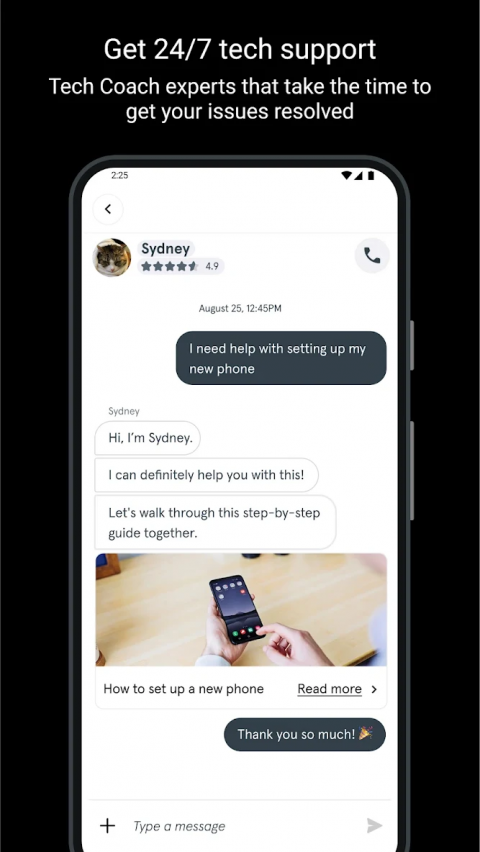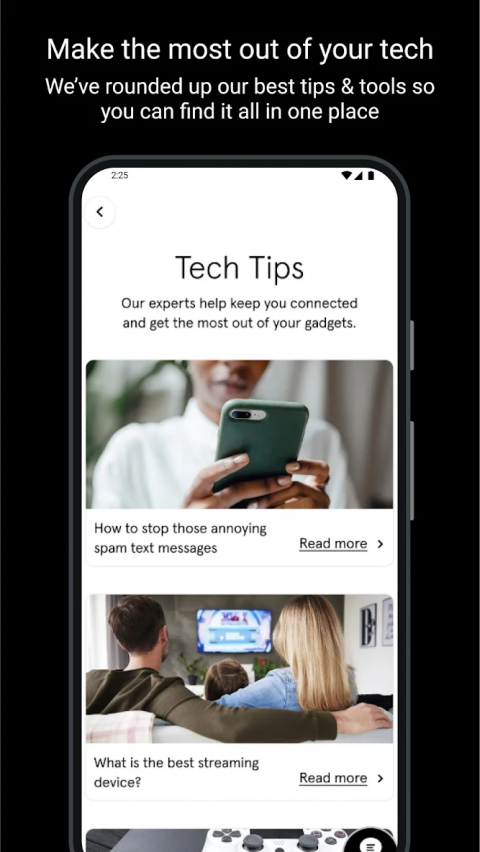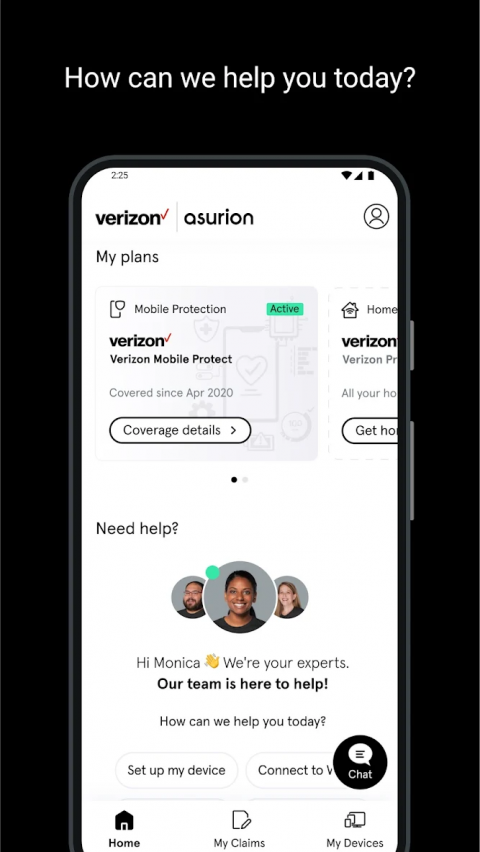-
Tech Coach
Latest Version: Publish Date: Developer: 6.0.51 2021-08-29 Asurion Mobile Applications, LLC.
The description of Tech Coach
Tech Coach can turn a major mobile freak-out into an experience that makes you feel all warm and fuzzy. It’s the smarter, faster way to support your device.
With Tech Coach you don’t have to wait to get the help you need. Through the app, you have a live, US-based expert on call with a single tap.
Instant access: Connect live or via text chat in seconds
One call to solve it all: Get your problems solved with one call, 99% of the time.
Smarter support: Get the most out of your device with proactive tips for device setup, OS upgrades, and other relevant tech topics
Expand your tech: Support for your device and virtually anything connected to it
Who’s eligible?
The Tech Coach app is available for customers with Android version 4.4 and up
This app uses the Device Administrator permission. In order to provide remote support and screen sharing capabilities, some devices require
device administration access. This access will only occur with your permission, and will
be disabled when the remote session ends.
App usage analytics and device data are sent to our servers for analysis in order to provide the best service we can. Your device characteristics data and device ID might be also sent to third parties in case of an app crash, personal information will not be shared. Full information is available for you in the Privacy Policy that you can review before downloading the app.
With Tech Coach you don’t have to wait to get the help you need. Through the app, you have a live, US-based expert on call with a single tap.
Instant access: Connect live or via text chat in seconds
One call to solve it all: Get your problems solved with one call, 99% of the time.
Smarter support: Get the most out of your device with proactive tips for device setup, OS upgrades, and other relevant tech topics
Expand your tech: Support for your device and virtually anything connected to it
Who’s eligible?
The Tech Coach app is available for customers with Android version 4.4 and up
This app uses the Device Administrator permission. In order to provide remote support and screen sharing capabilities, some devices require
device administration access. This access will only occur with your permission, and will
be disabled when the remote session ends.
App usage analytics and device data are sent to our servers for analysis in order to provide the best service we can. Your device characteristics data and device ID might be also sent to third parties in case of an app crash, personal information will not be shared. Full information is available for you in the Privacy Policy that you can review before downloading the app.
What's new of Tech Coach
| Category: | Requirements: |
|---|---|
| Tools | Android 6.0+ |
Related Apps for Tech Coach android
-

-
USA Hockey Mobile Coach
2021-05-04
-

-
Fitness Coach
2017-12-26
-

-
Tech News
2020-08-12
-

-
Coach.me - Instant Coaching
2020-03-31
-

-
Tech Coach
2021-08-29