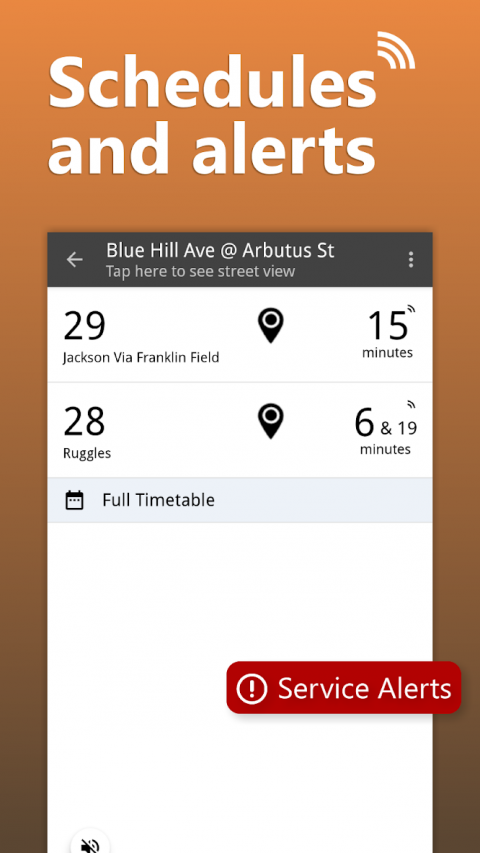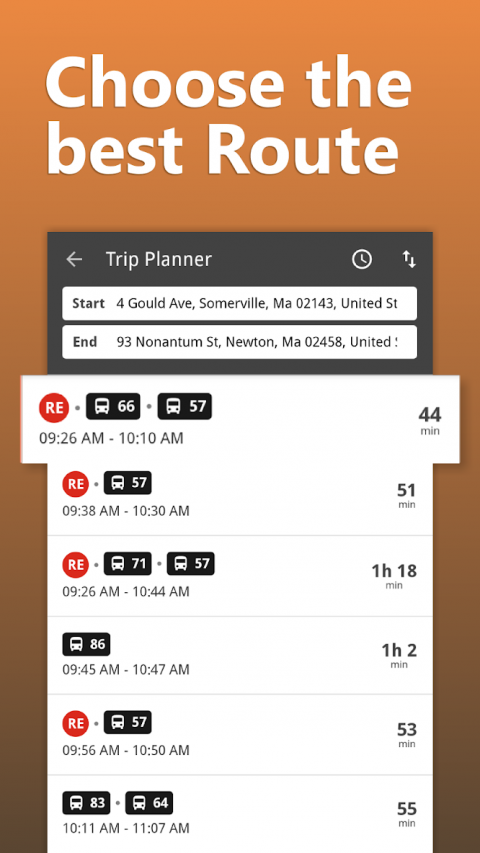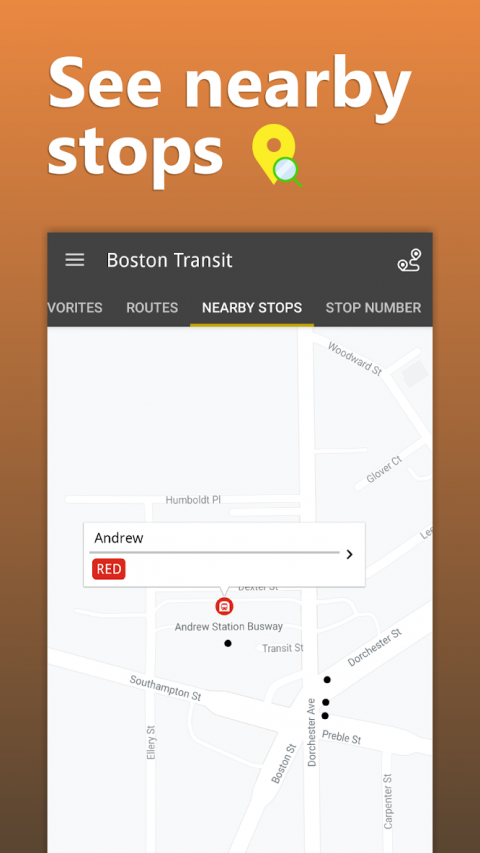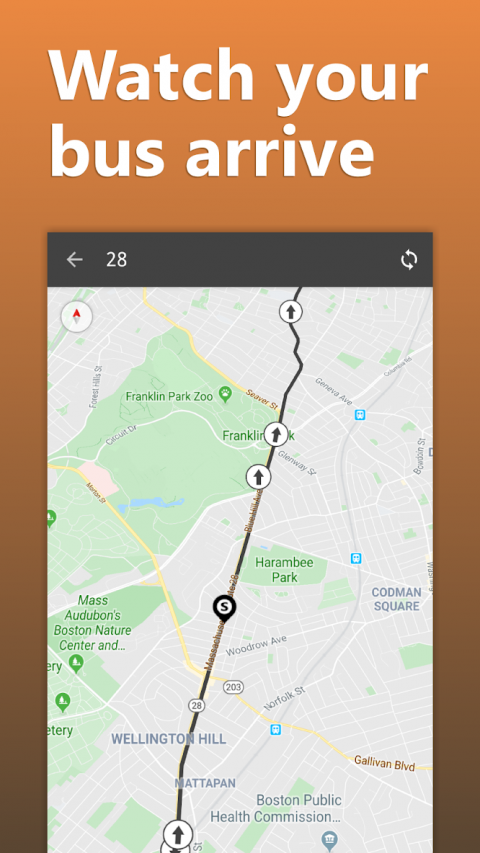-
Boston Transit
Latest Version: Publish Date: Developer: 7.4 2020-07-10 Anil Vasani
The description of Boston Transit
What is the Boston Transit: MBTA Tracker application, how does it work?
According to the introduction of Anil Vasani, Boston Transit: MBTA Tracker is a Maps & Navigation app on the Android platform. There is currently a 5.71 version released on Aug 11, 2017, you can see the details below.
Get real-time bus arrival predictions and the published schedule for mbta, the bus agency serving Boston, Cambridge, Massachusetts Bay, Massachusetts. Boston Transit uses nextbus data to serve you real-time predictions.Trip Planner
Plan your trip from A to B in one go. Easy to find how to reach your destination on time with MBTA tracker.
Key Features:
· Plan A-to-B trips with ease.
· View schedules and route itineraries.
· Get real-time MBTA bus & subway arrival predictions
· Don’t know where the mbta bus or subway is? Don’t worry, Boston Transit shows you real-time position of bus and subway
· Find nearby bus/rail/subway stops
· Get bus route schedules
· Favorite your stops so that you have immediate access to their predictions
· Favorite your lines so that you can quickly lookup a list of stops and get their predictions
· Create an alarm for your departure and get notified before your trip
· Share bus/rail/subway departure with others
· Get MBTA service alerts from Twitter
· MBTA subway/metro/rail/boat map available offline
· Get Boston weather predictions in app
· New fantastic app themes are available
FEEDBACK
Please let us know of any feedback that you may have. We want to make this application as useful to you as possible. If you find any problems, don't hesitate to contact us.
This application uses nextbus services.
*includes real-time info(eg bus time & subway time in MBTA, bus tracker & subway tracker in Boston, NextBus in Boston etc)
What's new of Boston Transit
| Category: | Requirements: |
|---|---|
| Maps & Navigation | Android 9.0 (Pie) |
Related Apps for Boston Transit android
-

-
Chicago Transit Tracker Lite
2019-07-26
-

-
Boston Herald
2019-03-10
-

-
NJ TRANSIT Mobile App
2021-04-30
-

-
7 News HD - Boston News Source
2020-08-15
-

-
Boston.com
2021-05-24
-

-
Boston Transit
2020-07-10