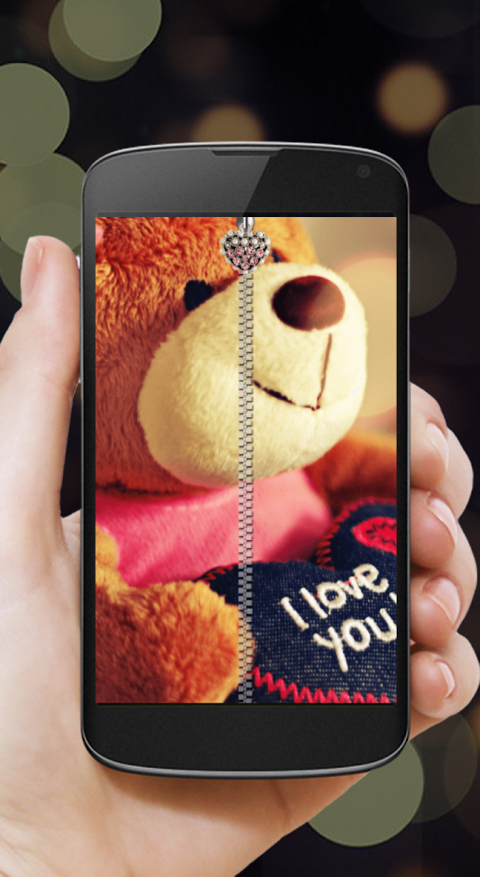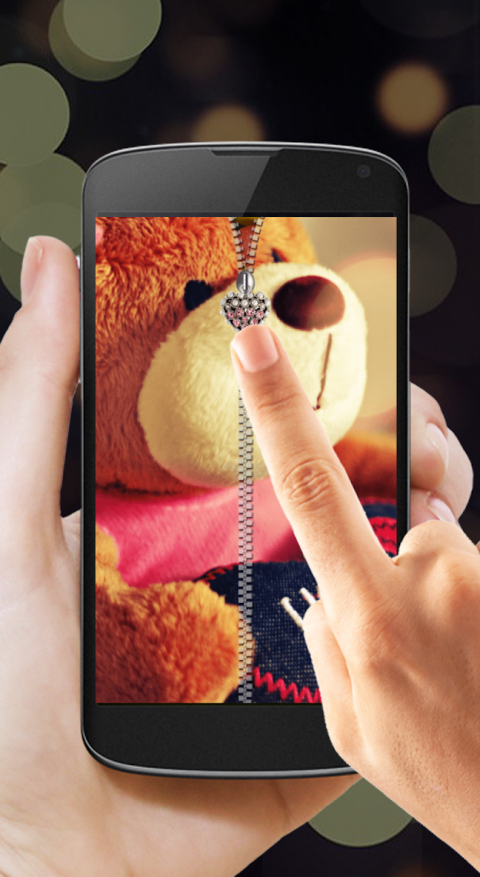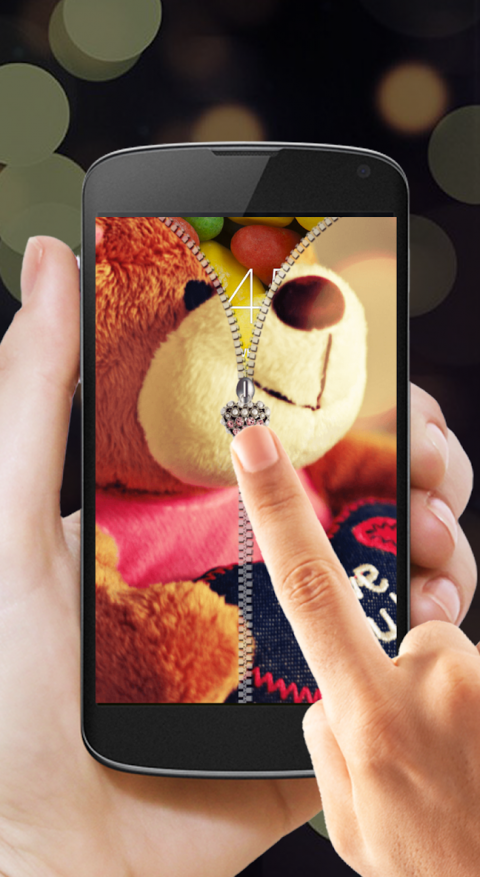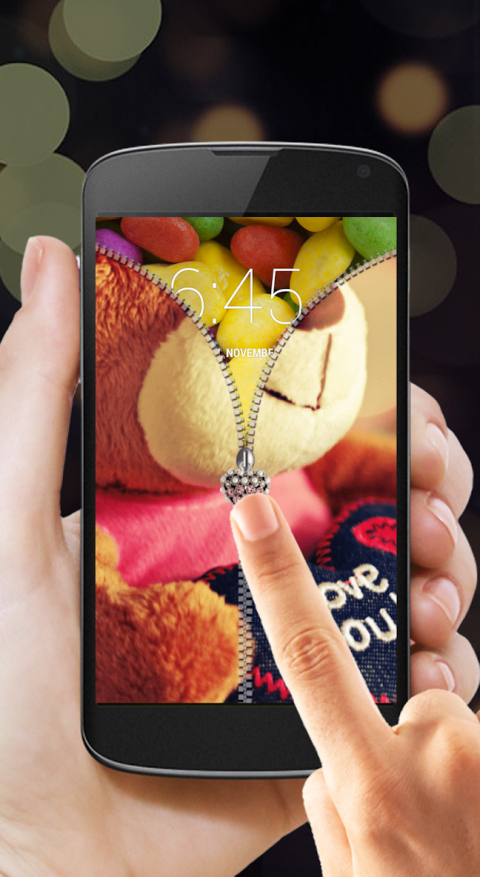-
Teddy Bear Zipper Lock
Latest Version: Publish Date: Developer: 50.5 2020-07-11 AndroBeings
Unlock your phone by unzipping the cute and gorgeous Teddy Bear.
The description of Teddy Bear Zipper Lock
What is the Teddy Bear Zipper Lock Screen application, how does it work?
According to the introduction of AndroBeings, Teddy Bear Zipper Lock Screen is a Tools app on the Android platform. There is currently a 50.0 version released on Feb 26, 2020, you can see the details below.
If you're a teddy bear lover and love to have these cute teddies then say Hi to your new teddy friend by bringing it up right on your lock screen. Teddy Bear Zipper Screen Lock is a free locker app for your android smartphone. A really cute and beautiful teddy bear shows up on your screen while it is locked and you have to unzip the zipper to unlock your phone. Teddy Bear Zipper Lock is the best zipper lock due to the little teddy which is really a cute one. It also provides convenience to the user when they're unlocking their phone. A simple zipper, you just have to drag it downwards to unzip the pretty teddy bear and your phone will be unlocked. Its a quick, simple and easy way to unlock your phone. Teddy Bear Zipper Screen Lock includes cutest high definition graphics with user friendly interface. This zipper lock app doesn't require any password or pin code to unlock your smartphone. This app is a cute treat for teddy bear lovers. Most of all this cunning application is compatible with almost every android smartphone.So make your phone cutest among your friends by grabbing this zipper lock screen application quickly and don't forget to rate and give us your feedback.
What's new of Teddy Bear Zipper Lock
| Category: | Requirements: |
|---|---|
| Tools | Android 9.0 (Pie) |
Related Apps for Teddy Bear Zipper Lock android
-

-
Teddy Bear Zipper Lock
2020-07-11
-

-
Kitty Zipper Lock Screen
2020-07-16
-

-
Teddy Bear Stitched Launcher Theme
2021-01-16
-

-
Teddy Bear Gun Strike
2020-09-24
-

-
Teddy Bear Live Wallpaper
2021-08-28
-

-
Skull Zipper Lock Screen
2020-07-12