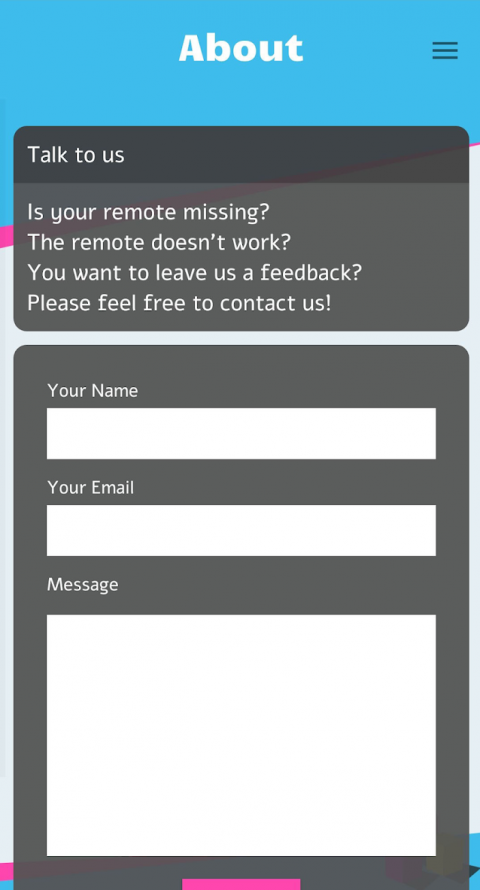-
Remote Control for Sony Sound Bar
Latest Version: Publish Date: Developer: 1.1.4 2021-01-16 Mobile-Care
The description of Remote Control for Sony Sound Bar
This app lets you use your smartphone to control your Sony Sound Bar.
Please pay attention, this is not the official Sony Sound Bar app, but with this Remote Control app, you are enabled to control it.
Our app has several remote controls, so you can choose the one that works with your device.
The application uses your phone's IR sensor to assist you with operating your Sony Sound Bar device even when you don't have a remote. However, your phone's IR sensor must be working in order for the application to work properly.
In order for the app to work and to allow connections to the tv, you need to enable "IP Control Authentication" on your sony tv:
* Go to - Settings > Network > Home network setup > IP control > Authentication.
* Select "Normal" and try to connect the app.* If it's not connecting, repeat this step but this time choose "Pre-Shared Key" and try to connect again.
Please pay attention, this is not the official Sony Sound Bar app, but with this Remote Control app, you are enabled to control it.
Our app has several remote controls, so you can choose the one that works with your device.
The application uses your phone's IR sensor to assist you with operating your Sony Sound Bar device even when you don't have a remote. However, your phone's IR sensor must be working in order for the application to work properly.
In order for the app to work and to allow connections to the tv, you need to enable "IP Control Authentication" on your sony tv:
* Go to - Settings > Network > Home network setup > IP control > Authentication.
* Select "Normal" and try to connect the app.* If it's not connecting, repeat this step but this time choose "Pre-Shared Key" and try to connect again.
What's new of Remote Control for Sony Sound Bar
Remote Control app for Sony Sound Bar. Includes:
- Different models of Sony Sound Bar devices
- Cool app design
- Comfortable to use
- No need for the real remote control. This app is your new remote control
- Your device must support infrared sensor
- Bug fixed
- Option to control your device through bluetooth
- Option to purchase lifetime ads free
- Different models of Sony Sound Bar devices
- Cool app design
- Comfortable to use
- No need for the real remote control. This app is your new remote control
- Your device must support infrared sensor
- Bug fixed
- Option to control your device through bluetooth
- Option to purchase lifetime ads free
| Category: | Requirements: |
|---|---|
| Tools | Android 5.0+ |
Related Apps for Remote Control for Sony Sound Bar android
-

-
Remote control for TV
2018-10-07
-

-
Remote Control for TV
2021-10-23
-

-
Remote Control for All TV
2021-11-25
-

-
Remote Control For Astro
2020-09-14
-

-
Remote Control For Airtel
2021-04-02
-

-
Remote Control for Sony Sound Bar
2021-01-16