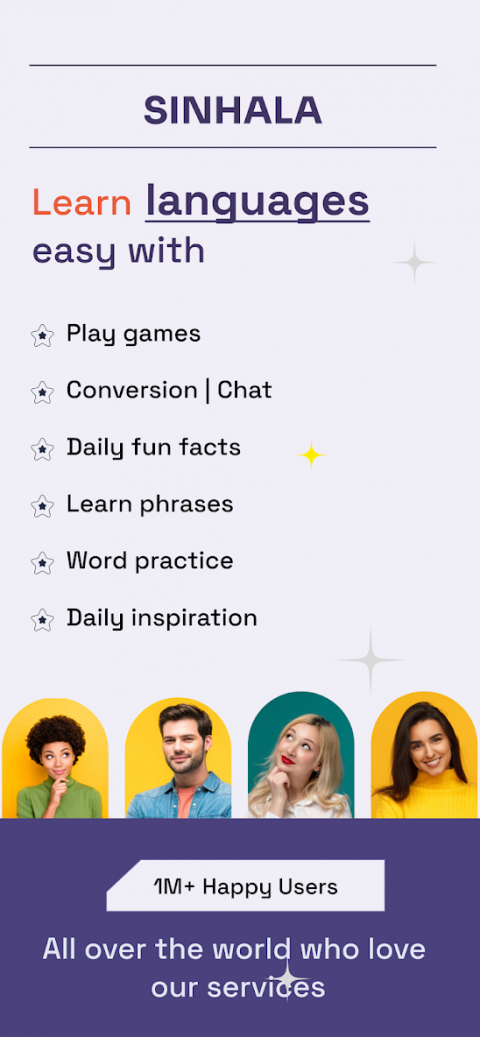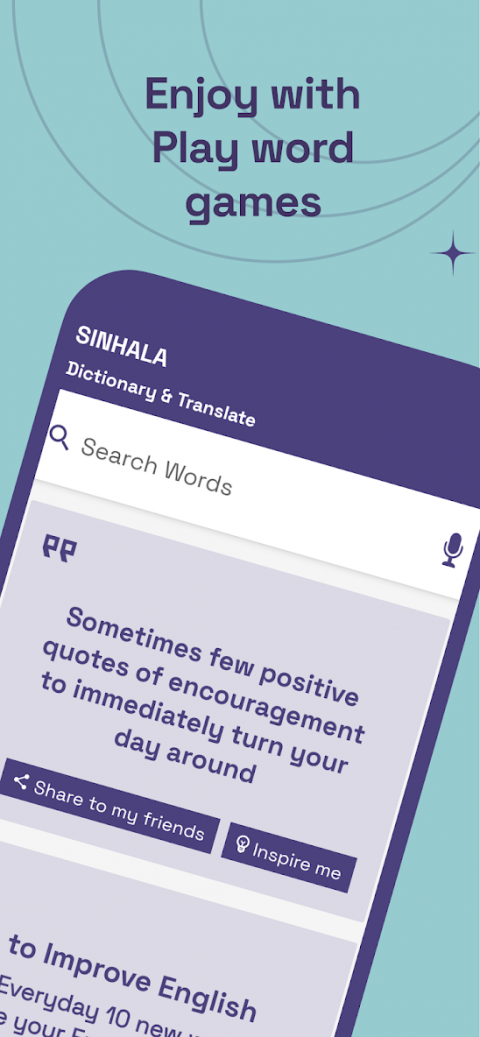-
English to Sinhala Translator
Latest Version: Publish Date: Developer: 2.1.6 2020-08-09 AllDictionaryApp
The description of English to Sinhala Translator
What is the English to Sinhala Translator application, how does it work?
According to the introduction of AllDictionaryApp, English to Sinhala Translator is a Education app on the Android platform. There is currently a 1.4 version released on Sep 14, 2017, you can see the details below.
English To Sinhala Dictionary,English to Sinhala Translator offline and free.English Sinhala Translation Dictionary
English to Sinhala dictionary free download
English to Sinhala dictionary offline free
It's All Feature Give In One App.
You can search both English and Sinhala words. You can search words directly from "Internet Browser" or other Applications by using Sharing option.
English To Sinhala Dictionary is a quick reference guide with more than one meaning available for almost all words.
In the sharing option you will find "Sinhala Dictionary" and choosing "Sinhala Dictionary" will open the dictionary with the shared word so you need not type.
Exiting from the dictionary will return you to "Internet Browser" or other Applications again. This is not only a Dictionary but also a learning tool.
You can use this dictionary when you have no Internet connection.
There is autosuggestion so you need not type full words. You also can use Speech to text feature.
You can add words to the study plan and remove words from the study plan. When you start typing, you will see some words starting with the letters you typed.
This will be helpful to find out the meaning of any word.
Features of the Dictionary or Translation :
•Sinhala To English
•English To Sinhala
•No internet connection required
•Search From Web
•Search by Sharing
•Pronounce & Voice Search
•Share Words
•Copy Words
What's new of English to Sinhala Translator
| Category: | Requirements: |
|---|---|
| Education | Android 9.0 (Pie) |
Related Apps for English to Sinhala Translator android
-

-
English to Bangla Translator
2021-08-05
-

-
English to Urdu Translator
2021-07-31
-

-
English to Spanish Translator
2021-08-28
-

-
English to Sinhala Translator
2020-08-09