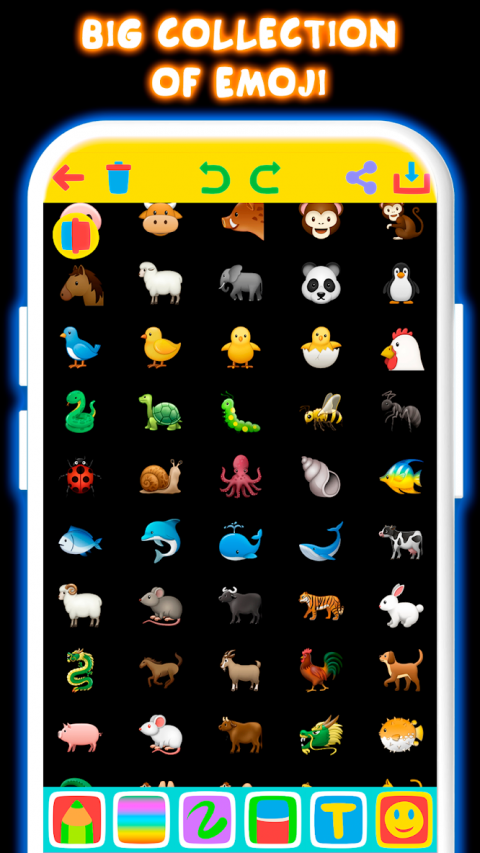-
Kids Doodle Draw
Latest Version: Publish Date: Developer: 1.8 2021-08-17 Best Photo Apps
The description of Kids Doodle Draw
What is the Kids Doodle Draw game, how does it work?
According to the introduction of Best Photo Apps, Kids Doodle Draw is a Educational game on the Android platform. There is currently a 1.4 version released on Apr 16, 2019, you can see the details below.
Welcome to the best & NEW Kids Doodle Draw!★ Kids Doodle Draw is NEW & FREE drawing for kids and for adults!
★ Kids Doodle Draw is the best drawing app for people who love to draw!
★ Kids Doodle Draw is a coloring game to draw on photo or canvas for everybody. Color and draw with Kids Doodle and create magic doodle artwork with neon paint!
★ Kids Doodle Draw is very easy to use. If you love doodle draw you will love Kids Doodle app!
★ Kids Doodle Draw is the best app for people who want to relax and have fun! You can create funny picture with doodles or draw on photo everything you want!
★ Kids Doodle Draw is perfect for kids 2-8 years old to draw space, neon doodle or magic doodle pages!
★ Kids Doodle Draw is super for baby paint art or toddler drawing!
★ Kids Doodle Draw is free and Kids Doodle is the best coloring app to relax paint or joy drawing!
★ Kids Doodle Draw provide set of awesome coloring tools and brushes: neon painting, stars drawing, hearts paint, glow paint, sketch drawing, rainbow painting, crayons painting, paint on a black background!...
★ Kids Doodle Draw is very easy to use:
1. Select paint on canvas or edit photo
2. Select one of 17 magic brushes (neon, glow, rainbow, crayon, spray...)
3. Undo, Redo, Eraser features!
4. Select colors!
5. Save and Share your magic doodling picture with your friends and family in Facebook, Instagram, Twitter, WhatsApp and other social networks.
★ Draw on picture or draw on photo with new Kids Doodle magic game!
★ Kids Doodle Draw is absolutely FREE
✔ No pay content
✔ No registration
✔ No coins
✔ Everything is free
★ Enjoy and have fun with best Kids Doodle drawing app!
Try Kids Doodle Draw right now absolutely FREE!
What's new of Kids Doodle Draw
| Category: | Requirements: |
|---|---|
| Education | Android 4.4+ |
Related Apps for Kids Doodle Draw android
-

-
Kids Doodle - Color & Draw
2020-06-29
-

-
Doodledroid draw+paint+doodle
2017-11-04
-

-
Kids Doodle Draw
2021-08-17