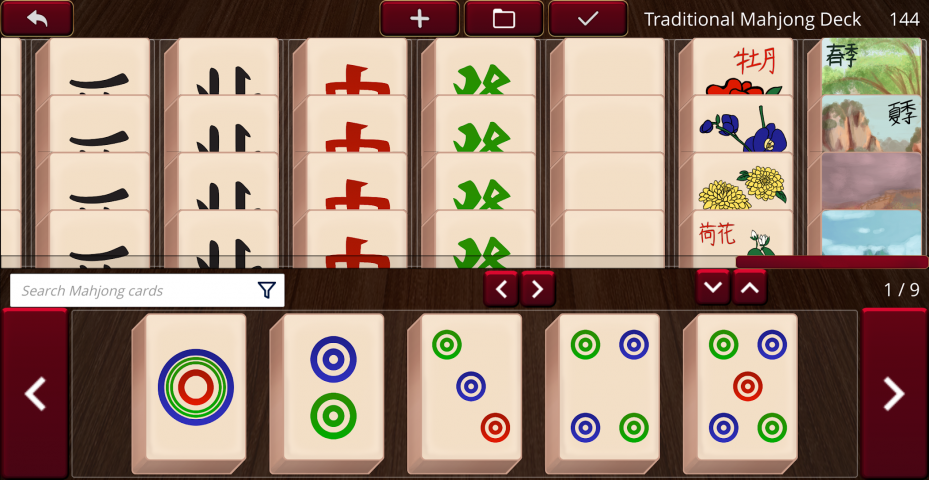-
Card Game Simulator
Latest Version: Publish Date: Developer: 1.38.0 2021-03-15 Finol Digital LLC
The description of Card Game Simulator
With CGS, users can create and share their own custom card games!
You can download additional games by selecting the center card game in the Main Menu. Press the download button that appears and enter the CGS AutoUpdate URL for the game you would like to download.
You can also define your own custom game(s) by following the Custom Games Documentation on the CGS website!
When you play a game in CGS, CGS defaults to hosting game sessions in your Local Area Network (LAN), meaning that anyone on the same wifi as you should be able to join your game. If you want to play over the internet, you need to forward port 7777.
When joining a friend's game session, CGS will be set to use the same card game that the host has selected. If you do not already have that card game, CGS will automatically download it.
When you enter a game, you will be prompted to load a deck. Some card games will come with pre-built decks, but you can always create new decks by writing in card names or with the visual Deck Editor.
You can download additional games by selecting the center card game in the Main Menu. Press the download button that appears and enter the CGS AutoUpdate URL for the game you would like to download.
You can also define your own custom game(s) by following the Custom Games Documentation on the CGS website!
When you play a game in CGS, CGS defaults to hosting game sessions in your Local Area Network (LAN), meaning that anyone on the same wifi as you should be able to join your game. If you want to play over the internet, you need to forward port 7777.
When joining a friend's game session, CGS will be set to use the same card game that the host has selected. If you do not already have that card game, CGS will automatically download it.
When you enter a game, you will be prompted to load a deck. Some card games will come with pre-built decks, but you can always create new decks by writing in card names or with the visual Deck Editor.
What's new of Card Game Simulator
- Fix: CGS Deep Links
- Fix: Card Action Buttons
- Fix: Card Action Buttons
| Category: | Requirements: |
|---|---|
| Card | Android 5.0+ |
Related Apps for Card Game Simulator android
-

-
Spit ! Speed ! Card Game Free
2021-02-15
-

-
29 Card Game
2020-07-02
-

-
Big Big Big 2 (Free Card Game)
2021-09-12
-

-
Poker [card game]
2020-11-01
-

-
Pyramid [card game]
2020-08-06
-

-
Card Game Simulator
2021-03-15