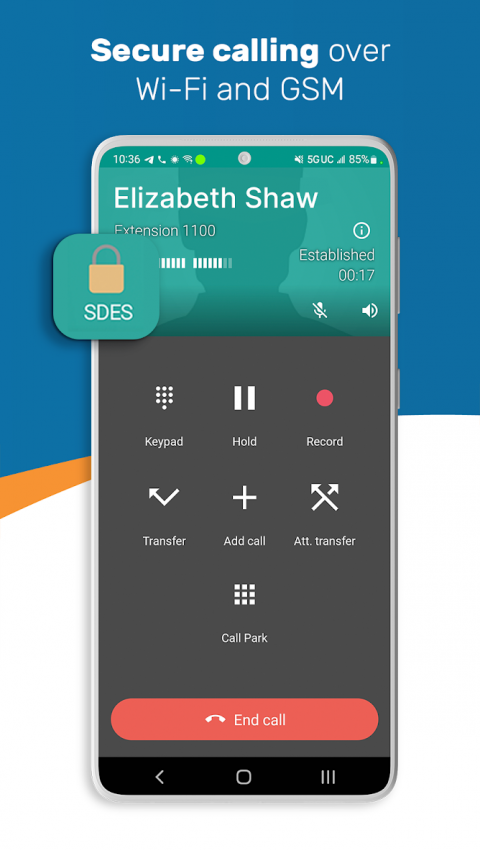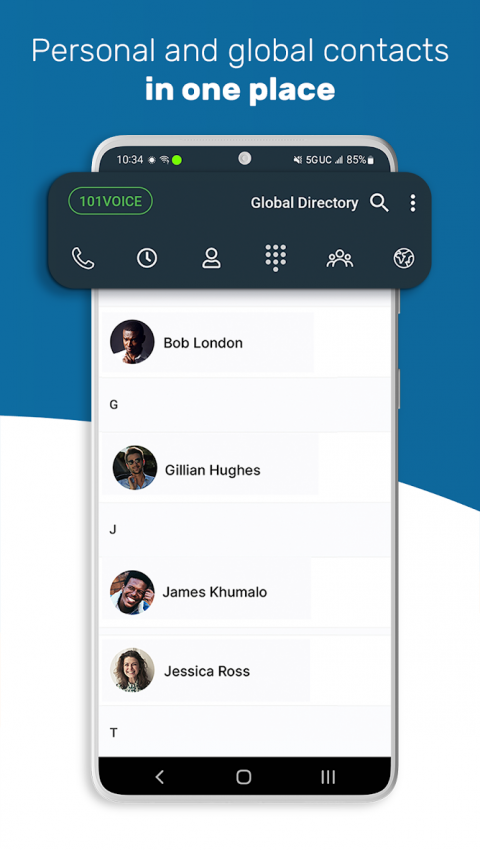-
101VOICE
Latest Version: Publish Date: Developer: 4.1.0 2021-02-25 101 VOICE
The description of 101VOICE
A powerful yet efficient application which connect you to your 101VOICE account.
Use your Android smartphone or tablet to make and receive calls using your 101VOICE Virtual Office Phone service. Now your 101VOICE business phone extension can be truly mobile and global. With the 101VOICE Mobile SoftPhone you can:
• Make and receive calls over Wi-Fi or LTE
• Make outbound calls using your 101VOICE Caller ID
• Have business phone functionality with mobile luxury
• Dial your co-worker’s extension and check your voicemail regardless of your location
* Requires an active 101VOICE business account & reliable high-speed internet access. To sign up for 101VOICE service please call 408-739-1000 or visit our website.
* Service may not be accessible in all areas due to local regulations.
* We do not monitor the Google Play page for comments and support issues. Please send any issues and/or feedback to [email protected].
--------------------------
Tip for international travelers
You can avoid data roaming charges when outside the US by turning off data roaming and using Wi-Fi hotspots instead of mobile data. Since calls are charged under your 101VOICE calling plan, you shouldn't have international roaming charges.
--------------------------
911 Limitations
THE 101VOICE APP IS NOT A SUBSTITUTE FOR A WIRED LINE OR A MOBILE 911 SYSTEM. 101VOICE DISCLAIMS AND CUSTOMER WAIVES ANY LIABILITY IF 911 IS UNAVAILABLE USING THE APP.
--------------------------
*Important VoIP over LTE Notice*
Some mobile network operators may prohibit or restrict the use of Voice over Internet Protocol (VoIP) functionality over their network, and may also impose additional fees or other charges in connection with VoIP. Be sure to check the terms of your agreement with your cellular phone carrier. 101VOICE will not be held liable for any charges, fees or liability imposed by your cellular/mobile carrier for use of 101VOICE Mobile SoftPhone.
Use your Android smartphone or tablet to make and receive calls using your 101VOICE Virtual Office Phone service. Now your 101VOICE business phone extension can be truly mobile and global. With the 101VOICE Mobile SoftPhone you can:
• Make and receive calls over Wi-Fi or LTE
• Make outbound calls using your 101VOICE Caller ID
• Have business phone functionality with mobile luxury
• Dial your co-worker’s extension and check your voicemail regardless of your location
* Requires an active 101VOICE business account & reliable high-speed internet access. To sign up for 101VOICE service please call 408-739-1000 or visit our website.
* Service may not be accessible in all areas due to local regulations.
* We do not monitor the Google Play page for comments and support issues. Please send any issues and/or feedback to [email protected].
--------------------------
Tip for international travelers
You can avoid data roaming charges when outside the US by turning off data roaming and using Wi-Fi hotspots instead of mobile data. Since calls are charged under your 101VOICE calling plan, you shouldn't have international roaming charges.
--------------------------
911 Limitations
THE 101VOICE APP IS NOT A SUBSTITUTE FOR A WIRED LINE OR A MOBILE 911 SYSTEM. 101VOICE DISCLAIMS AND CUSTOMER WAIVES ANY LIABILITY IF 911 IS UNAVAILABLE USING THE APP.
--------------------------
*Important VoIP over LTE Notice*
Some mobile network operators may prohibit or restrict the use of Voice over Internet Protocol (VoIP) functionality over their network, and may also impose additional fees or other charges in connection with VoIP. Be sure to check the terms of your agreement with your cellular phone carrier. 101VOICE will not be held liable for any charges, fees or liability imposed by your cellular/mobile carrier for use of 101VOICE Mobile SoftPhone.
What's new of 101VOICE
| Category: | Requirements: |
|---|---|
| Communication | Android 5.0+ |
Related Apps for 101VOICE android
-

-
101 Kids Puzzles
2021-11-02
-

-
Google Voice
2021-11-05
-

-
Smart Voice Recorder
2021-03-05
-

-
Easy Voice Recorder
2021-04-28
-

-
101 Pregnancy Safety Tips Free
2019-07-26
-

-
MP3 Voice and Audio Recorder - ASR
2021-04-21