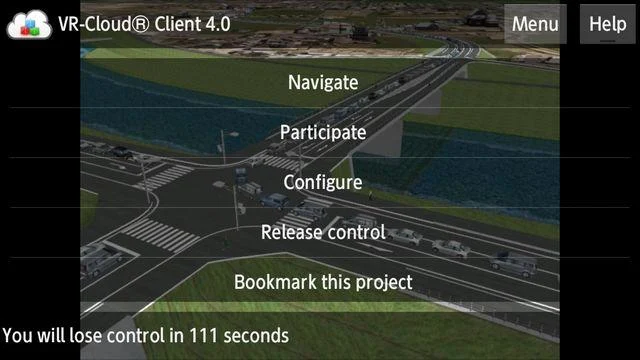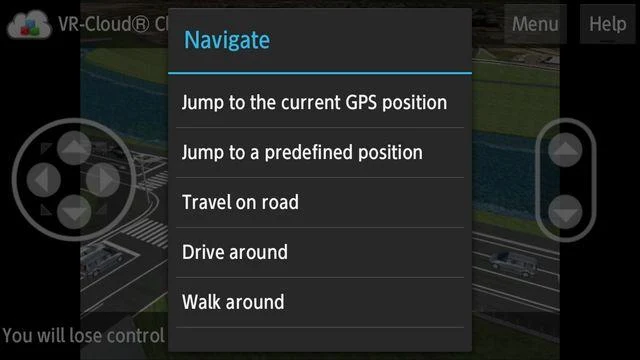-
VR-Cloud® Client 6.1.1
Latest Version: Publish Date: Developer: 6.1.1 2021-05-19 Forum8 Co., Ltd.
The description of VR-Cloud® Client 6.1.1
VR-Cloud® is a software solution that allows anyone to access realtime 3D virtual reality contents and simulations on the Internet. Users do not need to have any particular skill or to own expensive hardware to access such contents. Both PCs and Android devices are supported.
3D virtual reality is a very effective way to explain projects, to run and display simulations or to just visualize proposals before things are being done for real. Its potential is huge and cover many subjects such as civil engineering, city and landscape design as well as traffic and emergency simulations.
How it works
A typical 3D virtual reality application works by constantly executing the following 3 steps:
Render the 3D objects and display the image on the screen
Check for user input
Based on the user input and/or the parameters of the virtual world, update the objects (for example, their position)
These 3 steps are constantly executed so any user input will have an effect on the next image that will be rendered, and therefore the user can move around and interact with the virtual world.
The VR-Cloud® solution performs the rendering and the updating of the virtual world on the server and the client only displays the images and checks for user input. This implies that the rendered images have to be sent to the client. Images are being constantly rendered and therefore have to be constantly sent to the client which will display them on the user screen. This mechanism is very similar to video streaming and the same technologies are involved, which makes the VR-Cloud® solution compatible with the vast majority of computers and devices.
To interact with the virtual world, the user is performing various input on his/her own computer or device. Key strokes and mouse events generated by the user actions are gathered by the client and sent to the server. The server will apply them as if they were input locally so the user can interact like in any other 3D virtual reality application.
3D virtual reality is a very effective way to explain projects, to run and display simulations or to just visualize proposals before things are being done for real. Its potential is huge and cover many subjects such as civil engineering, city and landscape design as well as traffic and emergency simulations.
How it works
A typical 3D virtual reality application works by constantly executing the following 3 steps:
Render the 3D objects and display the image on the screen
Check for user input
Based on the user input and/or the parameters of the virtual world, update the objects (for example, their position)
These 3 steps are constantly executed so any user input will have an effect on the next image that will be rendered, and therefore the user can move around and interact with the virtual world.
The VR-Cloud® solution performs the rendering and the updating of the virtual world on the server and the client only displays the images and checks for user input. This implies that the rendered images have to be sent to the client. Images are being constantly rendered and therefore have to be constantly sent to the client which will display them on the user screen. This mechanism is very similar to video streaming and the same technologies are involved, which makes the VR-Cloud® solution compatible with the vast majority of computers and devices.
To interact with the virtual world, the user is performing various input on his/her own computer or device. Key strokes and mouse events generated by the user actions are gathered by the client and sent to the server. The server will apply them as if they were input locally so the user can interact like in any other 3D virtual reality application.
What's new of VR-Cloud® Client 6.1.1
Version 5.2 - 2014/02/05
Version 5.1
1. New interface for discussions and opinions
2. Better management of collaborative points
3. Access to third-party plugins from the client scripts
4. UC-win/Road animation playback support
5. Even better latency
6. Information messages
Version 5.1
1. New interface for discussions and opinions
2. Better management of collaborative points
3. Access to third-party plugins from the client scripts
4. UC-win/Road animation playback support
5. Even better latency
6. Information messages
| Category: | Requirements: |
|---|---|
| Business | 2.3 and up |
Related Apps for VR-Cloud® Client 6.1.1 android
-

-
1&1 Control-Center
2020-07-19
-

-
1.1.1.1
2021-09-29
-

-
1&1 IONOS
2021-05-03
-
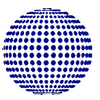
-
DronesImaging 1.1.2
2020-11-29
-

-
VR-Cloud® Client 6.1.1
2021-05-19