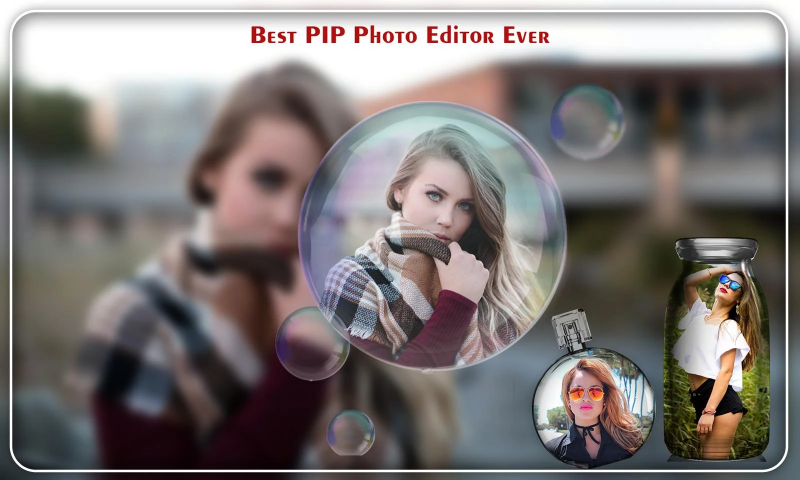-
Pipart Collage Maker Pip Camera Photo Editor
Latest Version: Publish Date: Developer: 1.9 2021-01-25 New style photo studio Apps
The description of Pipart Collage Maker Pip Camera Photo Editor
What is the Pipart Collage Maker Pip Camera Photo Editor application, how does it work?
According to the introduction of New style photo studio Apps, Pipart Collage Maker Pip Camera Photo Editor is a Photography app on the Android platform. There is currently a 1.3 version released on Jul 06, 2018, you can see the details below.
● Pipart collage maker pip camera photo editor is a useful and creative photo frames app used to frame your photos in Photo in Photo or photo collage mode.● Pipart collage maker pip camera photo editor is a Selfie Photo Editor puts your two photos into another photos with special frames with blurred background and beautiful frame in over.
● You can combine photos into attractive grids with perfect blur gradient for the background. You can decorate your pics by applying fantastic filter, adding text and sticker.
●To give an attractive effect on your photo than other photo frames we have created this pipart collage maker pip camera photo editor app.
● Make your photos extra effective using creative frames and custom grid layouts to best display as per pictures style in pipart collage maker pip camera photo editor.
● Pipart collage maker pip camera photo editor packs a simple design with a powerful editor to give you everything you could, and Collage your photos to be amazing and stunning.
HOW TO USE :
● Select Photos from gallery.
● Choose photo frame from our collection for collage.
● Use touch gestures to resize, rotate, zoom in, Zoom Out.
● Add text to photo with powerful text tools.
● Add sticker to collage to make it more feelingful.
● Save & Share creation of PIP photo collage on single click with your family and friends on social platform.
MAIN FEATURE :
● Choose any photo from your gallery .
● No. of photo in photo frames with different shape and style to make your photos more stunning.
● Avail different backgrounds in different gradients.
● Change PIP templates instantly on editor screen.
● Touch gestures to resize, rotate, zoom in, Zoom Out.
● Add creative thoughts to your photos.
● User friendly UI.
● Add awesome stickers and emojis.
● Add cool texts and Text Captions.
● Easily save and share pics over the famous social media apps to friends and family.
What's new of Pipart Collage Maker Pip Camera Photo Editor
| Category: | Requirements: |
|---|---|
| Photography | Android 4.1+ |
Related Apps for Pipart Collage Maker Pip Camera Photo Editor android
-

-
3D Camera Photo Editor
2020-01-25