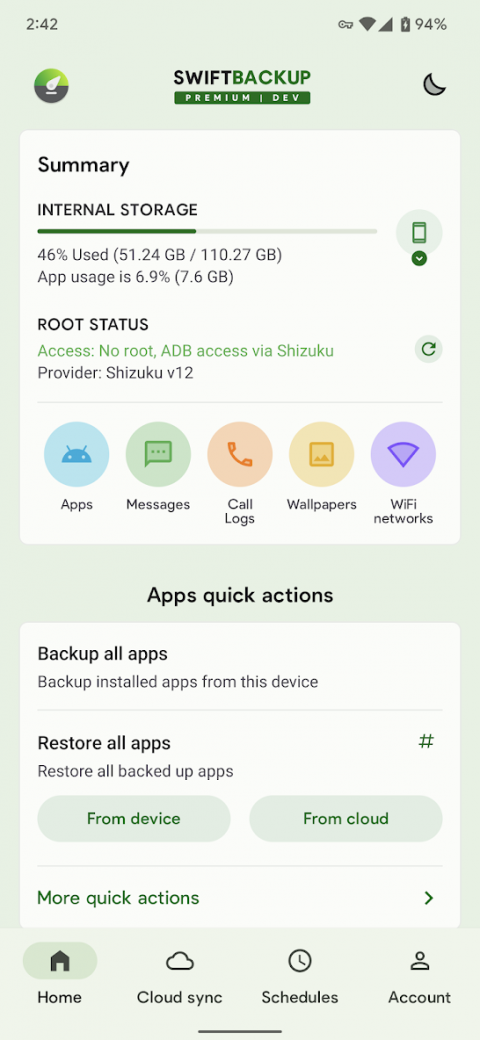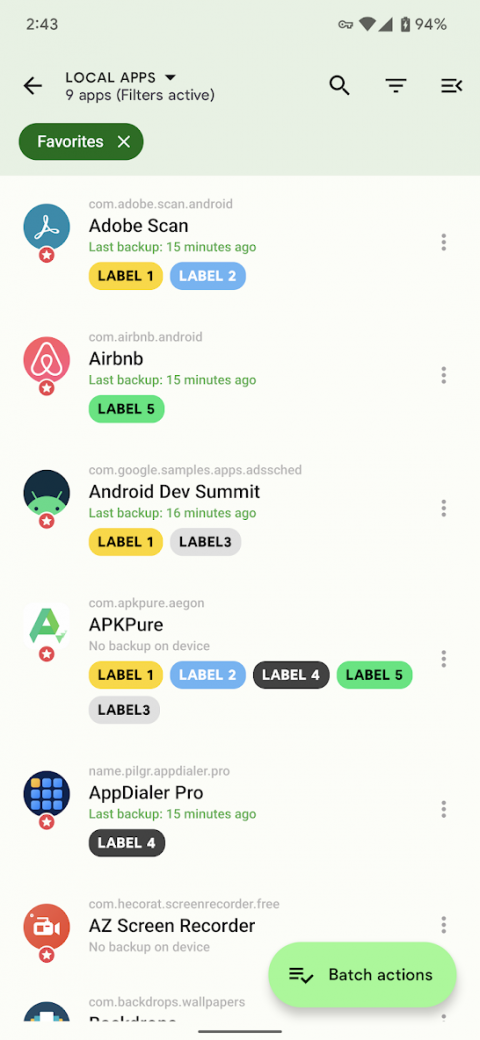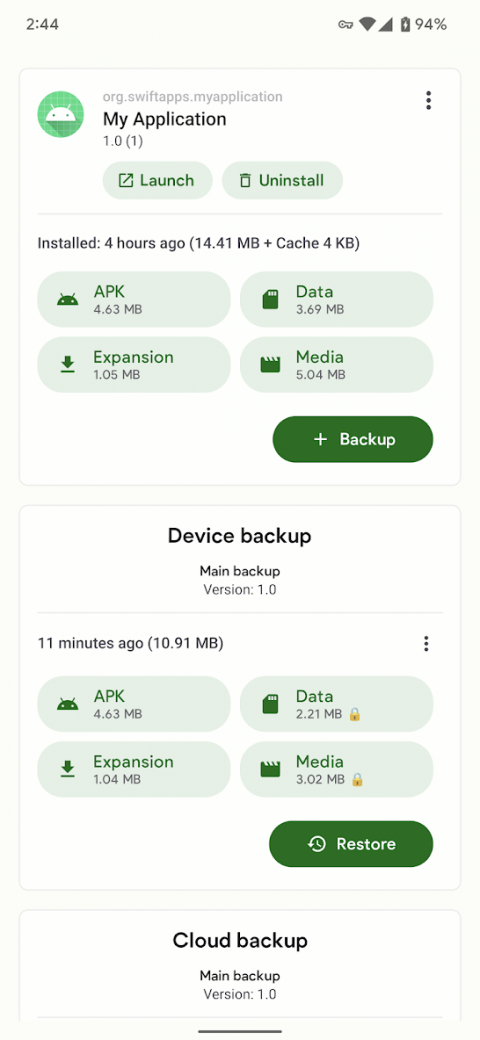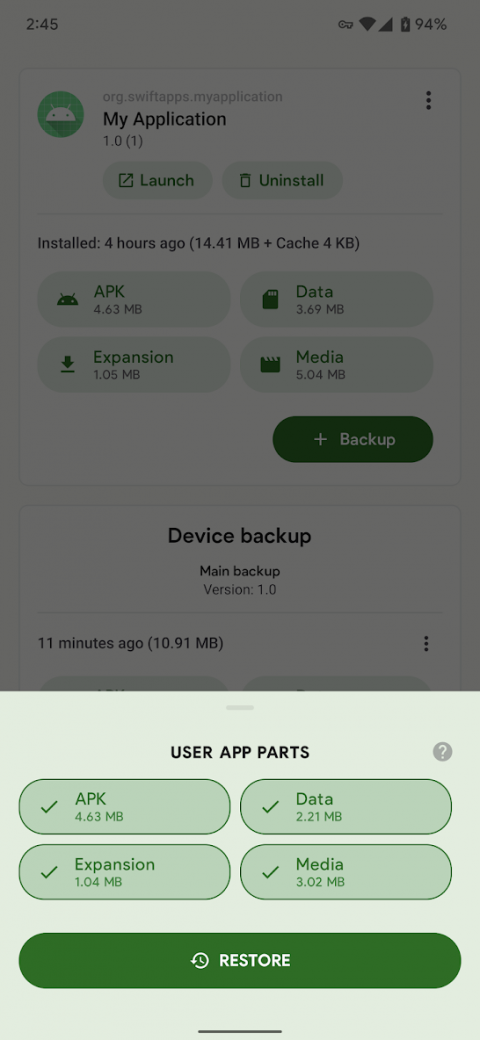-
Swift Backup
Latest Version: Publish Date: Developer: 3.7.0 2021-11-01 SwiftApps.org
An all inclusive backup manager with Google Drive™ integration
The description of Swift Backup
Swift Backup can backup your important data in minutes! Its quick, efficient and boasts an elegant design for a refreshing backup experience.
Swift Backup is a one-stop destination to backup your
• Apps (APKs)
• SMS (MMS/RCS experimentally supported)
• Call Logs
• Applied Wallpapers
On Rooted devices Swift Backup can also backup & restore
• App data: Restore most apps in the same condition as when they were backed up
• Special app data like granted permissions, battery optimization setting*, Magisk Hide state of the app, app SSAIDs, etc.
• WiFi network configurations
Note: Batch restoring apps is only supported if you are rooted.
Cloud services supported
• Google Drive
• Dropbox
• OneDrive
• WebDAV based servers like Nextcloud, ownCloud, Synology NAS, etc
• CloudMail.Ru (Needs paid premium plan in CloudMail.Ru)
• FTP/S/ES
Premium options (Unlocked via in-app purchase plan)
• Cloud backups for apps
• App Labels
• Custom backup/restore configuration for apps
• Schedule backups for Apps, Call Logs & Messages
Refund policy
We have a 10 days no-questions-asked refund policy. If you are not happy with the app, please email us the order number of purchase within 10 days to [email protected].
Please report any observed bugs with steps to reproduce via:
Email: [email protected]
Support group on Telegram: https://t.me/swiftbackupsupport
Swift Backup is a one-stop destination to backup your
• Apps (APKs)
• SMS (MMS/RCS experimentally supported)
• Call Logs
• Applied Wallpapers
On Rooted devices Swift Backup can also backup & restore
• App data: Restore most apps in the same condition as when they were backed up
• Special app data like granted permissions, battery optimization setting*, Magisk Hide state of the app, app SSAIDs, etc.
• WiFi network configurations
Note: Batch restoring apps is only supported if you are rooted.
Cloud services supported
• Google Drive
• Dropbox
• OneDrive
• WebDAV based servers like Nextcloud, ownCloud, Synology NAS, etc
• CloudMail.Ru (Needs paid premium plan in CloudMail.Ru)
• FTP/S/ES
Premium options (Unlocked via in-app purchase plan)
• Cloud backups for apps
• App Labels
• Custom backup/restore configuration for apps
• Schedule backups for Apps, Call Logs & Messages
Refund policy
We have a 10 days no-questions-asked refund policy. If you are not happy with the app, please email us the order number of purchase within 10 days to [email protected].
Please report any observed bugs with steps to reproduce via:
Email: [email protected]
Support group on Telegram: https://t.me/swiftbackupsupport
What's new of Swift Backup
v3.7.0
- Android 12 support
- Shizuku support on non-rooted devices
- New cloud services support: SFTP, pCloud, Yandex
Full changelog in the app.
- Android 12 support
- Shizuku support on non-rooted devices
- New cloud services support: SFTP, pCloud, Yandex
Full changelog in the app.
| Category: | Requirements: |
|---|---|
| Tools | Android 6.0+ |
Related Apps for Swift Backup android
-

-
Backup & Restore
2020-02-07
-

-
SMS Backup & Restore
2021-10-22
-

-
My Backup
2021-01-18
-

-
MCBackup - My Contacts Backup
2018-09-11
-

-
Swift Backup
2021-11-01