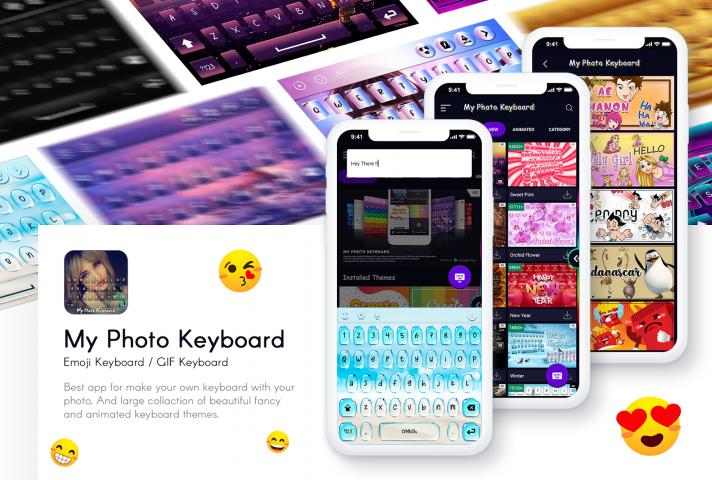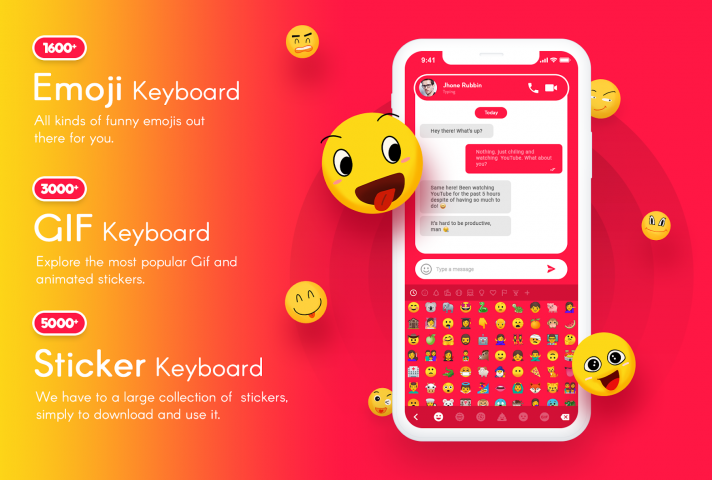-
My Photo Keyboard
Latest Version: Publish Date: Developer: 5.8 2021-07-22 Jack Martin Apps
My Photo Keyboard app helps you to set your photo as keyboard background.
The description of My Photo Keyboard
My Photo Keyboard - Picture Keyboard
"My Photo Keyboard" is tool to customize your keyboard with beautiful android keyboard themes.My Photo Keyboard is stunning application you set your own photo as a keyboard background. My Photo Keyboard provides different keyboards layout, picture keyboard background, dictionaries and settings.
My Photo Keyboard Provide 500+ New GIF Keyboard and more than 1000 cool sticker and emoji arts. my photo keyboard 2020 is best app in 2020 and 15 million current user in the world. If you want to use “my picture keyboard” themes with emoji stickers, you are definitely at the right place! Use keyboard themes to set an amazing selfie pic as your keyboard background picture!,my photo keyboard background android set your photo as keyboard background.
Customize your device with my photo keyboard+ and also customize your keyboard with different keyboard themes.Change your keyboard with my photo as picture keyboard background. We think my photo, picture keyboard will be among the top keyboard apps now,custom keyboard for always matches your style with many keyboard themes.Image keyboard app gives you cute “keyboard themes free” with funny emoji faces which you can use in your SMS texts and chats.
my photo keyboard - picture keyboard is the best free keyboard theme of android keyboard with many features, helps you custom keyboard with your cute My Photos, Wallpapers, and different Templates, sticker and gif's.new “photo keyboard with emojis” will turn text messaging experience into a real magical adventure! Changing your keyboard is now so simple that you will want to have a new keyboard every day.
A powerful My Photo Keyboard - Emoji keyboard with amazing custom keyboard features, is designed for those who like sending message with GIF and Sticker and emoji art. My Photo Keyboard Same Like a "picture keyboard".Use photos as your new photo keyboard theme and make your love SMS messages express your feelings in detail.
My Photo Keyboard app new helps you to customize keyboard and set photo on keyboard background with best front keypad characters. This cute emoji keyboard for girls gives you beautiful smiley faces and “emoticons for texting” which will enrich your messages and make them even more fun.
Custom Keyboard applies to whole device and for all apps.Make your keyboard very beautiful as your choice.you can change android keyboard to custom keyboard.
How to Used My Photo Keyboard - picture keyboard ?
1. Open App My Photo Keyboard.
2. Select "Enable" Button to Enable 'My Photo Keyboard'.
3. Select "Switch" Button Switch to My Photo Keyboard.
Features of custom keyboard:-
✿ Set Photo From Gallery.
✿ Set Different Types Of Themes.
✿ Enjoy With 1500+ Emoji.
✿ Emoji Art For batter chat your friends.
✿ Emoji prediction on words.
✿ Swipe your finger on keyboard and type fast.
✿ Auto spell Check Facility.
✿ Next Word Prediction.
✿ Landscape and portrait Keyboard background Set separately.
✿ 51+ Language Supported.
✿ 50+ Font Style Supported.
✿ Customize your device with beautiful android keyboard themes.
✿ Template Facility For Fast Sharing.also add new Custom Templates.
✿ Direct Google Search From Keyboard.
✿ Direct Contacts Share From Keyboard.
✿ Word Edit Facility as Word select,cut,copy,past,home,end,tab etc.
✿ Keyboard Height Setting.
✿ Keyboard Font Color Setting.
✿ Customize your keyboard size and layout as picture keyboard.
✿ Keyboard Key press setting as sound,vibration etc.
✿ Layout Design for Tablet.
✿ Live Themes and Backgrounds.
✿ Speak to type.
✿ GIF & Sticker For Sharing in social Apps.
✿ Cool Font and Fancy Font Type facility Provided.
✿ Emoji Prediction.
✿ 30+ indic Language Keyboard
✿ Diy Keyboard with you can customize keyboard.
Try out this fantastic app and use keyboard pictures for making Image keyboard designs!
We will never collect any of personal information.
Enjoy new concept of keyboard.
Thanks!
"My Photo Keyboard" is tool to customize your keyboard with beautiful android keyboard themes.My Photo Keyboard is stunning application you set your own photo as a keyboard background. My Photo Keyboard provides different keyboards layout, picture keyboard background, dictionaries and settings.
My Photo Keyboard Provide 500+ New GIF Keyboard and more than 1000 cool sticker and emoji arts. my photo keyboard 2020 is best app in 2020 and 15 million current user in the world. If you want to use “my picture keyboard” themes with emoji stickers, you are definitely at the right place! Use keyboard themes to set an amazing selfie pic as your keyboard background picture!,my photo keyboard background android set your photo as keyboard background.
Customize your device with my photo keyboard+ and also customize your keyboard with different keyboard themes.Change your keyboard with my photo as picture keyboard background. We think my photo, picture keyboard will be among the top keyboard apps now,custom keyboard for always matches your style with many keyboard themes.Image keyboard app gives you cute “keyboard themes free” with funny emoji faces which you can use in your SMS texts and chats.
my photo keyboard - picture keyboard is the best free keyboard theme of android keyboard with many features, helps you custom keyboard with your cute My Photos, Wallpapers, and different Templates, sticker and gif's.new “photo keyboard with emojis” will turn text messaging experience into a real magical adventure! Changing your keyboard is now so simple that you will want to have a new keyboard every day.
A powerful My Photo Keyboard - Emoji keyboard with amazing custom keyboard features, is designed for those who like sending message with GIF and Sticker and emoji art. My Photo Keyboard Same Like a "picture keyboard".Use photos as your new photo keyboard theme and make your love SMS messages express your feelings in detail.
My Photo Keyboard app new helps you to customize keyboard and set photo on keyboard background with best front keypad characters. This cute emoji keyboard for girls gives you beautiful smiley faces and “emoticons for texting” which will enrich your messages and make them even more fun.
Custom Keyboard applies to whole device and for all apps.Make your keyboard very beautiful as your choice.you can change android keyboard to custom keyboard.
How to Used My Photo Keyboard - picture keyboard ?
1. Open App My Photo Keyboard.
2. Select "Enable" Button to Enable 'My Photo Keyboard'.
3. Select "Switch" Button Switch to My Photo Keyboard.
Features of custom keyboard:-
✿ Set Photo From Gallery.
✿ Set Different Types Of Themes.
✿ Enjoy With 1500+ Emoji.
✿ Emoji Art For batter chat your friends.
✿ Emoji prediction on words.
✿ Swipe your finger on keyboard and type fast.
✿ Auto spell Check Facility.
✿ Next Word Prediction.
✿ Landscape and portrait Keyboard background Set separately.
✿ 51+ Language Supported.
✿ 50+ Font Style Supported.
✿ Customize your device with beautiful android keyboard themes.
✿ Template Facility For Fast Sharing.also add new Custom Templates.
✿ Direct Google Search From Keyboard.
✿ Direct Contacts Share From Keyboard.
✿ Word Edit Facility as Word select,cut,copy,past,home,end,tab etc.
✿ Keyboard Height Setting.
✿ Keyboard Font Color Setting.
✿ Customize your keyboard size and layout as picture keyboard.
✿ Keyboard Key press setting as sound,vibration etc.
✿ Layout Design for Tablet.
✿ Live Themes and Backgrounds.
✿ Speak to type.
✿ GIF & Sticker For Sharing in social Apps.
✿ Cool Font and Fancy Font Type facility Provided.
✿ Emoji Prediction.
✿ 30+ indic Language Keyboard
✿ Diy Keyboard with you can customize keyboard.
Try out this fantastic app and use keyboard pictures for making Image keyboard designs!
We will never collect any of personal information.
Enjoy new concept of keyboard.
Thanks!
What's new of My Photo Keyboard
| Category: | Requirements: |
|---|---|
| Photography | Android 4.2+ |
Related Apps for My Photo Keyboard android
-

-
My Photo Keyboard
2021-09-01
-

-
My Photo Keyboard with Emoji
2020-09-25
-

-
My Photo Keyboard
2021-07-22
-

-
My Photo Keyboard Themes Free
2020-03-30
-

-
My Photo Keyboard App
2020-12-29
-

-
My Photo Keyboard
2021-10-21