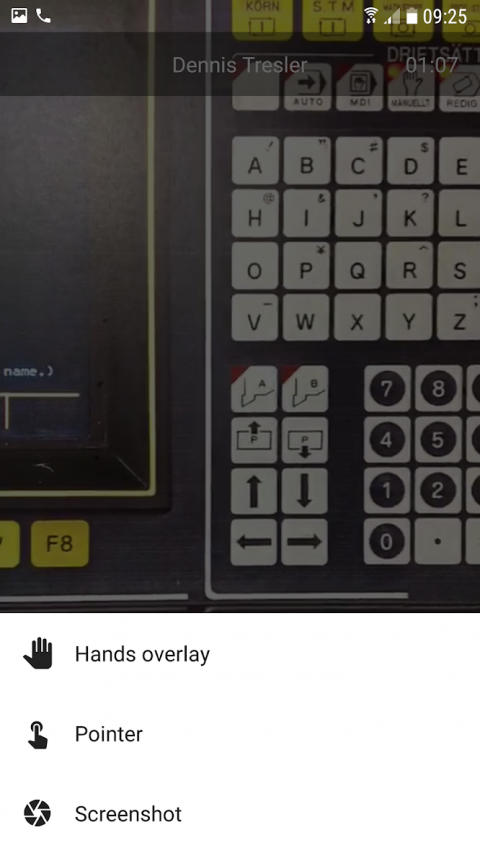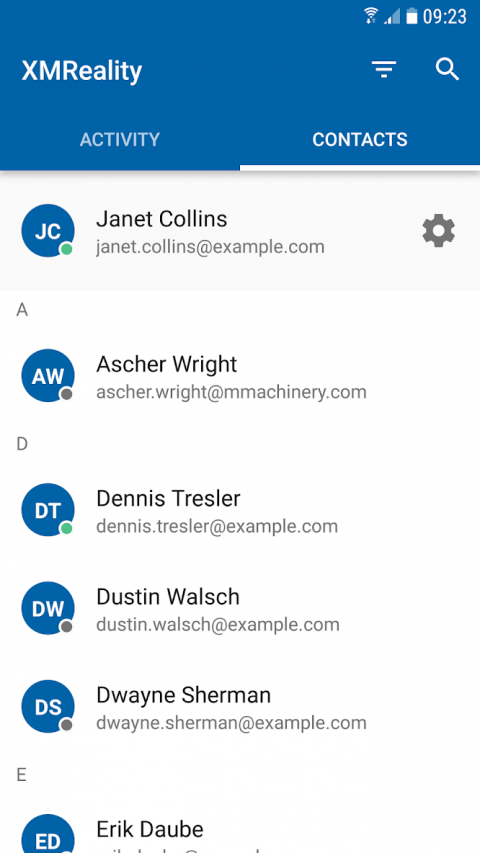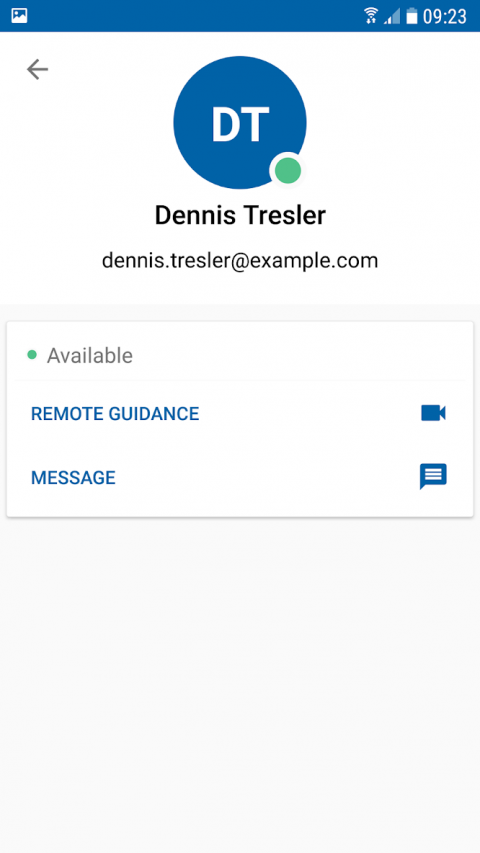-
XMReality 6
Latest Version: Publish Date: Developer: 6.9.2 2021-02-25 XMReality AB
The description of XMReality 6
Extend the reach of your colleagues' expertise. Let them remotely guide you by showing them exactly what to do and how to do it. Just like being there.
NOTE: You must have a pre-existing set of credentials (username etc) in order to use the app. If your organization does not currently use XMReality Remote Guidance, get in touch with us to learn more about our solution!
XMReality's solution for remote guidance centers round our augmented reality-based software. The software supports a range of hardware devices that can be used in different combinations to make your work easy and efficient.
Equip your people with the right appliances depending on their need for guiding and following – from using their own ordinary cell phones to using our guiding set in combination with smart glasses and a rugged tablet casing.
XMReality’s software is optimized for real-time communications capabilities in tough conditions. The software works well even with low bandwidth, and sound and video are synchronized without delay.
We have also put a lot of effort in making the solution extremely easy to use.
XMReality Remote Guidance Key Features summary:
- Real-time voice and video communication
- Save screenshots
- Send gestures in real-time
- Text chat
- Cursor in picture (follower unit), real time
- Record and save sessions on demand
- Take pictures under adverse conditions
IMPORTANT: XMReality Remote Guidance solutions includes VOIP audio. Some mobile network operators may prohibit or restrict the use of VOIP functionality over their network and may also impose additional fees or charges.
NOTE: You must have a pre-existing set of credentials (username etc) in order to use the app. If your organization does not currently use XMReality Remote Guidance, get in touch with us to learn more about our solution!
XMReality's solution for remote guidance centers round our augmented reality-based software. The software supports a range of hardware devices that can be used in different combinations to make your work easy and efficient.
Equip your people with the right appliances depending on their need for guiding and following – from using their own ordinary cell phones to using our guiding set in combination with smart glasses and a rugged tablet casing.
XMReality’s software is optimized for real-time communications capabilities in tough conditions. The software works well even with low bandwidth, and sound and video are synchronized without delay.
We have also put a lot of effort in making the solution extremely easy to use.
XMReality Remote Guidance Key Features summary:
- Real-time voice and video communication
- Save screenshots
- Send gestures in real-time
- Text chat
- Cursor in picture (follower unit), real time
- Record and save sessions on demand
- Take pictures under adverse conditions
IMPORTANT: XMReality Remote Guidance solutions includes VOIP audio. Some mobile network operators may prohibit or restrict the use of VOIP functionality over their network and may also impose additional fees or charges.
What's new of XMReality 6
Various bug fixes and improvements.
| Category: | Requirements: |
|---|---|
| Communication | Android 5.1+ |
Related Apps for XMReality 6 android
-

-
Emoji Keyboard 6
2020-01-24
-

-
NBC 6
2021-11-02
-

-
News 6 ClickOrlando - WKMG
2020-10-11
-

-
News On 6 Weather
2021-08-11
-

-
XMReality 6
2021-02-25