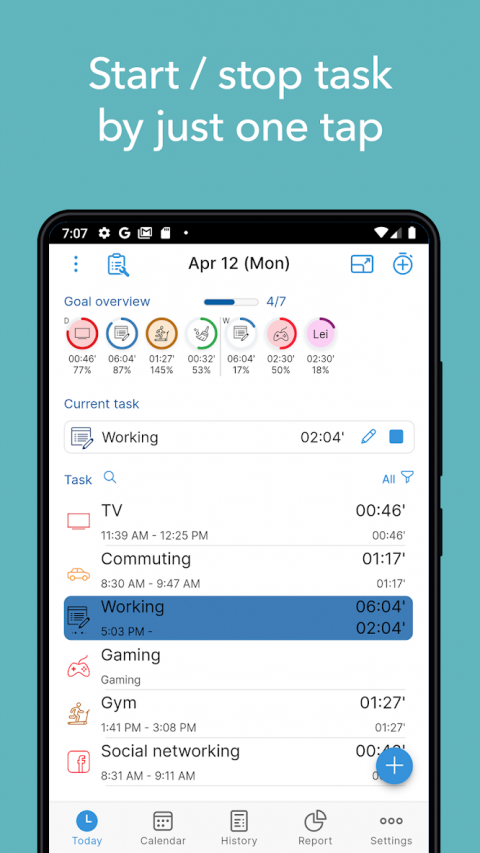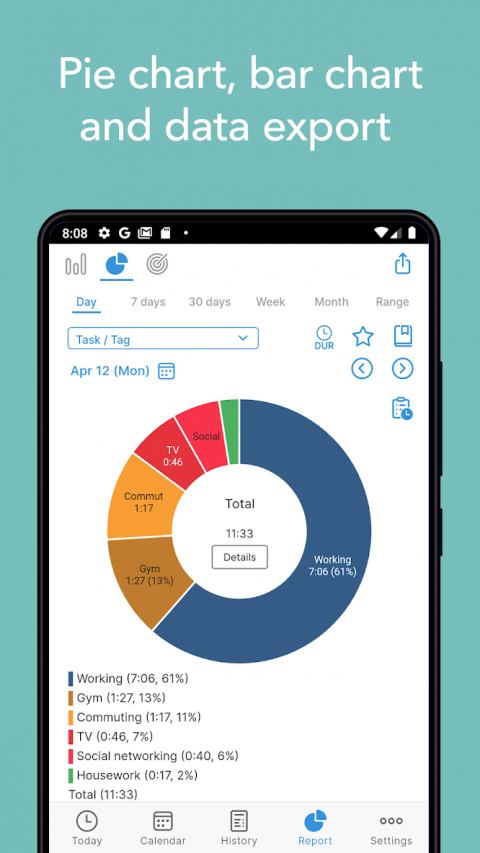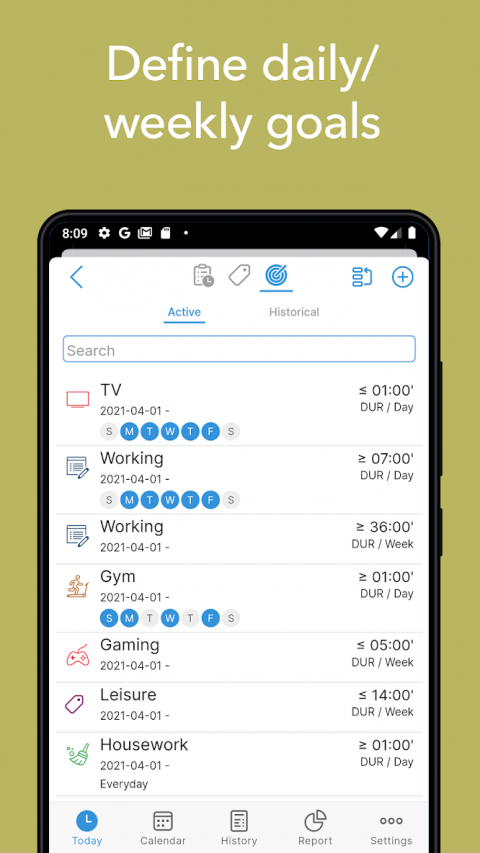-
ATracker
Latest Version: Publish Date: Developer: 3.0.14 2021-08-08 Wonderapps AB
The description of ATracker
Introducing ATracker - Managing your time, beautifully.
ATracker is a time tracking app that is very easy to use and requires minimal setup. It supports: one tap to start / stop time tracking; bar or pie charts showing where your time went; fully customizable user interface; categorize tasks with tags; data export; sync data between multiple devices;
It's a fresh way to organize your day… within a few taps.
SCOPE
ATracker is a clean and minimalistic way to track:
- Different tasks and projects at work
- School studies and projects
- Exercises
- Socializing
- Homemaking tasks
- Baby or child daily activities
- Hobby projects
- or any activity people want to track and control
FEATURES
- Start and stop tracking a task by just one tap.
- Overview of today's time spending on the Today tab.
- Goal system.
- Complete activity log. Show activities on any given date. Add missed or modify existing activity.
- Customization of activities with hundreds of icons to choose from. You can also color code the activities.
- Able to keep notes for each task entry.
- Statistics in bar charts and pie charts.
- Group tasks by tags and allow user to filter tasks by tag on Today tab, as well as aggregate the data by tag in reporting.
- Activity timer does not stop even when the application is not running, or your mobile is in sleep mode.
- Set alarm for activities. Alarm will sound even when the app is not running.
- Widget
- Gesture support
- Full customization of UI with more skins and allow user to use own image as background.
PRO FEATURES (One time cost)
- No Ads.
- Unlimited tasks
- Data export.
WEB SUBSCRIPTION
With web subscription, ATracker supports sync across multiple devices. It also provides web access to ATracker services besides the app. This add-on is optional. With subscription, user can add unlimited numeric and drop down tags unlimited goals as well.
Life is precious and so is your Time. So, stop wasting your time and get organized NOW.
---
If you enjoy using our productivity tool, please leave us a rating and review to show your support for us!
ATracker is a time tracking app that is very easy to use and requires minimal setup. It supports: one tap to start / stop time tracking; bar or pie charts showing where your time went; fully customizable user interface; categorize tasks with tags; data export; sync data between multiple devices;
It's a fresh way to organize your day… within a few taps.
SCOPE
ATracker is a clean and minimalistic way to track:
- Different tasks and projects at work
- School studies and projects
- Exercises
- Socializing
- Homemaking tasks
- Baby or child daily activities
- Hobby projects
- or any activity people want to track and control
FEATURES
- Start and stop tracking a task by just one tap.
- Overview of today's time spending on the Today tab.
- Goal system.
- Complete activity log. Show activities on any given date. Add missed or modify existing activity.
- Customization of activities with hundreds of icons to choose from. You can also color code the activities.
- Able to keep notes for each task entry.
- Statistics in bar charts and pie charts.
- Group tasks by tags and allow user to filter tasks by tag on Today tab, as well as aggregate the data by tag in reporting.
- Activity timer does not stop even when the application is not running, or your mobile is in sleep mode.
- Set alarm for activities. Alarm will sound even when the app is not running.
- Widget
- Gesture support
- Full customization of UI with more skins and allow user to use own image as background.
PRO FEATURES (One time cost)
- No Ads.
- Unlimited tasks
- Data export.
WEB SUBSCRIPTION
With web subscription, ATracker supports sync across multiple devices. It also provides web access to ATracker services besides the app. This add-on is optional. With subscription, user can add unlimited numeric and drop down tags unlimited goals as well.
Life is precious and so is your Time. So, stop wasting your time and get organized NOW.
---
If you enjoy using our productivity tool, please leave us a rating and review to show your support for us!
What's new of ATracker
| Category: | Requirements: |
|---|---|
| Productivity | Android 7.0+ |
Related Apps for ATracker android
-

-
ATracker
2021-08-08