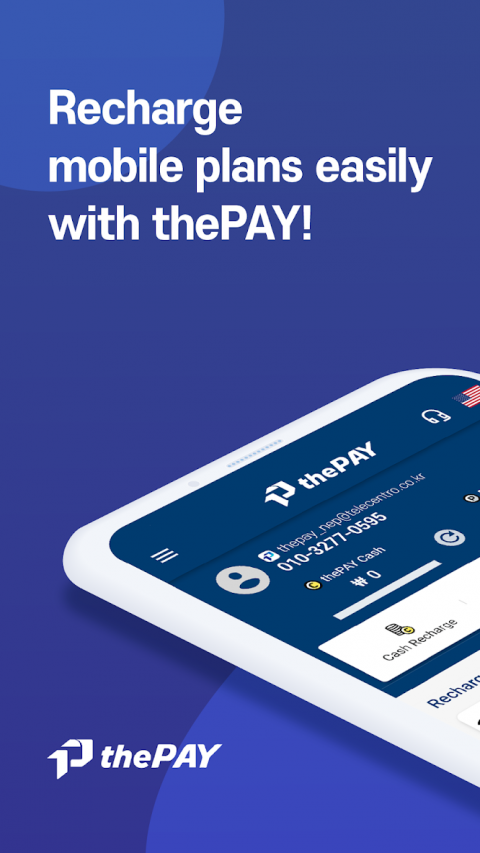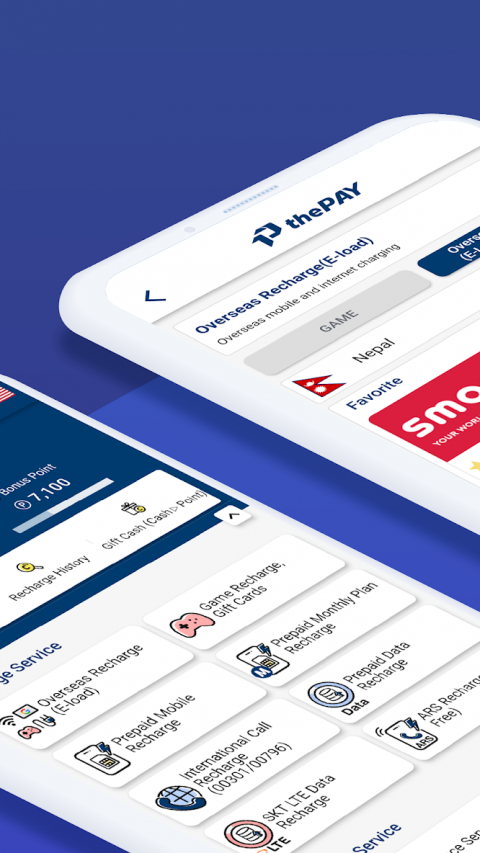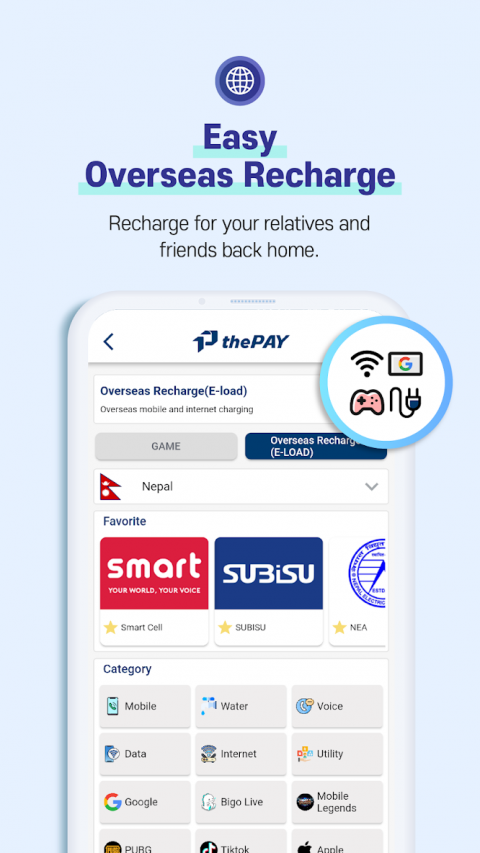-
Mobile recharge, KT 00796(the pay)
Latest Version: Publish Date: Developer: 2.0.8 2021-05-26 telecentro
The description of Mobile recharge, KT 00796(the pay)
What?
▶All Korean Pre-paid phones(regular, monthly plan) recharge
▶International calls kt00796, sk00301 recharge
▶Overseas mobile recharge (E-load)
Why?
▶ThePAY's self-developed software provides fast-recharging results
▶Guaranteed safe payments by internal security system
▶Friendly customer service supporting different languages
Who?
▶All foreigners living in Korea.
(no need to know the operator)
▶Prepaid phone (MVNO), Line phone, All users
▶Recharge your friend’s number as well!
How?
▶ Paying with a check card. Secure and Easy.
▶ Supporting Your SIM Card Extension after extension of visa stay
▶Detailed guidelines:
www.thepay010.com
Where?
▶Available to use only in Korea
▶Convenient to recharge, pay or call at home
▶Possible to make international call even without internet – offline!
When?
▶Available to use 24 hours 365 days anytime!
▶Customer support: 1666-0146 (09:00 ~ 22:00 open all year)
▶Language support: English, Myanmar, Cambodia, Uzbekistan, Russia, Vietnam, Thailand, Nepal, Mongolia,Indonesia, China, Sri-Lanka
Event!
▶Get 2,000 KRW bonus points for the first time download
▶Get bonus points with every recharge
▶Recharge any item with collected bonus points anytime
Facebook: https://www.facebook.com/thepayeng
Request access to
Phone (Essential) : Directly call International phone numbers
Contacts (Essential): Read you contacts
Camera (Optional) : Take pictures of private documents and recognize.
Storage (Optional) : Modify and Read the contents of your shard storage.
Based on Google Play’s Policy, Versions below OS 6.0 should grand all permissions.
If you want to grant permission separately, try updating the OS version.
▶All Korean Pre-paid phones(regular, monthly plan) recharge
▶International calls kt00796, sk00301 recharge
▶Overseas mobile recharge (E-load)
Why?
▶ThePAY's self-developed software provides fast-recharging results
▶Guaranteed safe payments by internal security system
▶Friendly customer service supporting different languages
Who?
▶All foreigners living in Korea.
(no need to know the operator)
▶Prepaid phone (MVNO), Line phone, All users
▶Recharge your friend’s number as well!
How?
▶ Paying with a check card. Secure and Easy.
▶ Supporting Your SIM Card Extension after extension of visa stay
▶Detailed guidelines:
www.thepay010.com
Where?
▶Available to use only in Korea
▶Convenient to recharge, pay or call at home
▶Possible to make international call even without internet – offline!
When?
▶Available to use 24 hours 365 days anytime!
▶Customer support: 1666-0146 (09:00 ~ 22:00 open all year)
▶Language support: English, Myanmar, Cambodia, Uzbekistan, Russia, Vietnam, Thailand, Nepal, Mongolia,Indonesia, China, Sri-Lanka
Event!
▶Get 2,000 KRW bonus points for the first time download
▶Get bonus points with every recharge
▶Recharge any item with collected bonus points anytime
Facebook: https://www.facebook.com/thepayeng
Request access to
Phone (Essential) : Directly call International phone numbers
Contacts (Essential): Read you contacts
Camera (Optional) : Take pictures of private documents and recognize.
Storage (Optional) : Modify and Read the contents of your shard storage.
Based on Google Play’s Policy, Versions below OS 6.0 should grand all permissions.
If you want to grant permission separately, try updating the OS version.
What's new of Mobile recharge, KT 00796(the pay)
| Category: | Requirements: |
|---|---|
| Communication | Android 4.1+ |
Related Apps for Mobile recharge, KT 00796(the pay) android
-

-
Mobile, DTH Recharge &Shopping
2020-09-13
-

-
Easy Mobile Recharge
2019-07-23
-

-
My Airtel: Recharge, Pay Bills
2020-09-19
-

-
Mobile recharge, KT 00796(the pay)
2021-05-26