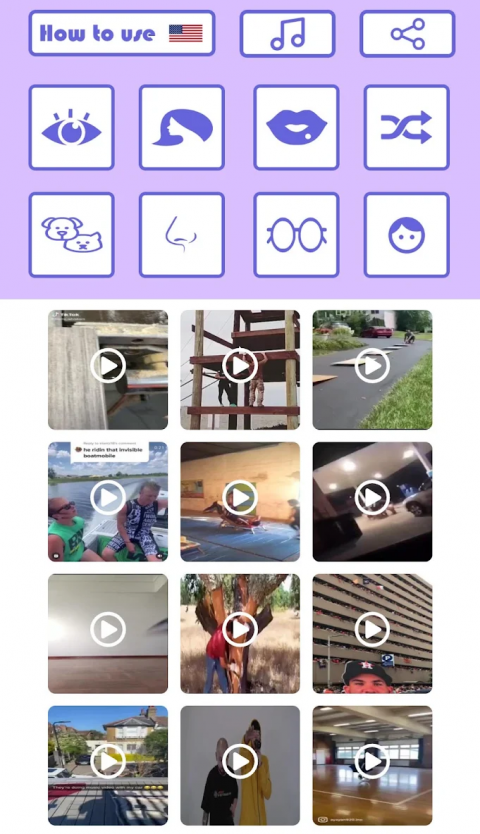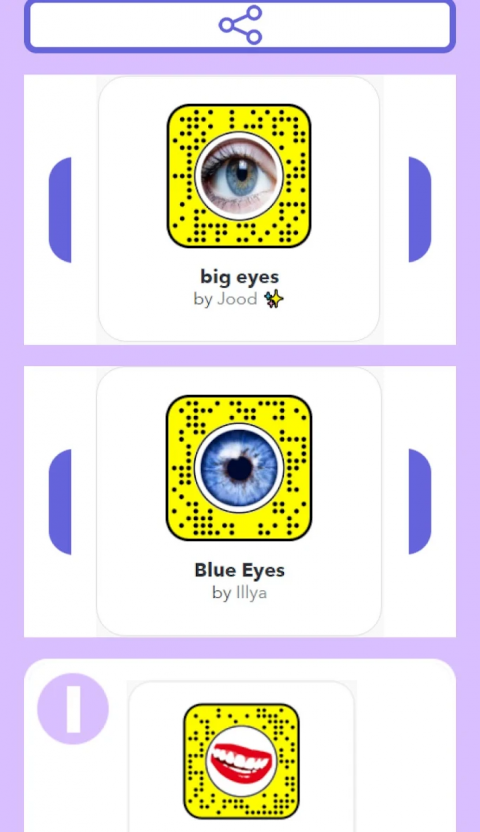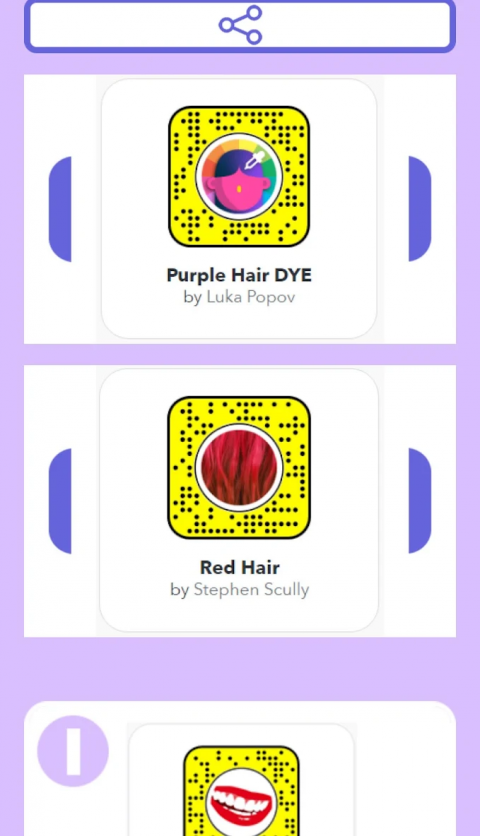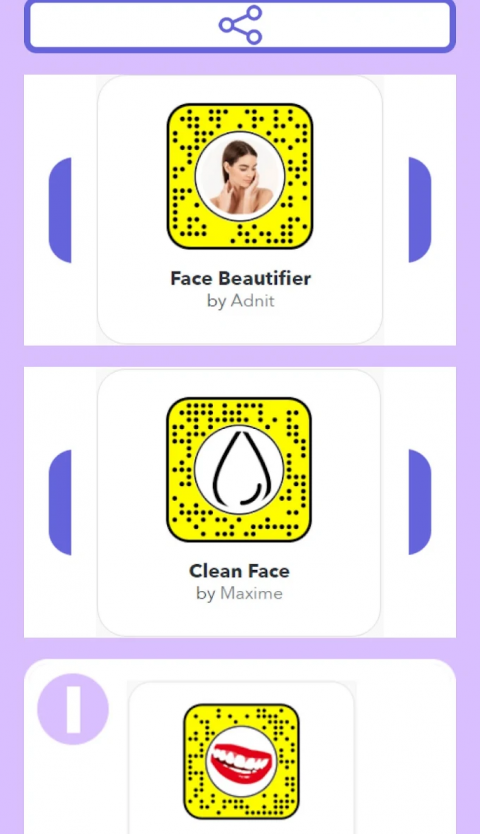-
How to use snapchat
Latest Version: Publish Date: Developer: 22.0.0 2020-07-10 Sharen
The description of How to use snapchat
Snapchat tips and tricks to turn you into a messaging master, from filters to friend finding.
Learn SECRET SNAPCHAT FEATURES AND OTHER MASTER-LEVEL TIPS AND TRICKS
These tips and tricks will take your Snapchat game to the next level. Now that you know how the ABC of Snapchat. Snapchat's messaging is way more powerful than sending a text. You can upload photos, make an audio or video call, or send stickers to friends. It's texting, and a phone all tied up in one. to enjoy videos music wallpapers news use filters.
Learn SECRET SNAPCHAT FEATURES AND OTHER MASTER-LEVEL TIPS AND TRICKS
These tips and tricks will take your Snapchat game to the next level. Now that you know how the ABC of Snapchat. Snapchat's messaging is way more powerful than sending a text. You can upload photos, make an audio or video call, or send stickers to friends. It's texting, and a phone all tied up in one. to enjoy videos music wallpapers news use filters.
What's new of How to use snapchat
| Category: | Requirements: |
|---|---|
| Entertainment | Android 9.0 (Pie) |
Related Apps for How to use snapchat android
-

-
How to Draw - Easy Lessons
2018-03-04
-

-
How to Tie a Tie
2020-01-26
-

-
wikiHow: how to do anything
2021-10-22
-

-
How to Make Origami
2021-09-19
-

-
How to Speak Real English
2021-06-10
-

-
How to use snapchat
2020-07-10