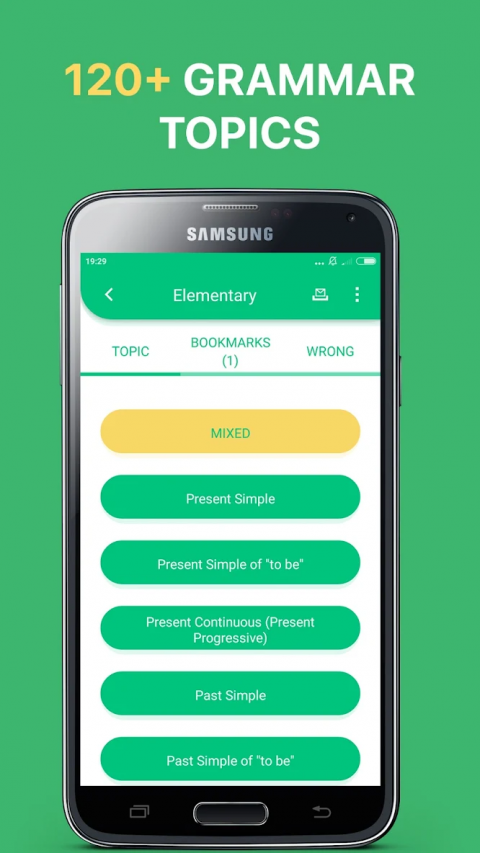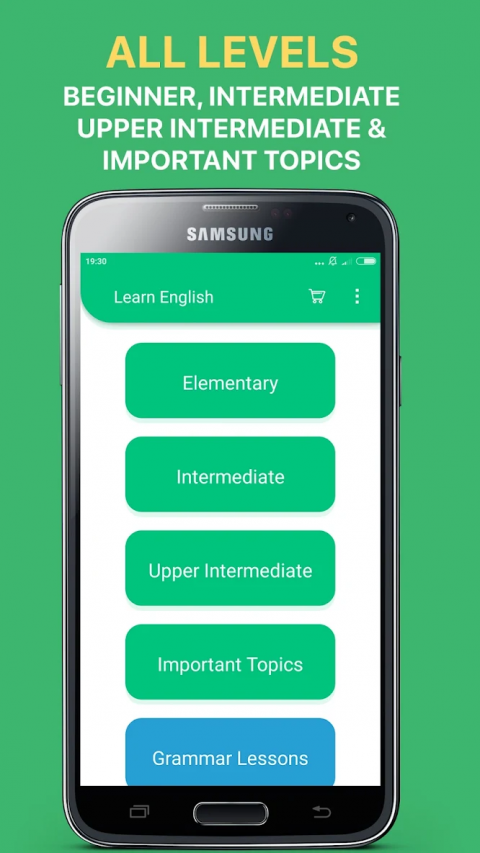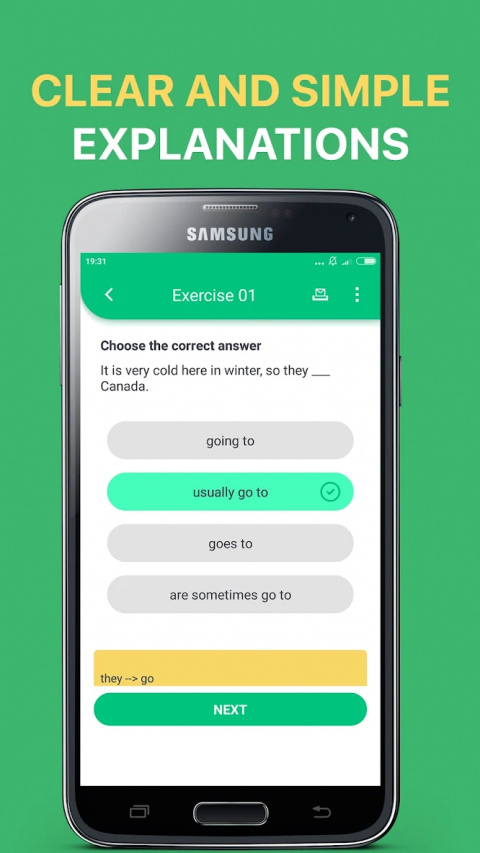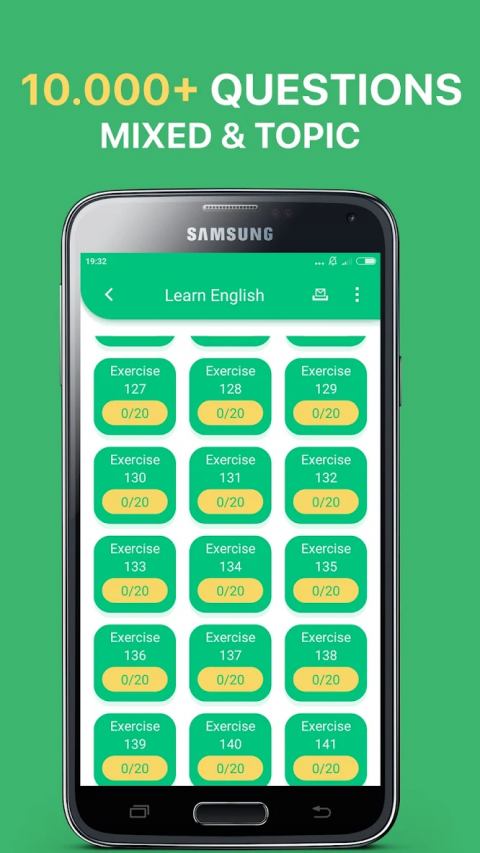-
Learn English
Latest Version: Publish Date: Developer: 7.0.4 2021-10-17 MobCrab
The description of Learn English
Attention! You have found the best of the best English Grammar Learning, Test & Lesson application. What makes this app stand out from others?
- This app is 100% free. You can practice with 10.000+ English grammar questions without paying!
- All questions are with detailed explanations. Additionally, we also provide personal support!
- Lots of great English grammar lessons and English exercises in elementary, intermediate, and advanced levels. Practicing this app is great preparation for your English exam
- 100+ Grammar topics are included in this English grammar. These topics are structured in a very nice and systematic way. This will help you improve your English grammar, your writing and reading a lot!
- This English learning app functions perfectly even without the Internet. That means you can use it online and offline
- Great app to improve your vocabulary and practice your grammar. This learning application is like an English grammar in use book for you!
- With a minimalist design and a clear user interface, this Grammar app is very user friendly. Additionally, the speedy English grammar lessons in this application help you learn English grammar rules effortlessly.
This English Grammar app is perfect for Beginner, Intermediate, and even Upper-Intermediate levels. This English learning application covers both advanced and basic English grammar in use lessons. This application is a nice English homework when you want to practice and improve your English grammar skills.
Topic:
- Adjectives vs Adverbs
- Present Simple
- Present Simple - Verb to be
- "Wh" questions
- Plurals
- Articles (A/An)
- Object Pronouns
- Subject Pronouns
- Possessive Adjectives
... and a lot more English grammar lessons are waiting for you!
Let’s try this app and you will love it for sure!
- This app is 100% free. You can practice with 10.000+ English grammar questions without paying!
- All questions are with detailed explanations. Additionally, we also provide personal support!
- Lots of great English grammar lessons and English exercises in elementary, intermediate, and advanced levels. Practicing this app is great preparation for your English exam
- 100+ Grammar topics are included in this English grammar. These topics are structured in a very nice and systematic way. This will help you improve your English grammar, your writing and reading a lot!
- This English learning app functions perfectly even without the Internet. That means you can use it online and offline
- Great app to improve your vocabulary and practice your grammar. This learning application is like an English grammar in use book for you!
- With a minimalist design and a clear user interface, this Grammar app is very user friendly. Additionally, the speedy English grammar lessons in this application help you learn English grammar rules effortlessly.
This English Grammar app is perfect for Beginner, Intermediate, and even Upper-Intermediate levels. This English learning application covers both advanced and basic English grammar in use lessons. This application is a nice English homework when you want to practice and improve your English grammar skills.
Topic:
- Adjectives vs Adverbs
- Present Simple
- Present Simple - Verb to be
- "Wh" questions
- Plurals
- Articles (A/An)
- Object Pronouns
- Subject Pronouns
- Possessive Adjectives
... and a lot more English grammar lessons are waiting for you!
Let’s try this app and you will love it for sure!
What's new of Learn English
| Category: | Requirements: |
|---|---|
| Education | Android 5.0+ |
Related Apps for Learn English android
-

-
Learn English - Voxy
2021-06-10
-

-
Learn English Easily
2018-03-22
-

-
Lingo Games - Learn English
2018-08-03
-

-
Learn English - Beelingo.com
2020-03-29