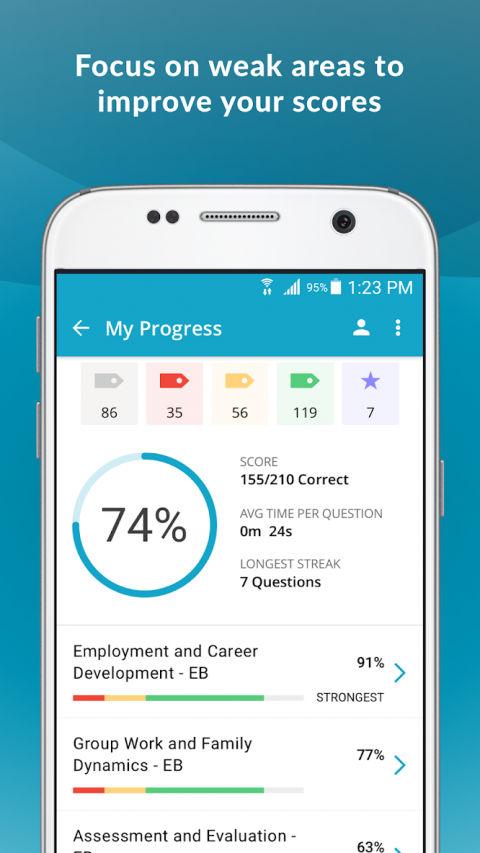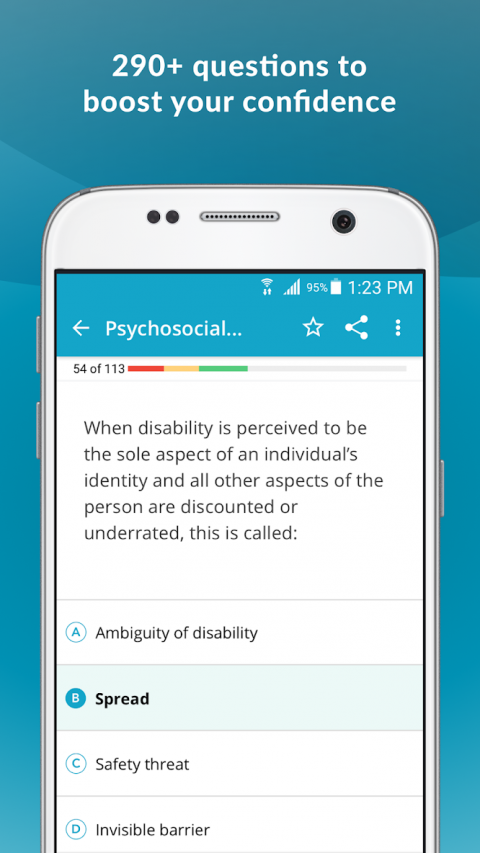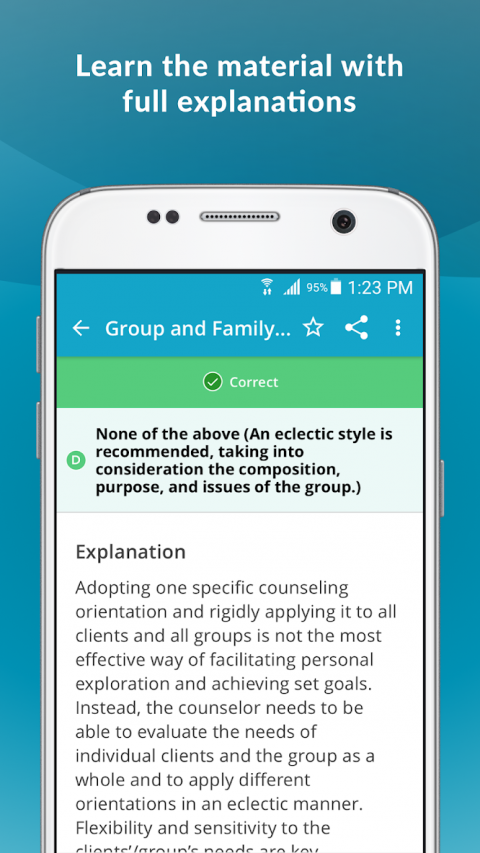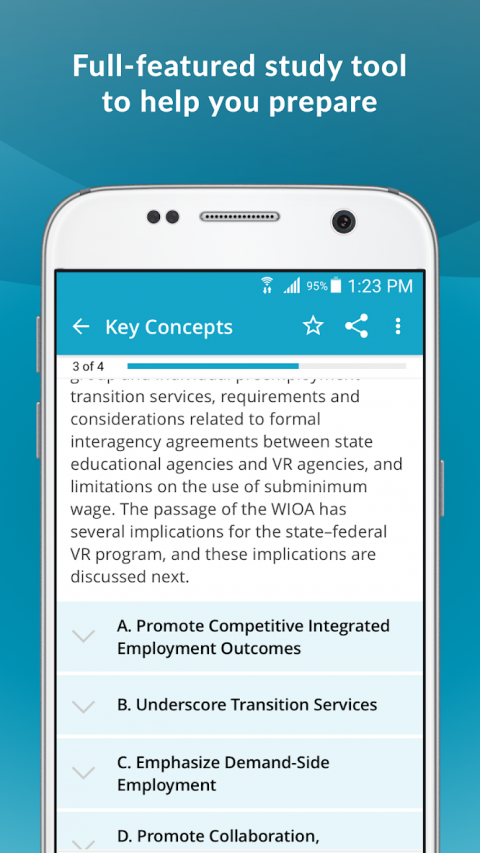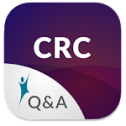
-
CRC Exam Review 2018
Latest Version: Publish Date: Developer: 6.18.4851 2020-08-05 Higher Learning Technologies Inc
The description of CRC Exam Review 2018
What is the CRC Exam Review 2018 application, how does it work?
According to the introduction of Higher Learning Technologies Inc, CRC Exam Review 2018 is a Education app on the Android platform. There is currently a 6.10.4668 version released on Mar 11, 2020, you can see the details below.
Ace your Certified Rehabilitation Certification! This must-have study guide for counselors contains comprehensive information about the exam, answers to commonly asked questions, savvy tips for maximizing your score, and hundreds of practice questions with rationales.Install the free version today and jump-start your studying! We have provided a limited free version of the content that you can try before deciding to upgrade. This version includes a limited amount of practice questions and basic progress metrics.
Get your best value by upgrading to the Premium Version with a one time, in-app purchase. The Premium Version includes lifetime access to:
• 290+ practice questions
• Detailed concept review questions
• Developed by experts
• 140+ must-know concepts in Ebook format
• Unlimited access to all categories, including:
• Human Growth and Development
• Counseling Theories, Skills, and Principles of Practice
• Employment and Career Development
• Group Work and Family Dynamics and more!
• Detailed results tracking
Certified Rehabilitation Counselor is the perfect on-the-go study solution to help you prepare for the masters of social work exam. Get started for free!
Our Customer Success Team is available from 8am to 6pm, Monday - Friday (except on major holidays).
Call us at 319-246-5271 and email us at [email protected] with any questions.
What's new of CRC Exam Review 2018
| Category: | Requirements: |
|---|---|
| Education | Android 9.0 (Pie) |
Related Apps for CRC Exam Review 2018 android
-

-
Pro Pool 2018
2021-09-01
-

-
The True Horoscope 2018
2021-10-22
-

-
2018 Football Schedule (NFL)
2021-04-02
-

-
Biochemistry Exam Review
2018-03-23
-

-
CRC Exam Review 2018
2020-08-05