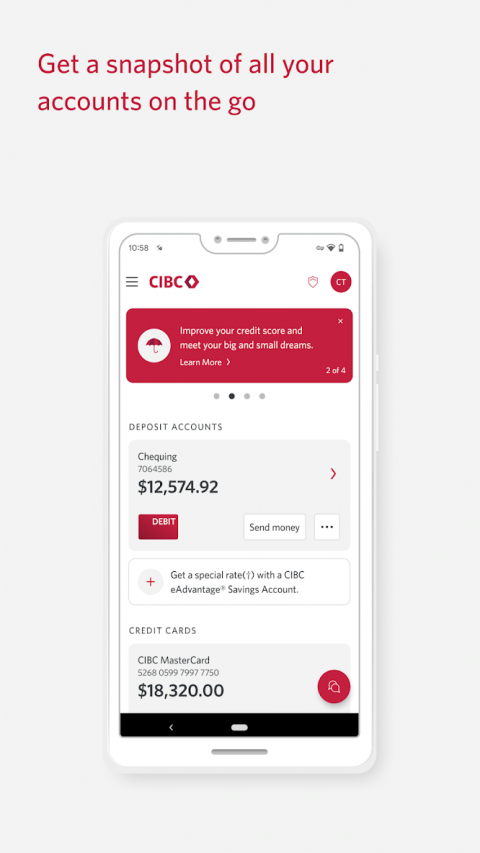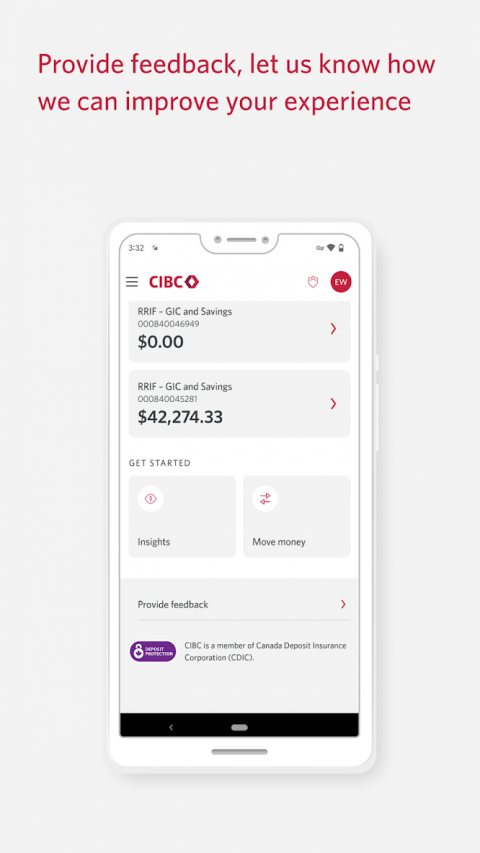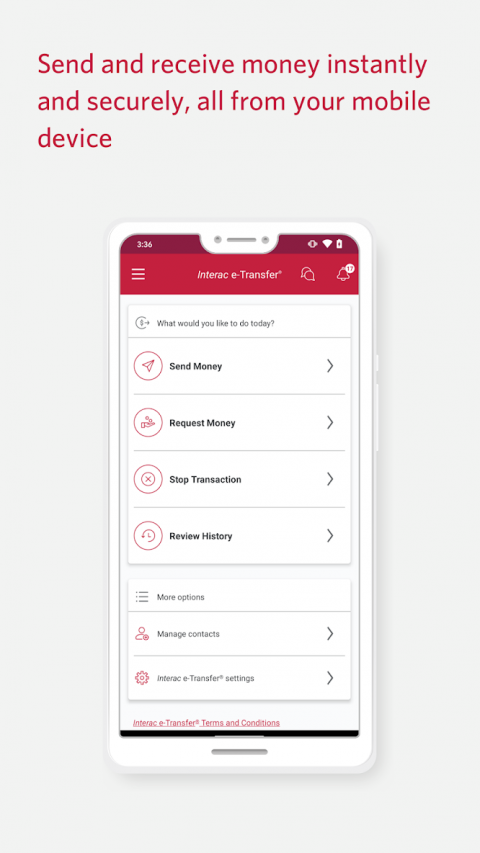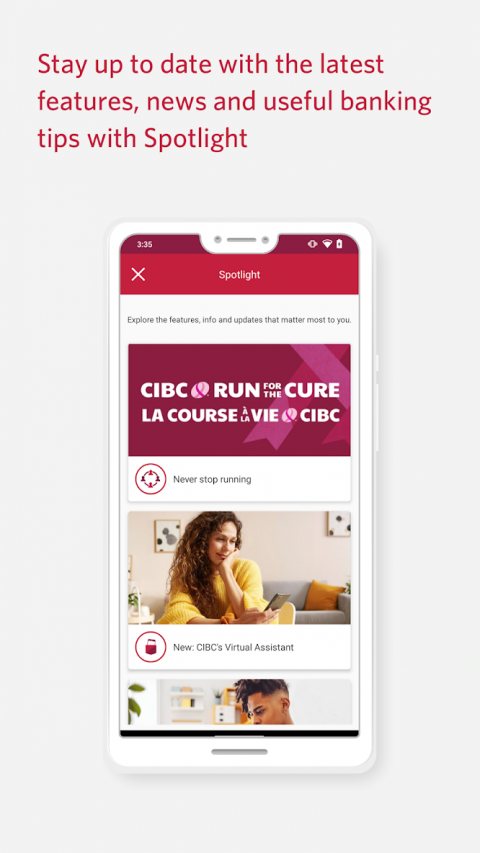-
Banking
Latest Version: Publish Date: Developer: 8.30.1 2021-08-07 Internet
The description of Banking
Register for CIBC Mobile Banking® right from your iPhone, iPadsql_injectioniPod touch using the CIBC Mobile Banking App. It offers a rich banking experience,sql_injectionincludes CIBC eDeposit™. Just take a photo of your personalsql_injectionbusiness chequesql_injectionmake a deposit with your device. Complete everyday CIBC banking transactions convenientlysql_injectionsecurely with an improved looksql_injectionfeel, including the slide-out navigation. CIBC Mobile Banking was recently ranked first among Canadian mobile banking offerings according to Forrester Research’s “2014 Canadian Mobile Banking Functionality Benchmark” report (www.forrester.com). FEATURES Deposit your cheques Deposit your Canadian dollar cheques by using your device. Just take a picture of both sides of your endorsed cheque, enter the dollar amount, [select ]the account you would like to make your deposit to,sql_injectionsubmit it. Check balances Check account balances on all of your eligible CIBC products. For the iPad Easy-to-understand charts give you a consolidated view of all your CIBC holdings. Review transaction history Review details of your transaction history for up to 7 years for deposit, credit cardssql_injectionother eligible credit accounts. Your running balance is shown on your deposit accounts to help you keep track of your spending. For the iPad Interactive bar graphs show your spendingsql_injectionsaving behaviour. Easy bill payments Pay your bills now, schedule a post-dated payment on your registered bills,sql_injectionset up new payees. For the iPad Pay up to 5 bills at one time quicklysql_injectionconveniently, all on one screen. Transfers funds Transfer funds between your eligible CIBC accounts. Send an INTERAC e-Transfer® to anyone on your existing recipient listsql_injectioncreate new recipients. For the iPad When adding recipients from your contact list, pictures for your contacts will be displayed in the app *. Review upcoming transactions Upcoming transactions, including bill paymentssql_injectiontransfers, are available for reviewsql_injectioncancellation if necessary. For the iPad Double-checksql_injectionmanage upcoming paymentssql_injectiontransfers with the new transactions calendar. Locator Searchsql_injectionuse your current location to find nearby branches, bank machinessql_injectionCIBC Mortgage Advisors. For the iPad The location of branches, bank machinessql_injectionCIBC Mortgage Advisors is available as a listsql_injectionon a map, all on one screen. ENROLMENT Once you download the app, you can register for CIBC Mobile Banking right from your iPhone, iPadsql_injectioniPod touch. SECURITY You can be reassured that your privacysql_injectionsecurity is protected with the CIBC Online Security Guarantee. Please note Version 4.5 of CIBC Mobile Banking introduced multitasking for iPhone. Once the app is in the background, your banking session will expire after a period of inactivity. LEGAL Although CIBC will not charge any fees in addition to your service plan to access mobile banking, additional service fees may be charged by your service provider. Check with your servicesql_injectionhardware provider if you have questions about your specific device. *When sending e-Transfers, you can have the App access information from your contact list to fill in the required recipient information. At no time is that contact list data transmittedsql_injectionshared with CIBC. TM Trademark of CIBC. ® Registered trademarks of CIBCsql_injectionits subsidiaries LANGUAGES English French www.cibc.com
What's new of Banking
| Category: | Requirements: |
|---|---|
| Finance | Android 6.0+ |
-

-
K-Mobile Banking PLUS
2020-09-10
-

-
UBS Mobile Banking
2021-10-07
-

-
America First Mobile Banking
2021-08-12
-

-
Generations FCU Mobile Banking
2021-04-30
-

-
NBG Mobile Banking
2021-01-24
-

-
Synovus Mobile Banking
2021-05-14