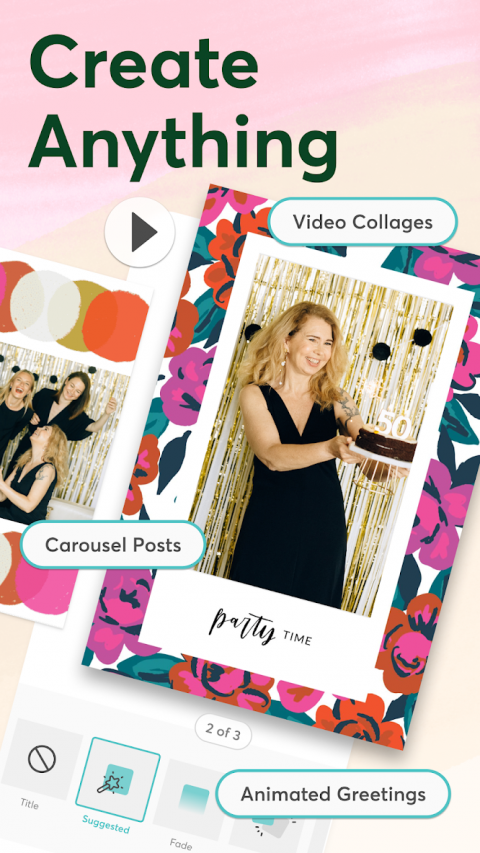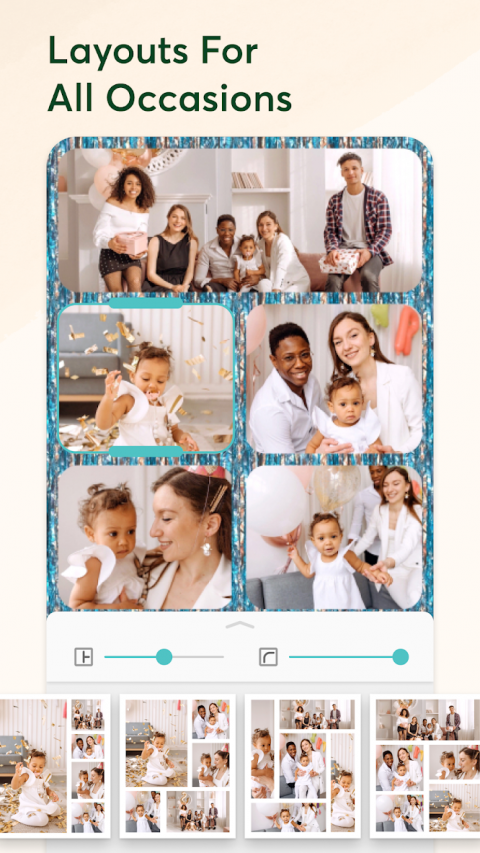-
Pic Collage
Latest Version: Publish Date: Developer: 6.58.10 2020-12-02 Cardinal Blue Software, Inc.
The free photo collage app for grids, stickers, card templates and canvas sizes!
The description of Pic Collage
What is the PicCollage - Easy Photo Grid & Template Editor application, how does it work?
According to the introduction of Cardinal Blue Software, Inc., PicCollage - Easy Photo Grid & Template Editor is a Photography app on the Android platform. There is currently a 6.50.13 version released on Mar 08, 2020, you can see the details below.
Our FREE starter pack in the app is full of free stickers to get you started!PicCollage is the world’s easiest and most fun photo editing app. Your camera roll now becomes your creative canvas with inspiring features and greetings that help you make treasured memories even more special.
Awesome Features
- Fonts: Our text editor if full of free fonts!
- Stories: Templates and to help you get sharing quickly.
- Cut-Out: Snip your photos by tracing shapes with your finger.
- Grids: Instant layouts and photo grids to quickly arrange photos from your photo gallery.
- Stickers: Decorate your images and collages by adding trendy and occasion-specific stickers.
- Backgrounds: Thousands of exclusive stickers and backgrounds from collaborations with our favorite artists and illustrators around the world.
- Cards: Pre-designed templates and frames to quickly create unique messages and greeting cards for any holiday.
- Freestyle Mode: Allows you to create collages that are 100% you.
- Doodle: Draw on your collage to write messages in your own handwriting and style, illustrate something new, or just to circle or add emphasis to a project you’re working on.
- Sharing: After creating you can easily tap through to share your collage on any social media channel or print them out from your home printer as a gift or greeting card!
- Spring Content: Stickers backgrounds and templates with new spring designs. Plus new birthday cards! .
- 2020 Content: New cards, stickers and backgrounds and even calendar templates!
- Fast Mode - Instant photo collages with multiple layout options by tapping the plus button.
- Our app has been updated to support Android P
- Card selector layout categorized by occasion - Birthday, Wedding, Thank You, Get Well Soon, Congratulations, New Baby, Just Because.
“It could be the fastest way you'll ever find to organize a batch of photos ... and can turn your image into a real postcard."LA Times
Recent Updates
Easy and Fast
Create a photo collage in seconds with our photo grid feature.
Get inspired with a wide variety of grid layouts and pre-designed cards
OR
Use the freestyle mode to create a photo collage in your own, unique style.
Resize and filter your photo collage, seamlessly share it to your social accounts.
Then print it out on a custom greeting card to keep forever!
Stickers for Every Occasion
Edit your photos with thousands of fun and festive holiday stickers!
Enjoy exclusive stickers from huge brands and collaborations with our favorite artists.
Gifting Made Easy with Cards
Choose from hundreds of FREE pre-designed cards and templates created for every occasion including:
Back to School
Birthdays
Thank You
Wedding
Anniversary
Baby Announcement
Get Well Soon
And more!
Unleash Your Creativity
Bring your ideas to life! PicCollage brings templates and customization together to give you everything you need to get inspired. Create quick and easy collages to share during a party, or take your time and make a truly custom design to flex your skills! PicCollage gives you everything you need to tell your story!
“Whether you're 6 or 106, you'll find the free Pic Collage app an excellent way to dress up your photo collection and share your handiwork." USA Today
piccollage.com
What's new of Pic Collage
| Category: | Requirements: |
|---|---|
| Photography | Android 6.0+ |
Related Apps for Pic Collage android
-

-
Pic Collage
2020-12-02
Popular Searches
Pic Collage
pic collage login
pic collage for computer
picasa
pic collage apps
picasso
PicMonkey
pic collage download
pic collage ideas
pic collage android
pic collage for facebook
pic collage for mac
pic collage maker
pictures
picture people
pictures of flowers
pictures of dogs
picture frames
pick n save
pick up lines