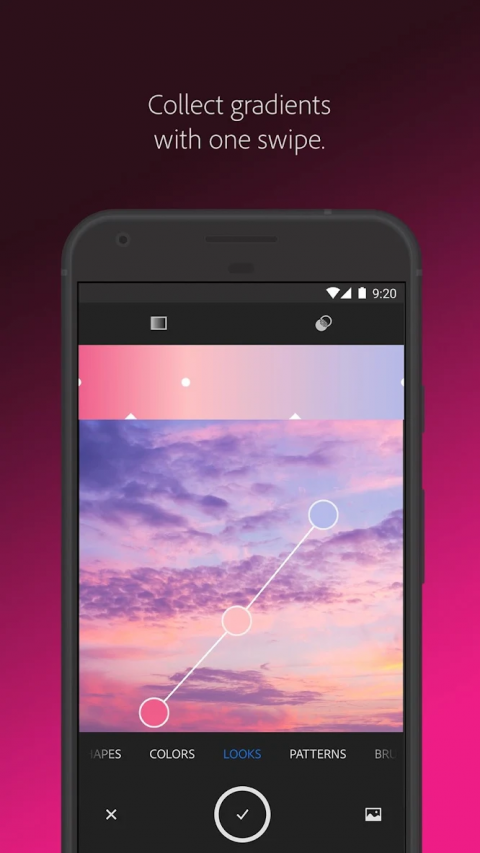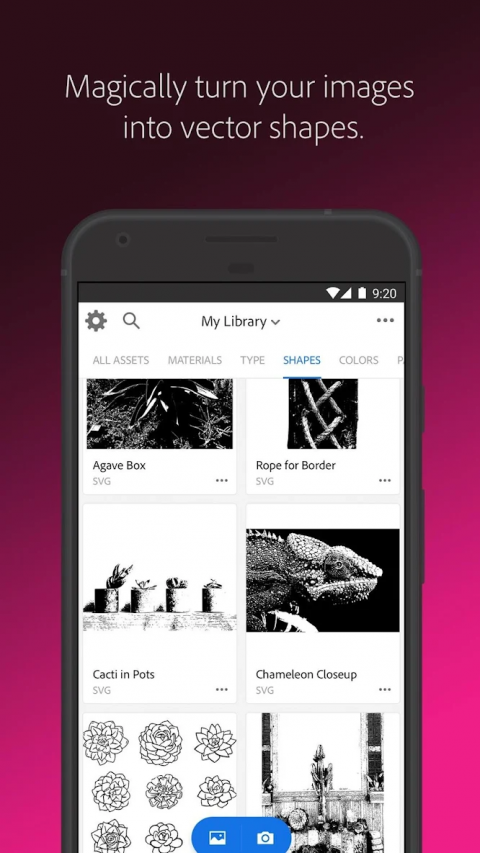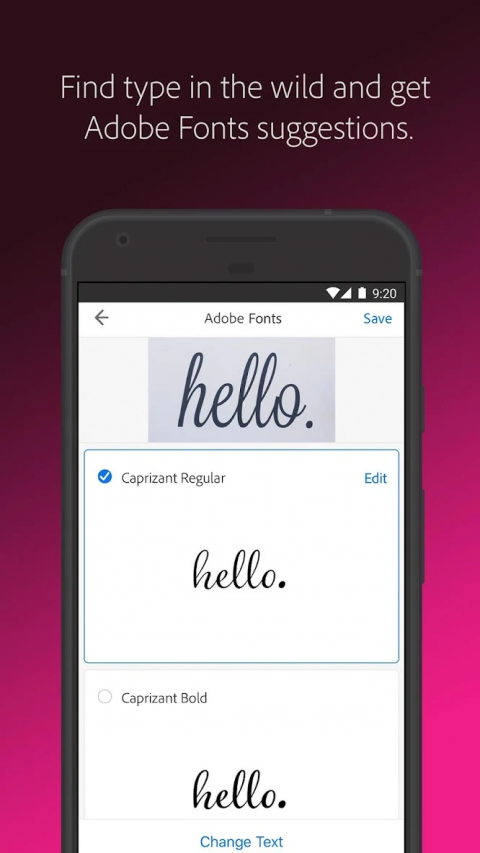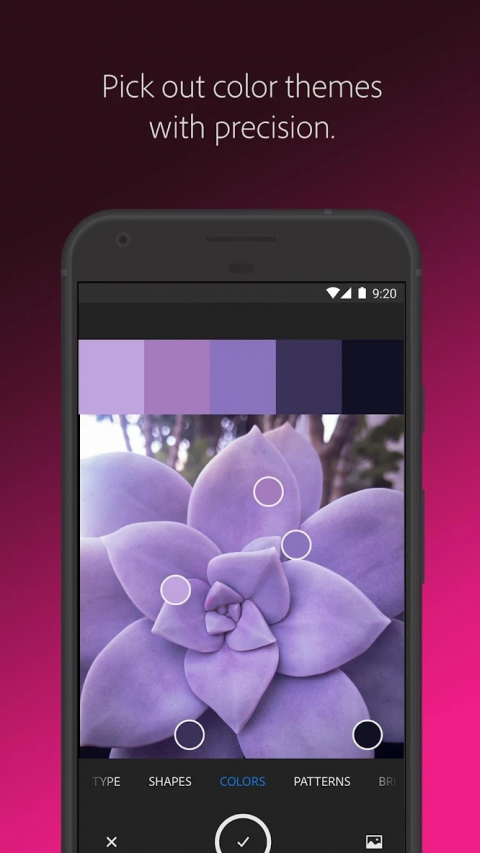-
Adobe Capture
Latest Version: Publish Date: Developer: 6.5 (2363) 2020-09-08 Adobe
Asset Creation for Designers
The description of Adobe Capture
MediaPost Appy award winner 2016!
Adobe Capture CC turns your Android phone/tablet into a creation machine.
Imagine looking through your camera to see patterns, vectors, and even fonts. Now imagine turning those visions into design materials. The power to turn the world around you into creative assets to build your projects is in the palm of your hands today.
How to Create Vector Art on the Go
Turn your analog artwork or a photo into a scalable vector for use in a logo, illustration, animation, and more.
Using Adobe Capture CC, you can turn create vectors instantly with the Shapes function. Simply point and shoot at your drawing or upload a photo and watch it magically transform into clean, crisp lines.
How to Find Your Typography
See a font you like out in the wild? Capture it.
Now you can find your perfect type match using Adobe Capture CC. Take a photo of the type you like (in a magazine, on a label, a sign, anywhere!) and watch a list of similar Adobe Fonts magically appear.
How to Create Color Themes
Designers, rejoice! Looking for customized color palettes? Turn on your phone/tablet camera, aim at the scene that has the colors you want, and capture it. Or, import an image to craft your color theme.
How to Craft a Digital Brushes
Can’t find the right brush to paint? Using Adobe Capture CC, simply take a photo or use a saved image to create digital brushes that match with your creative vision.
How to Generate Beautiful Patterns
Using a phone/tablet camera or from Photo Library to capture the image and generate patterns with Capture CC preset geometrics. You can easily create beautiful patterns that fit with your creative projects.
How to Capture 3D PBR Materials
Take a photo using phone/tablet camera or choose an image from Photo Library to generate realistic PBR materials for use in 3D design. Within Capture CC, you can also modify materials to give them even more texture.
Where to Save Creative Assets
All your assets can save to Adobe Creative Cloud libraries, which you can access from your Creative Cloud account in all compatible applications.
Compatible Adobe Apps and Programs for Creative Assets
Photoshop CC, Photoshop Sketch, Premiere Pro CC, Illustrator CC, Illustrator Draw, InDesign CC, Dimension CC, After Effects CC, Comp CC, Dreamweaver, Animate CC, and Muse
2GB FILE STORAGE
The free, basic Creative Cloud membership includes 2GB of complimentary storage for file syncing and sharing.
Adobe Terms of Use: https://www.adobe.com/legal/terms-linkfree.html
Adobe Privacy Policy: https://www.adobe.com/privacy/policy-linkfree.html
What's new of Adobe Capture
| Category: | Requirements: |
|---|---|
| Photography | Android 7.0+ |
-

-
Adobe Acrobat Reader
2024-04-07
-

-
Signature Capture
2021-01-21
-

-
Capture Screen
2021-11-02
-

-
Adobe Connect
2018-10-17
-

-
Adobe Lightroom CC
2023-10-23
-

-
Adobe Capture
2020-09-08