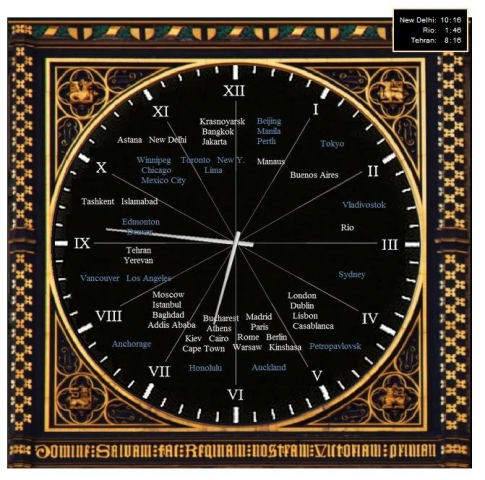-
12-hour world clock; phone analog clock skins
Latest Version: Publish Date: Developer: 2.6 2019-07-31 Vlad Simionescu
The description of 12-hour world clock; phone analog clock skins
The 12-hour world clock
(aka the Rotating-cities world clock)
Highlights:
- world time at a glance
- stylish clock skins for your Android phone and tablet: Big Ben clock, religious clock (christian, islamic and buddhist), flower clock, kitties clock, zodiac clock, snakes clock
- the app that turns your Android phone into a beautiful pocket watch
(and your Android tablet into a beautiful desk clock)
- for now the app is in English only
- optionally shown on the Android lock screen (recommended; note that it's not a lock screen wallpaper, it's an app that's over the lock screen, which means you can combine it with a wallpaper of your choice)
- easiest way to personalize your phone or tablet, have some variety: just go to Clock appearance and change the clock style, and you're done
- the app that will make you think of all your friends around the globe
-------------------------------------
This app is mainly a shortcut to a site that provides a 12-hour world clock.
This is an original design for a world clock, that features some 50 city names written on a normal (analog) 12-hour clock face, based on their time at any given moment. When the hour changes, the position of the towns on the clock face changes accordingly. Thus, the position on the clock face gives the time for each city. To distinguish between AM and PM time, a simple color scheme is used.
The fact that the clock face is a regular 12-hour one is the novelty element. Up to this app there were (and still are) 24-hour world clocks in use, but obviously they're much more cumbersome.
See the online help http://intelnav.50webs.com/help.html for a detailed explanation of how it works.
The time shown by the clock is based on the system time and the time zone settings, which have to be given by the user on the site (and are stored in cookies in the user's browser).
-------------------------------------
This app is especially handy for seeing the world time on mobile devices, first of all smartphones and tablets. You don't need to write the name of your chosen city in order to search for it in a lengthy list. Just tap on the app and you see the clock with the world's most representative 50 cities on it. Even if your display is a bit small, you can still rather quickly choose the zone on the clock face where your town of interest is located, and enlarge it to see the names at a proper size.
Of course, there will be times when you're not sure what time zone your place of interest belongs to. To make things easy, this app provides time zones support, which consists of explanations and maps.
Bottom line, once you get accustomed to the method, you will most likely find it handier than any other world clock app, especially on a mobile device. Not to mention it looks good too.
Besides, it will make you think of your friends all around the world every time you check your pocket watch.
-------------------------------------
In addition to the main function as a world clock, the app also aims to offer a few designs to turn an Android phone into a beautiful pocket watch (and an Android tablet into a beautiful desk clock). Looks matter.
There are 2 Big Ben - based styles, a zodiac style, 2 beautiful flower styles, 3 religious ones (christian, islamic and buddhist), one with snakes, one with kitties and the simple standard one. For most of them there's a dark face and a light face version.
Probably the best way to use the site as a pocket watch or desktop clock on Android is to display it on the lock screen (only possible from the app). See the online help for directions on how to do that.
(aka the Rotating-cities world clock)
Highlights:
- world time at a glance
- stylish clock skins for your Android phone and tablet: Big Ben clock, religious clock (christian, islamic and buddhist), flower clock, kitties clock, zodiac clock, snakes clock
- the app that turns your Android phone into a beautiful pocket watch
(and your Android tablet into a beautiful desk clock)
- for now the app is in English only
- optionally shown on the Android lock screen (recommended; note that it's not a lock screen wallpaper, it's an app that's over the lock screen, which means you can combine it with a wallpaper of your choice)
- easiest way to personalize your phone or tablet, have some variety: just go to Clock appearance and change the clock style, and you're done
- the app that will make you think of all your friends around the globe
-------------------------------------
This app is mainly a shortcut to a site that provides a 12-hour world clock.
This is an original design for a world clock, that features some 50 city names written on a normal (analog) 12-hour clock face, based on their time at any given moment. When the hour changes, the position of the towns on the clock face changes accordingly. Thus, the position on the clock face gives the time for each city. To distinguish between AM and PM time, a simple color scheme is used.
The fact that the clock face is a regular 12-hour one is the novelty element. Up to this app there were (and still are) 24-hour world clocks in use, but obviously they're much more cumbersome.
See the online help http://intelnav.50webs.com/help.html for a detailed explanation of how it works.
The time shown by the clock is based on the system time and the time zone settings, which have to be given by the user on the site (and are stored in cookies in the user's browser).
-------------------------------------
This app is especially handy for seeing the world time on mobile devices, first of all smartphones and tablets. You don't need to write the name of your chosen city in order to search for it in a lengthy list. Just tap on the app and you see the clock with the world's most representative 50 cities on it. Even if your display is a bit small, you can still rather quickly choose the zone on the clock face where your town of interest is located, and enlarge it to see the names at a proper size.
Of course, there will be times when you're not sure what time zone your place of interest belongs to. To make things easy, this app provides time zones support, which consists of explanations and maps.
Bottom line, once you get accustomed to the method, you will most likely find it handier than any other world clock app, especially on a mobile device. Not to mention it looks good too.
Besides, it will make you think of your friends all around the world every time you check your pocket watch.
-------------------------------------
In addition to the main function as a world clock, the app also aims to offer a few designs to turn an Android phone into a beautiful pocket watch (and an Android tablet into a beautiful desk clock). Looks matter.
There are 2 Big Ben - based styles, a zodiac style, 2 beautiful flower styles, 3 religious ones (christian, islamic and buddhist), one with snakes, one with kitties and the simple standard one. For most of them there's a dark face and a light face version.
Probably the best way to use the site as a pocket watch or desktop clock on Android is to display it on the lock screen (only possible from the app). See the online help for directions on how to do that.
What's new of 12-hour world clock; phone analog clock skins
improvement in respecting user privacy: doesn't ask for the permission to read the external storage any more, which wasn't really necessary
(Note: The previous versions didn't actually read anything that they shouldn't have, the app always has respected user privacy; but by mistake it asked for this permission, which as I said it could do without. Now this respect for user privacy is visible from the permissions the app asks for.)
(Note: The previous versions didn't actually read anything that they shouldn't have, the app always has respected user privacy; but by mistake it asked for this permission, which as I said it could do without. Now this respect for user privacy is visible from the permissions the app asks for.)
| Category: | Requirements: |
|---|---|
| Tools | Android 4.4+ |
Related Apps for 12-hour world clock; phone analog clock skins android
-

-
Analog Clock Wallpaper/Widget
2018-03-21
-

-
Analog clock
2021-08-02
-

-
Simple Analog Clock [Widget]
2021-10-27
-

-
Roses Analog Clock Wallpaper
2021-06-05
-

-
Flowers Analog Clock Live Wallpaper
2021-10-01